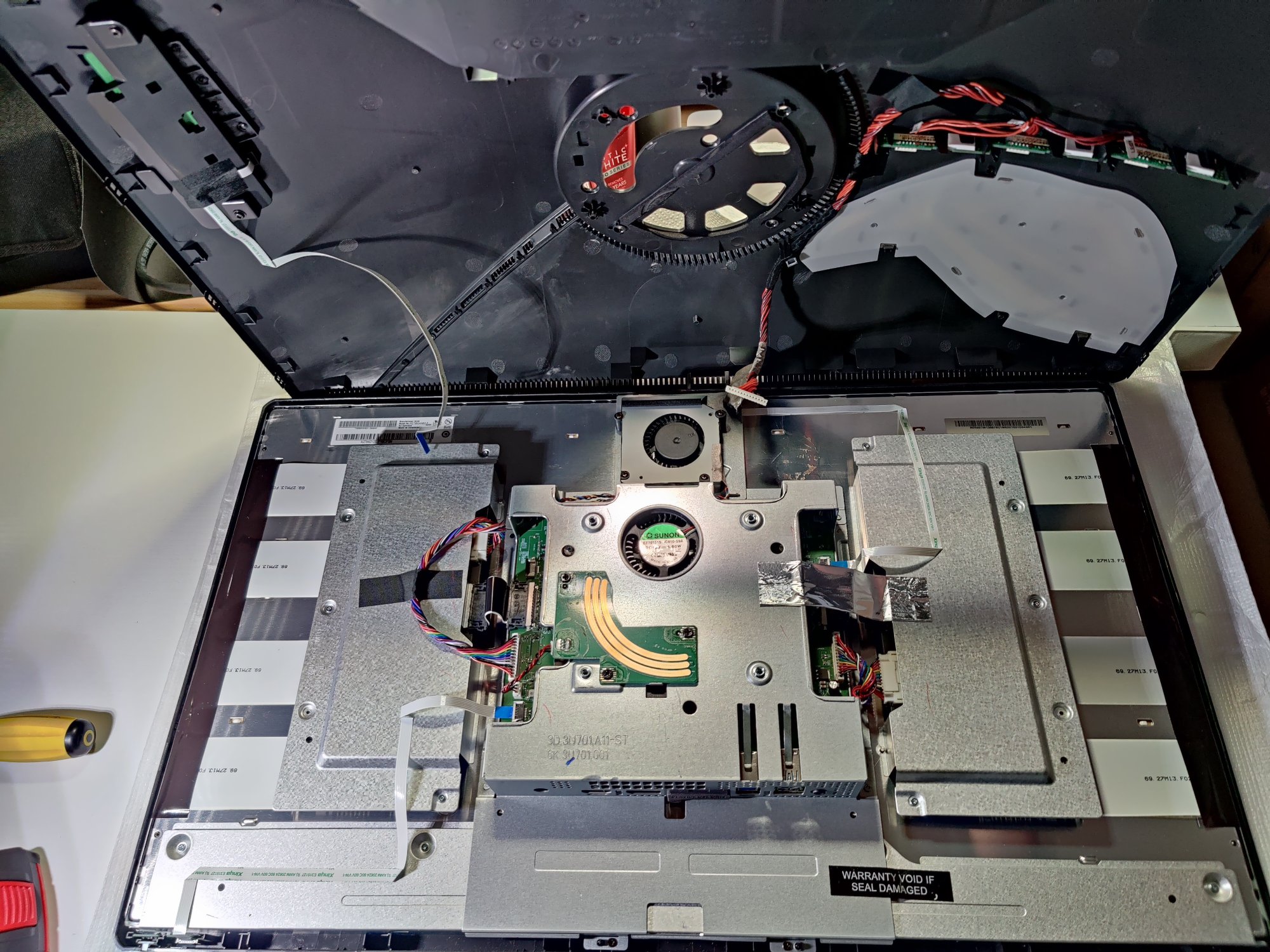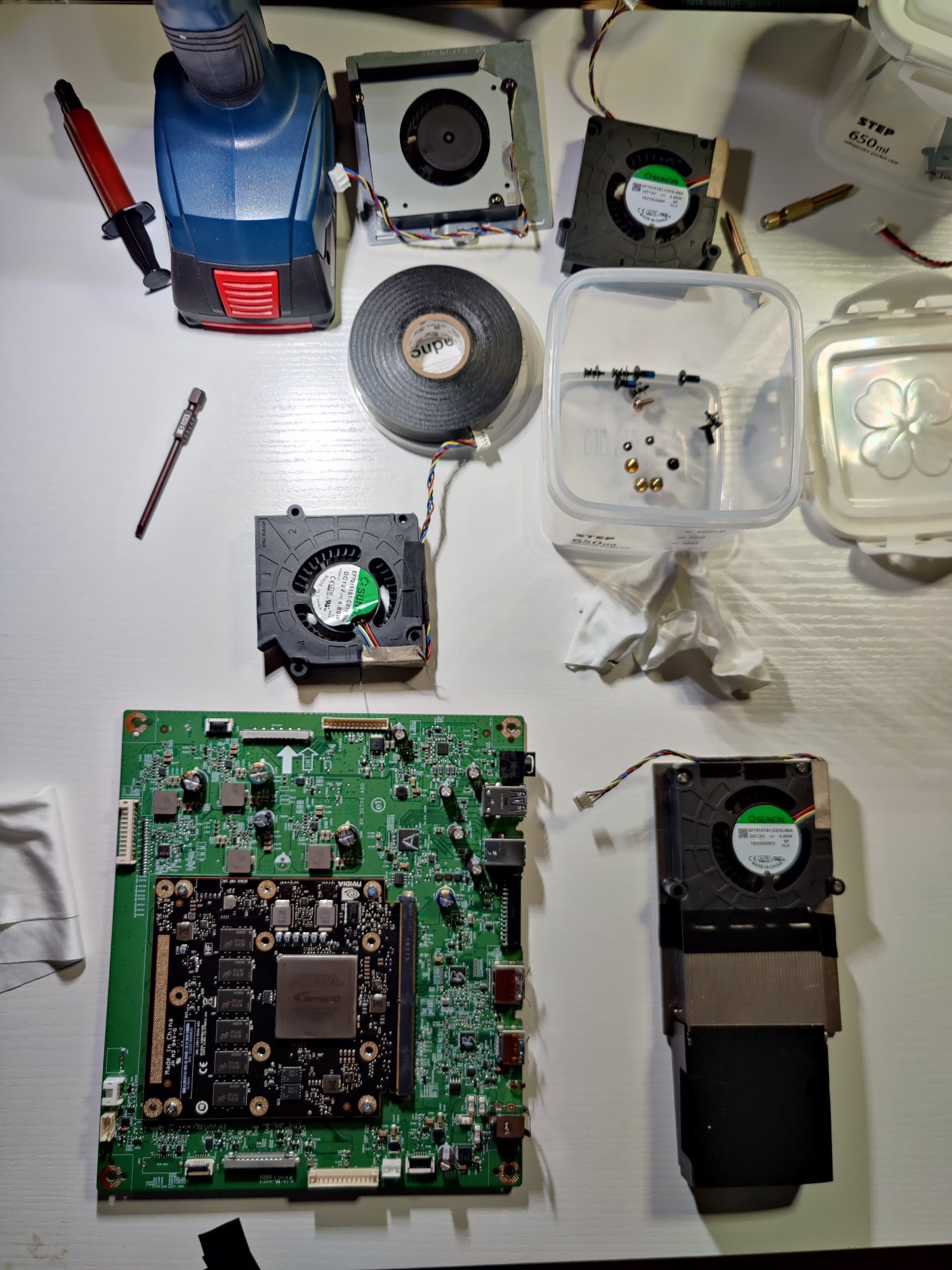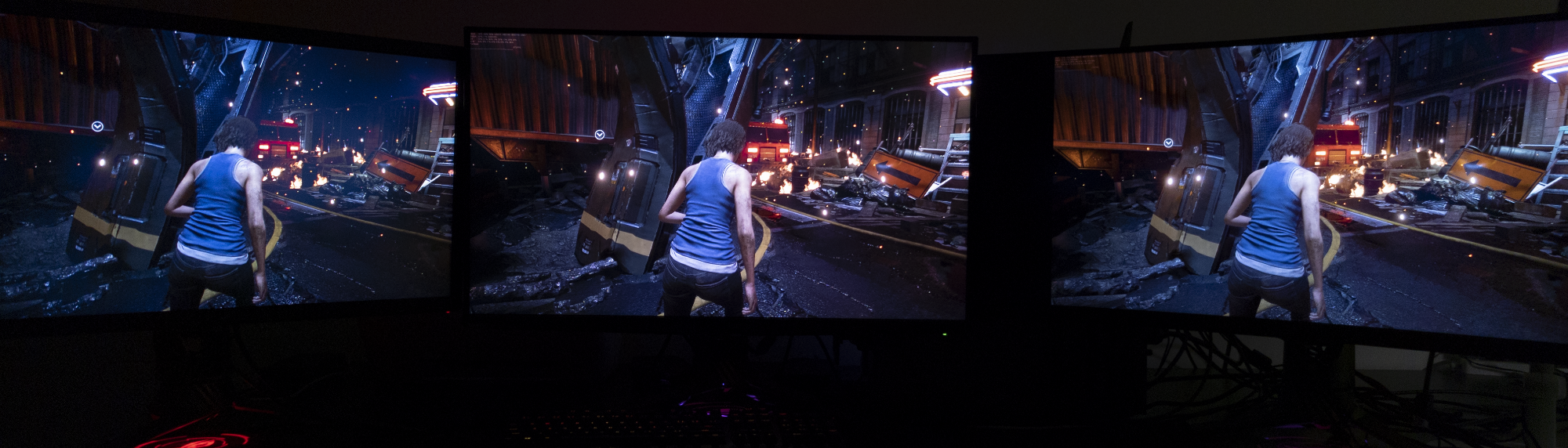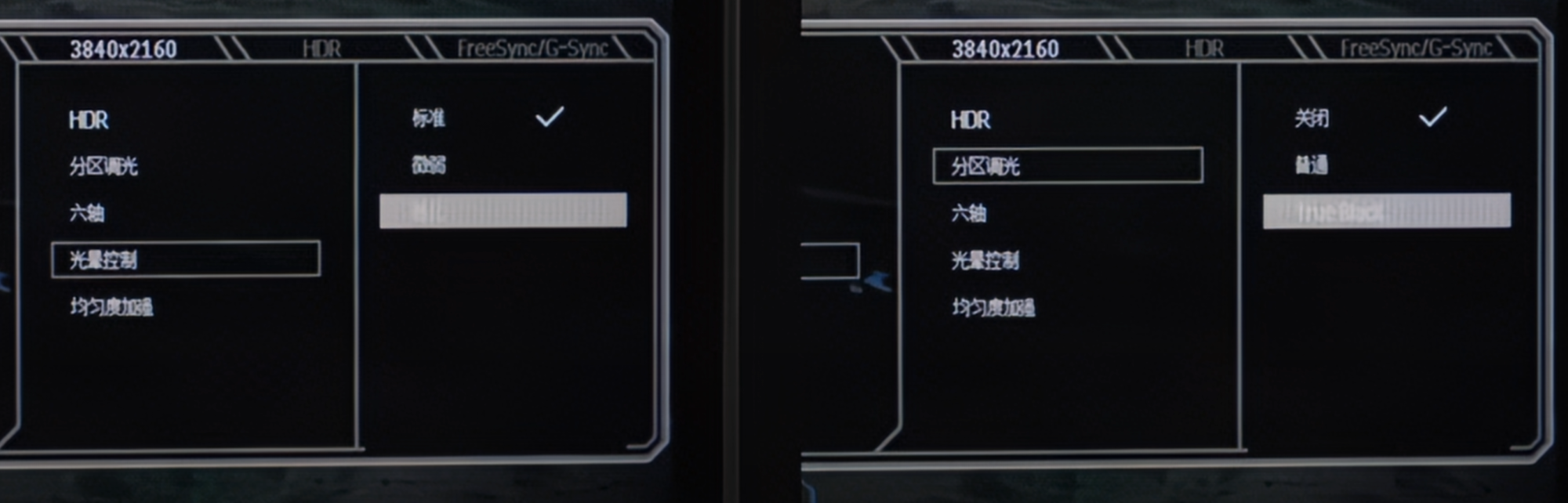Bigmonitorguy
Limp Gawd
- Joined
- Jan 2, 2020
- Messages
- 277
If I'm not mistaken you've got both the PG32UQX and XG321UG, correct? What do you think about haloing/blooming between the Asus and the ViewSonic, do you see differences and which one do you find better?
I currently have the PG32UQX, XG321UG, Neo G8, AW3423DW, and 45GR95QE.
The PG and XG are very similar. I prefer the image on my PG, but this may be just a result of panel variations. The panel on my PG seems to be calibrated a bit better, and it has somewhat better uniformity, but that's probably all panel lottery stuff. The haloing in HDR is pretty similar.
The main thing I don't like about the PG is the fan noise. The XG is silent. Both the PG and XG have the same amount of motion blur which is not horrible, but noticeable. It doesn't prevent me from playing fast games well; I just notice the blur.
The Neo G8 is significantly better in terms of motion clarity, and it has significantly less haloing. However, the HDR image quality isn't as good in terms of color and brightness, and the VA viewing angle problem is very noticeable.
The OLEDs I have are better than all of the above in terms of motion clarity. The AW is very good, and the 45 is even better. The weakness is brightness. Acceptable on the AW, but really too low on the 45. Color quality is also better on the AW than the 45. The 45 is more immersive.
All these monitors have their strengths and weaknesses. I like gaming best on the 45 overall.
![[H]ard|Forum](/styles/hardforum/xenforo/logo_dark.png)