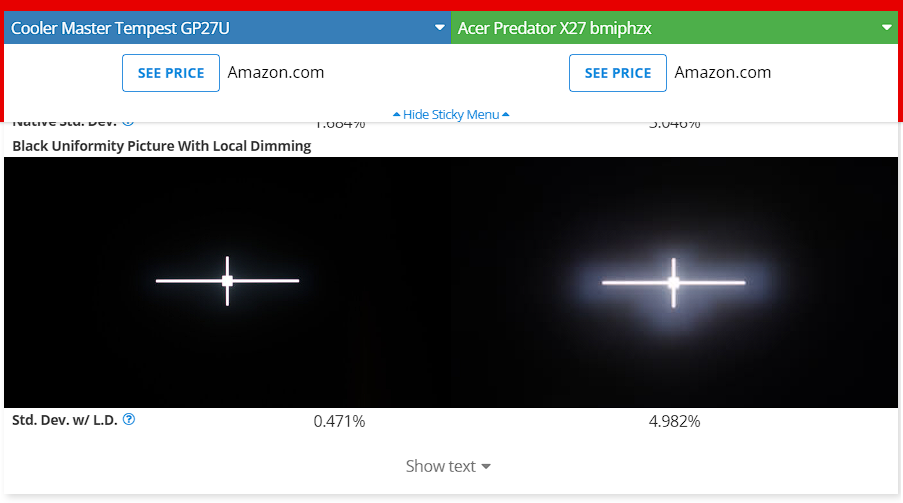kramnelis
Gawd
- Joined
- Jun 30, 2022
- Messages
- 890
The same old talk about brightness doesn't matter. Brightness is the No.1 factor about color accuracy.I think you misunderstood my post. I meant that YOUR comments that: "cheap C2 that looks like literal dark shit with far less accuracy across the board. MiniLED has been deliver far superior HDR than any of these shitty OLED for 5 years now lol." was one of the worst takes I have ever seen.
I suppose if your only criteria for judging HDR performance is "how badly does a full screen white image melt my eyeballs?" then OLED is indeed literal dark shit. But otherwise, OLED offers a great HDR experience. Sure, peak full screen brightness is lacking, but there's no bloom either. Both technologies have their ups and downs.
OLED looks like dark shit because it cannot hold brightness. It doesn't have accurate color across the board in the first place, not just white. You think HDR is all about full screen white? Even with several blooms miniLED is far more accurate than these dim OLED.
And you've been wondering why you can only buy refurbished or cut-down version of miniLED to see proper HDR several years later without understanding HDR properly. You should've tried to make HDR to see any of these OLED TVs can stand a chance to show accurate color.
![[H]ard|Forum](/styles/hardforum/xenforo/logo_dark.png)