Comixbooks
Fully [H]
- Joined
- Jun 7, 2008
- Messages
- 22,029
You might have some people going back to LCD monitors just like CRT monitors.
Follow along with the video below to see how to install our site as a web app on your home screen.
Note: This feature may not be available in some browsers.
Samsung's OLED panels are RGB, the subpixel structure is just arranged in a triangle shape.I think OLEDs are fantastic for TVs, but until they start coming with RGB pixel structures and less compromises for desktop size displays, I'd still veer on the side of LCD in that area.
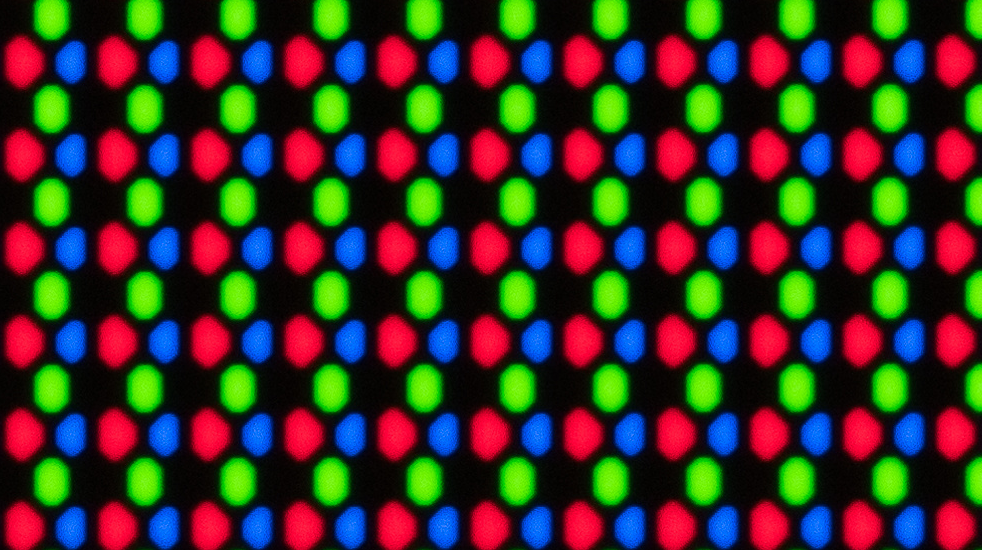
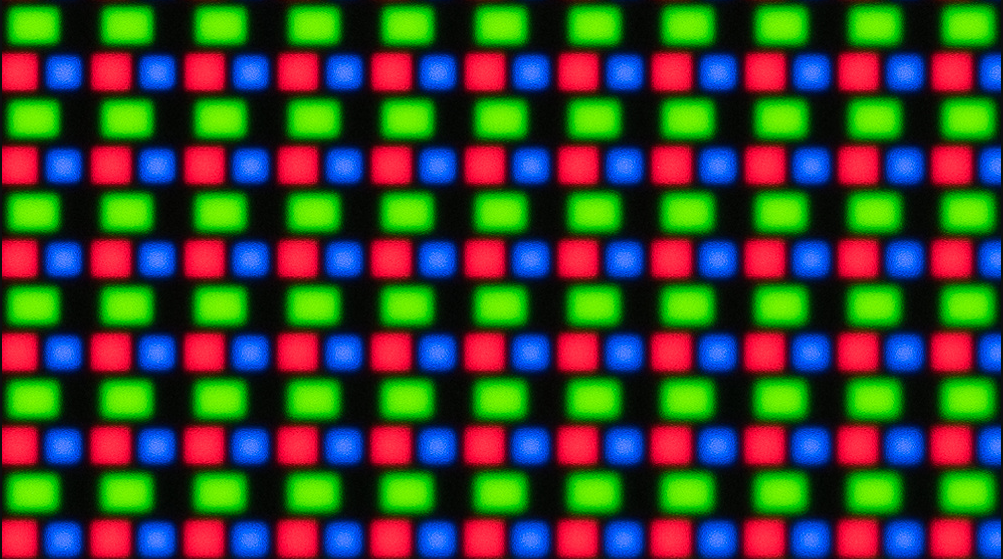
Samsung's OLED panels are RGB, the subpixel structure is just arranged in a triangle shape.
1st gen QD-OLED:
View attachment 616399
2nd-gen QD-OLED:
View attachment 616400
INNOCN has a 4k/60hz 32" OLED, which reviews well as a pro display. And has a pixel structure which doesn't have the fringing issues.I did go back but only because OLED doesn't exist in 32" monitors and that will change next year. I just don't want a 42/48 monitor and no amount of viewing distance argument is going to change my mind.
INNOCN has a 4k/60hz 32" OLED, which reviews well as a pro display. And has a pixel structure which doesn't have the fringing issues.
Unfortunately. All inputs are USB-C and it doesn't seem to support VRR.
It's definitely difficult to go back to an LCD after trying one out, but honestly yeah I would. There are longevity issues and also text display issues. And more than anything, just doesn't look like any OLED out there really ticks all my boxes anyway.
Also this video definitely gave me some pause:
View: https://www.youtube.com/watch?v=Fa7V_OOu6B8
Granted I keep most of my displays at 25%-50% brightness, but the fact that the burn in can get that bad at any point during the display's life cycle kind of makes it much less of an investment. I suppose one can view it like upgrading the GPU regularly. It's still going to last a while, but on the other hand I have LCD monitors from probably 20 years ago that still work and don't have burn-in. I've had a plasma before, so I know what it's like to have a display that you have to handle with baby gloves, and it's kind of annoying.
I have to admit though, that 45" 3440x1440 OLED ultrawide that I tried was absolutely amazing for immersion, though.
It's apparently worse on the QD-OLEDs, especially 1st gen ones.I hear this font clarity issue all the time and simply do not see it on my 48in C2. Are you guys holding up a magnifying glass to the panel and studying the sub pixels? Or are you using it in a normal win11 environment?
I have had my 48in C2 for a year and more now running Win11 desktop and have 0 text issues. You folk out there have superhuman eyeballs?
These days you're going to be spending about the same amount of money on an equivalent LCD monitor or TV as an OLED.For anything other than cost reasons? No.
The only reason to not pick OLED at this point is because of money.
There are still a couple of fringe cases. Example is Viewsonic XG-2431 blur busters monitor. With QFT + strobbing it has motion clarity close to CRT at 60hz and better than CRT at 85hz (OLED simply cannot do this yet). That being said, I would love to have an OLED monitor that had BFI. Even if it's not as clear as the Viewsonic, it's got no cross-talk and doesn't need tricks like QFT to be viable.For anything other than cost reasons? No.
The only reason to not pick OLED at this point is because of money.
The problem is that it depends on what you mean by more expensive or less expensive and for what level of product.These days you're going to be spending about the same amount of money on an equivalent LCD monitor or TV as an OLED.
A strict requirement for comparison is that the LCD needs a FALD with an appreciable number of dimming zones. For televisions I am comparing a LG C3 to a Samsung QN90C. For monitors I am comparing a ASUS PG27AQDM to a INNOCN 27M2V.The problem is that it depends on what you mean by more expensive or less expensive and for what level of product.
There are definitely LCD's that cost as much as OLED's but that requires them to have specific technologies and feature sets.
If you're looking for an LCD that has a similar amount of capabilities as an OLED (not the same as we know they have different limitations) then yes, arguably they cost the same amount.
It becomes a discussion about what models of LCD you're cherry picking and what models of OLED you're cherry picking.
So if the goal is proving or disproving my statement would come down to the models and specs you're cherry picking.
I would still say on the whole though, what I'm saying is correct. At least in terms of lowest cost LCD vs lowest cost OLED, which was my point to begin with. That the reason why you'd pick an LCD over OLED (to me) is because you're okay with accepting a lower cost LCD over getting a more expensive 'base' OLED. And in order to reach feature parity on LCD, that is to raise it to the cost of a similar OLED, being not worth the cost for that buyer.
And then directly how it relates to me, because this question was asking individuals, there is no LCD option, even with full backlight, that I would choose over OLED unless the reason why I'm buying one or the other is cost. However again, for me, as the question is posed to the individual there is no LCD that I would pick over OLED, cost no object. Which is my direct answer to the question as posed in the op.
I literally covered this whole post in my response.A strict requirement for comparison is that the LCD needs a FALD with an appreciable number of dimming zones. For televisions I am comparing a LG C3 to a Samsung QN90C. For monitors I am comparing a ASUS PG27AQDM to a INNOCN 27M2V.
Lets examine some of the reasons for choosing an OLED:
If you're considering the "base" OLED, then you shouldn't be considering a LCD without FALD. The "base" LG OLED is the B3. The arguably best LC you can get without going above the price of the B3 is the Samsung Q80C. The Q80C only has 96 dimming zones compared to the 8 million on the B3 or the 720 on the QN90C.
- Perfect blacks. LCDs can't come close to achieving a perfect black point, but they do better with FALD.
- Near-instantaneous response time. Paired with BFI an OLED can achieve great motion clarity that can rival CRT.
- HDR capability. The pixels are self-emissive, only limited by the manufacturer in how bright they can get due to concerns of screen longevity. LCD needs FALD to compete, and comes with its own issues like blooming and bleed despite being able to achieve more brightness.
The only thing about OLED that I really feel is missing from my Fast-IPS panel are the ultra deep blacks. But I don't really spend that much time looking at a black screen...
But yes, burn-in was one of a couple reasons why I decided to get an FALD IPS screen instead of a QD-OLED one. It's not just deep blacks that make OLED desirable though, it really is a good tech, but currently its burn-in potential is too much for my comfort for desktop, and its brightness is good but not great.
Switching monitors is too much hassle. Not only do I not have the room for 2x 32" on my desk with the setup I have, but even if I did I wouldn't since I'm fussy and like looking at my monitor straight on. So that would mean I'd either need to swap them in and out, or have a second setup. Swapping is just too much of a pain. I actually did that back in the day and got real tired of it. I had a nice professional NEC monitor that was real slow, 33ms processing time, but amazing image and a BenQ 120Hz monitor. 120Hz was super rare back then, marketed for 3D, and it was utter fucking garbage image wise, but 120Hz and low latency to boot (though the low latency mode made it look even worse, disabled FRC and it was only a 6-bit panel). I'd swap it in to play fast shooters, and then swap back, but it was such a pain swapping monitors I found I didn't want to, and it would change what games I was willing to play.Why not both?Once those 32" 240Hz QD OLEDs come out next year I'll be picking one up but I'm still keeping my FALD IPS on the table as well. For as great as those QD OLEDs are going to be with glossy screens and 240Hz refresh rate, the HDR capability on them is just nerfed too hard. 400 nits on a 10% window is barely HDR so I have a feeling some games are just going to deliver much more impact on my FALD IPS monitor instead, and if I can't even hit above 144fps in such titles anyways then the 240Hz of the QD OLED is a moot point. For playing something competitive where I can hit well above 144fps at 4K though the QD OLED is sure to be phenomenal.
Switching monitors is too much hassle. Not only do I not have the room for 2x 32" on my desk with the setup I have, but even if I did I wouldn't since I'm fussy and like looking at my monitor straight on. So that would mean I'd either need to swap them in and out, or have a second setup. Swapping is just too much of a pain. I actually did that back in the day and got real tired of it. I had a nice professional NEC monitor that was real slow, 33ms processing time, but amazing image and a BenQ 120Hz monitor. 120Hz was super rare back then, marketed for 3D, and it was utter fucking garbage image wise, but 120Hz and low latency to boot (though the low latency mode made it look even worse, disabled FRC and it was only a 6-bit panel). I'd swap it in to play fast shooters, and then swap back, but it was such a pain swapping monitors I found I didn't want to, and it would change what games I was willing to play.
The other option would be two complete setups and I don't have space for that, at least not without making my girlfriend get rid of her art table or something which I won't do. It would also be pricey.
Hence I got one monitor that is pretty good at everything, even if it means I don't get the prettiness of OLED. When I want OLED, I switch over to the TV (S95B).
I am, the reason I don't do it with two monitors is space/cost (also complexity because I'd then really have 3). Like we are going to have our TV setup regardless of if my PC hooks to it or not, even if I got rid of the PC entirely the TV would remain for movies, Netflix, consoles, etc. So it doesn't add extra space or cost directly since it is something we already have. But if I wanted a second desktop setup then I'd have to find a spot for a second desk, and then buy all the associated things I want with it.But in that case aren't you still switching displays in the end? It's either both your monitor and TV are hooked up to the same PC which means you need to switch displays whenever you go back and fourth, or you have two different dedicated setups one for the monitor and one for the TV. I would honestly love nothing more than to have just a single display for anything and everything, and the QD OLED would fit the bill if it could at least do some decent brightness for HDR but since it can't then I simply won't be able to have it all in single monitor unfortunately.
I am, the reason I don't do it with two monitors is space/cost (also complexity because I'd then really have 3). Like we are going to have our TV setup regardless of if my PC hooks to it or not, even if I got rid of the PC entirely the TV would remain for movies, Netflix, consoles, etc. So it doesn't add extra space or cost directly since it is something we already have. But if I wanted a second desktop setup then I'd have to find a spot for a second desk, and then buy all the associated things I want with it.
Basically I can switch from desktop gaming to couch gaming right now. I am just not really able to add a second desktop gaming setup, so I'll stick with one compromise monitor for desktop.
Yes, went from a LGC2 to a mini led QN90B. Honest truth is I hated the oled, and love the mini led so much that I bought 2. I have the QN90A and the QN90B. The wife also hated the oled and similarly loves the mini Leds so much more lol.You might have some people going back to LCD monitors just like CRT monitors.