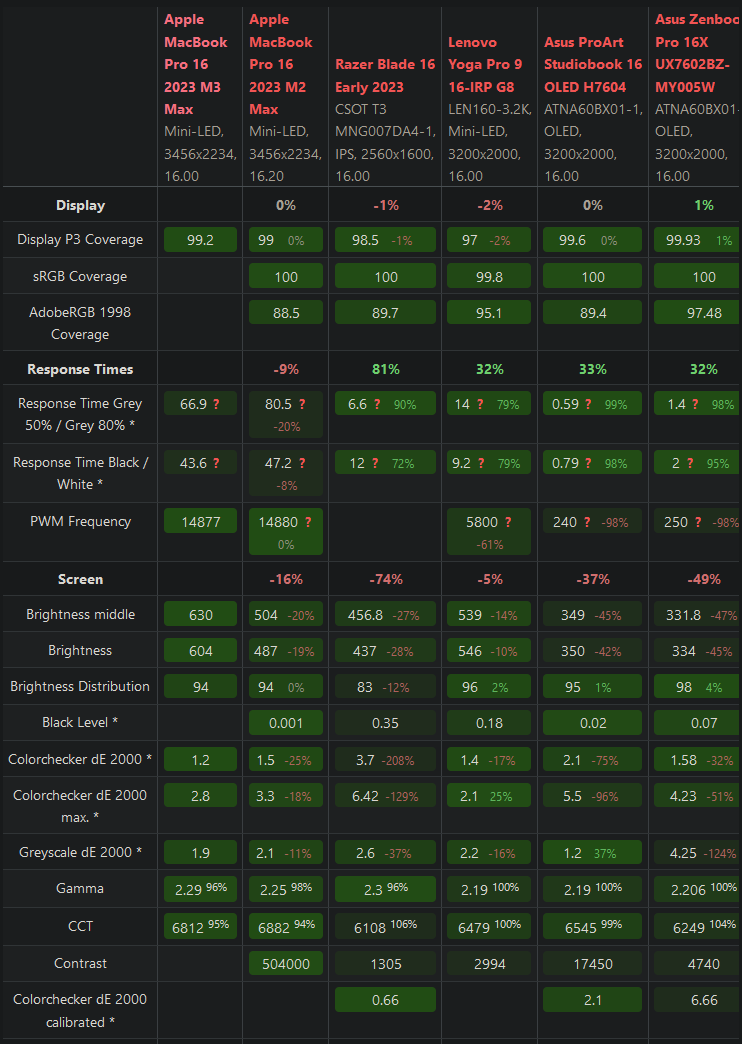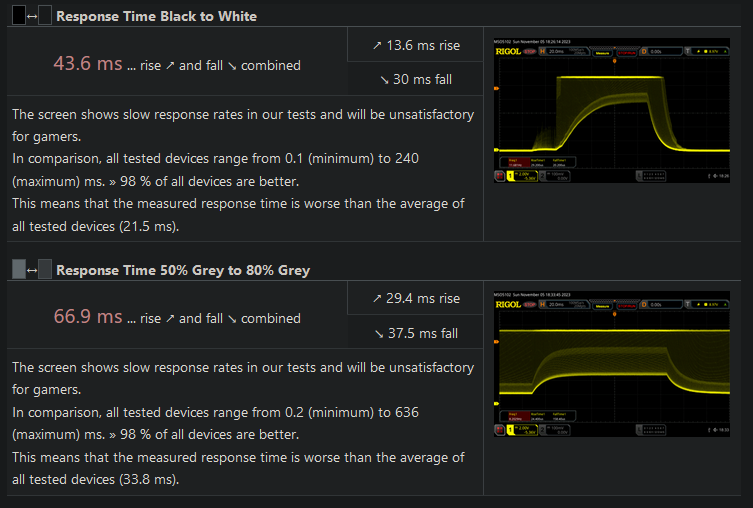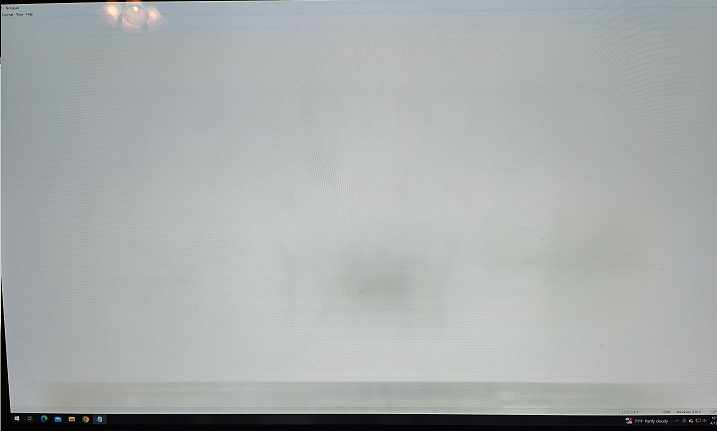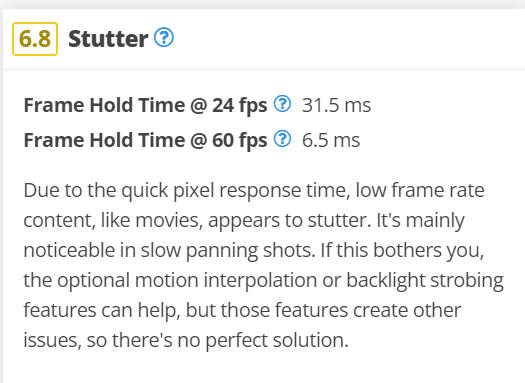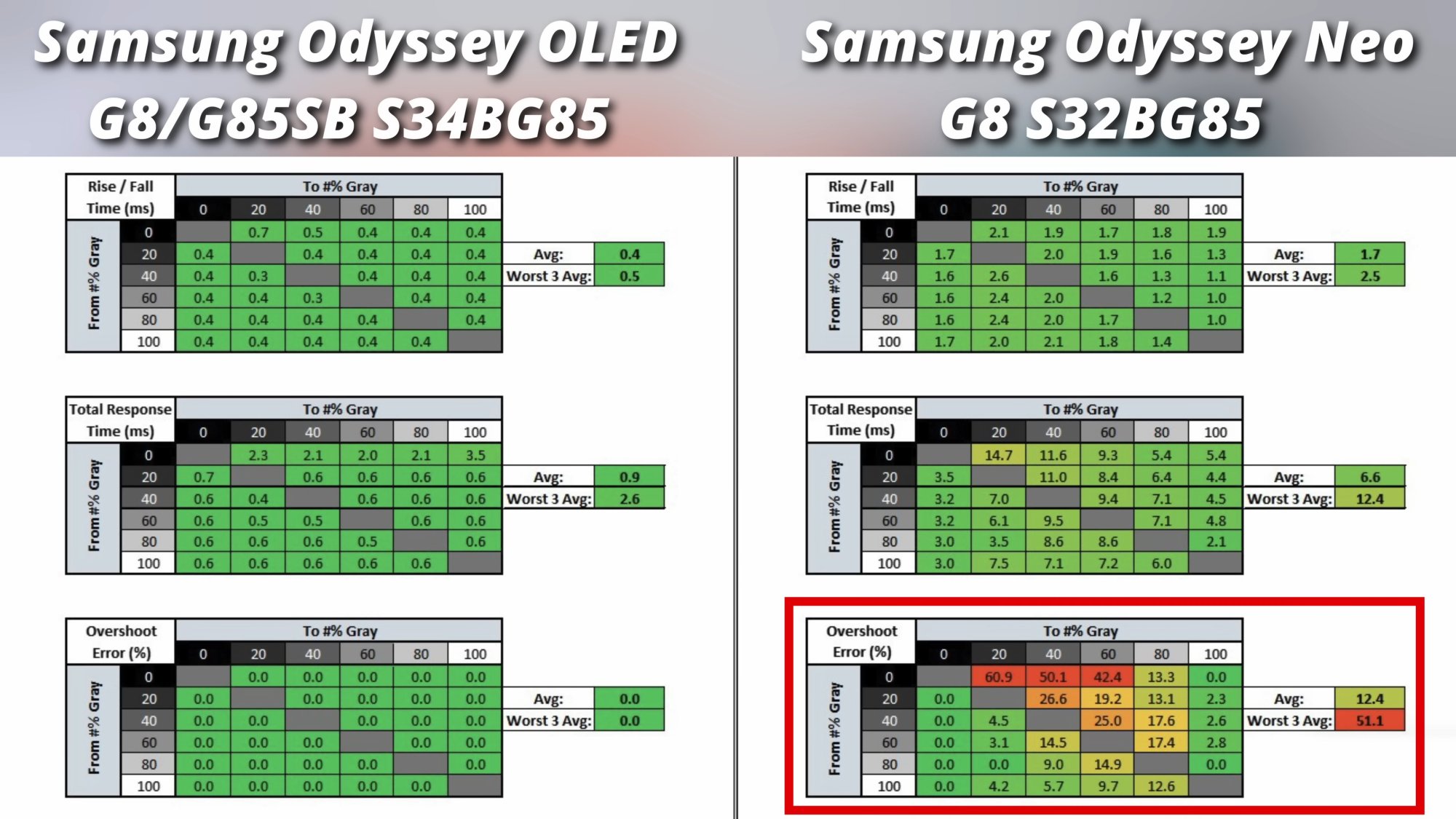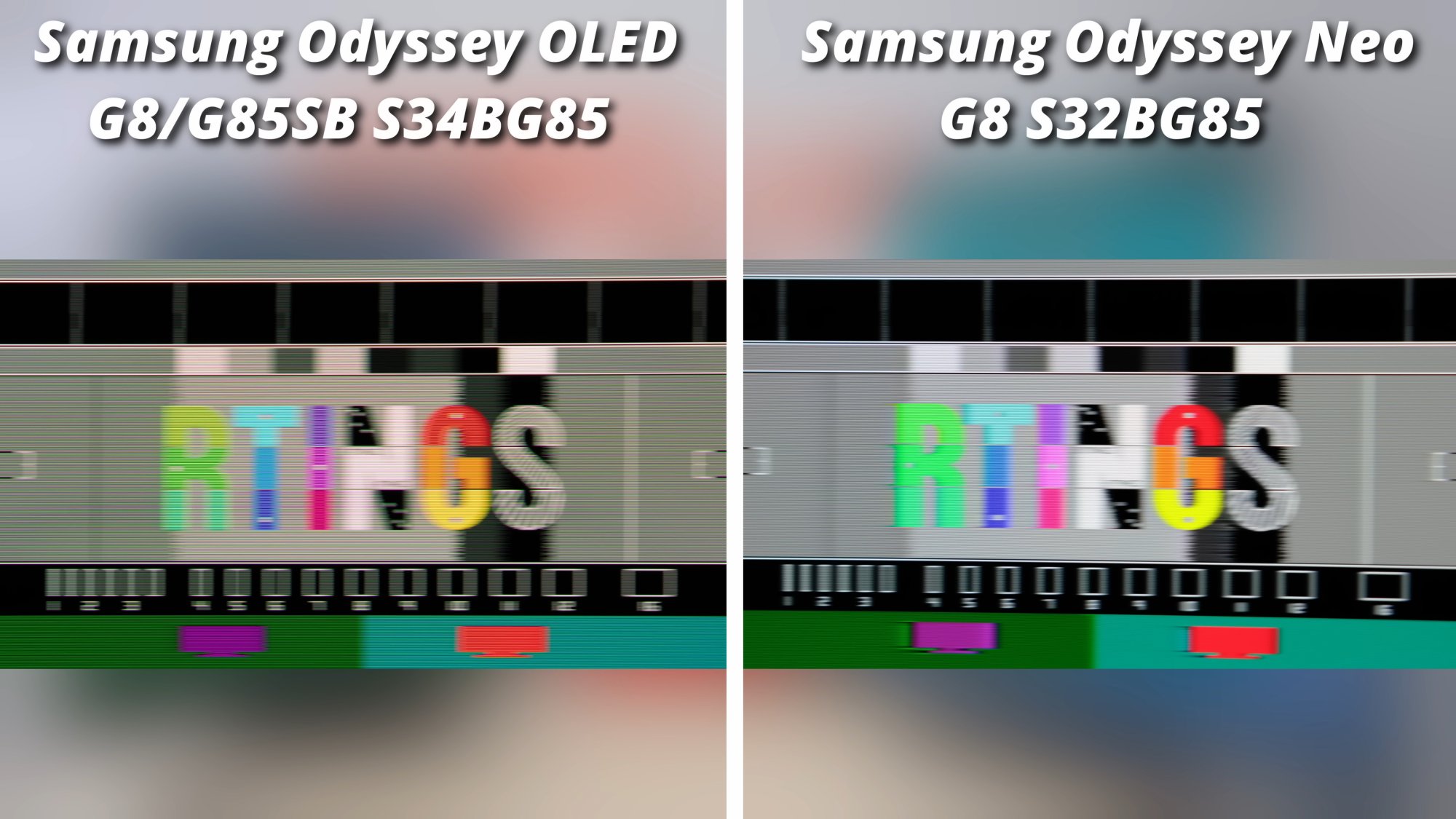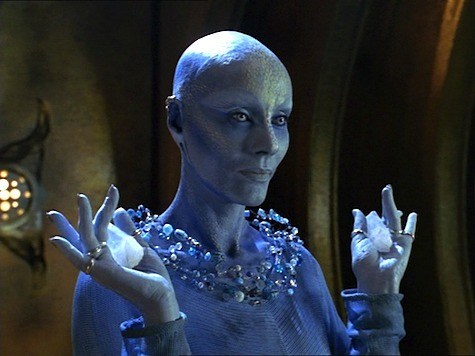Captain Newmackwa
Limp Gawd
- Joined
- Mar 20, 2017
- Messages
- 317
At home, I watch HDR and DV content on my 48" LG C1 600nit OLED (calibrated with Calman for LG Home). When I'm on the go, I watch HDR and DV content on my MacBook Pro 14" 1600nit miniLED and the latter is very good. I also don't notice blooming. I can go back and forth between these displays with no complaints.
Last edited:
![[H]ard|Forum](/styles/hardforum/xenforo/logo_dark.png)