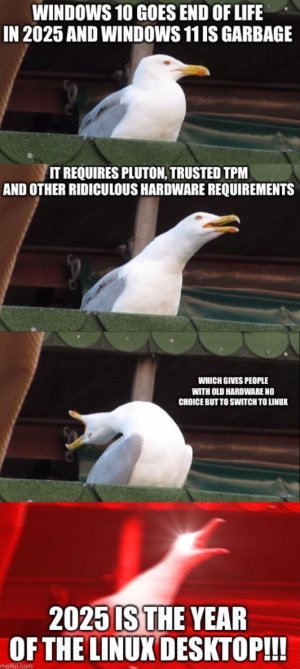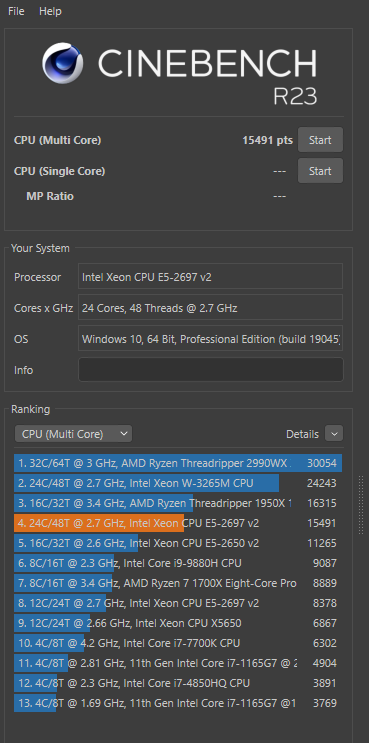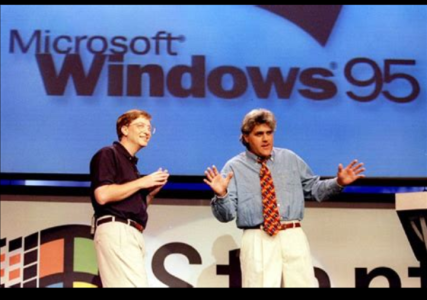Only, I think, because (when/if) a Microsoft Account is attached to the Windows login.It also collects your phone number, IP and email - it knows who you are.
/Quote:
You
What ability to probe my system for hardware, software and file specifics do you have?
Copilot
As an AI, I don’t have direct access to your system’s hardware, software, or file specifics for privacy and security reasons. However, I can provide general advice and guidance based on the information you provide. For example, if you tell me your system’s specifications, I can give you a general assessment of its performance. Or if you describe a software issue you’re experiencing, I can suggest potential solutions. But I can’t probe your system directly. Your privacy and security are important, and I’m designed to respect them.
/end
Of course it could be misinformed or deliberately lying. If AI really is AI both are something to consider.
I recall reading, many years ago, when people I know who now have children in diapers, were themselves in diapers, that with young children at certain stages lying is a sign of intelligence.
![[H]ard|Forum](/styles/hardforum/xenforo/logo_dark.png)