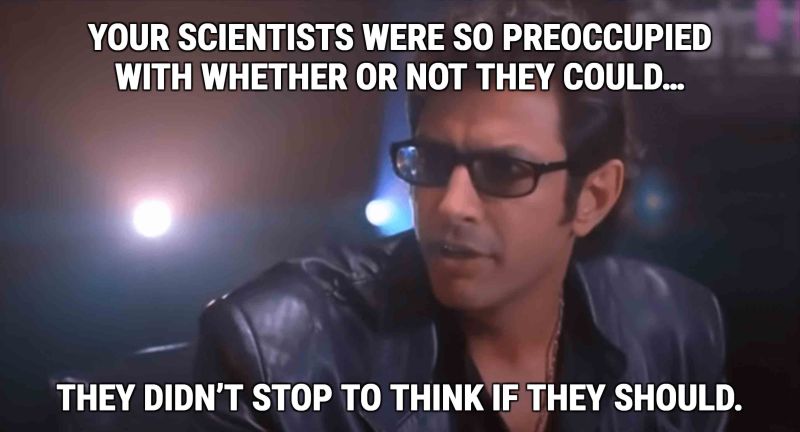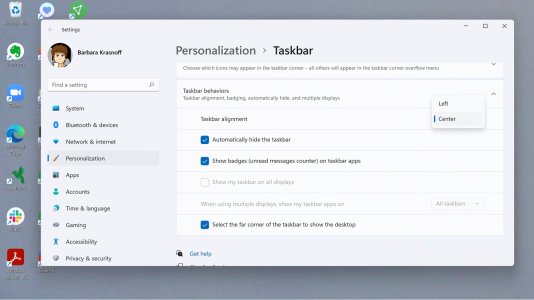Zarathustra[H]
Extremely [H]
- Joined
- Oct 29, 2000
- Messages
- 38,879
The limitations have to do with "pass keys". So, it depends.
Is this Microsofts built in password manager?
Microsoft is probably one of the last organizations I would ever trust with my passwords or any other private data.
No big loss. Never save a password in a browser or OS. Bad idea.
![[H]ard|Forum](/styles/hardforum/xenforo/logo_dark.png)