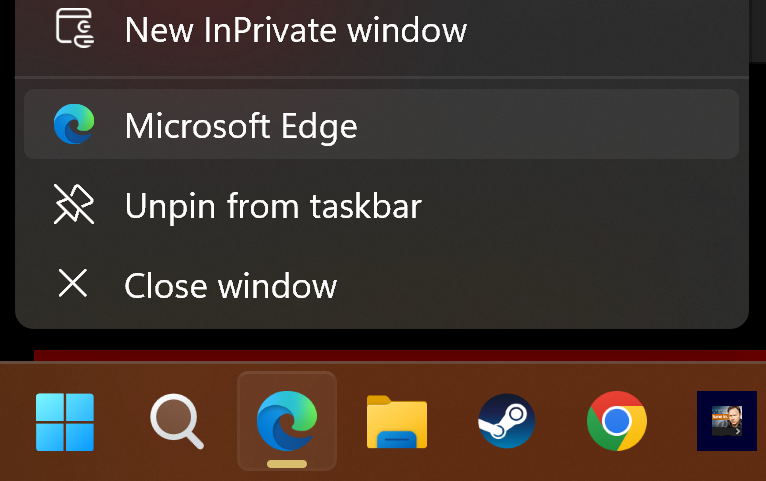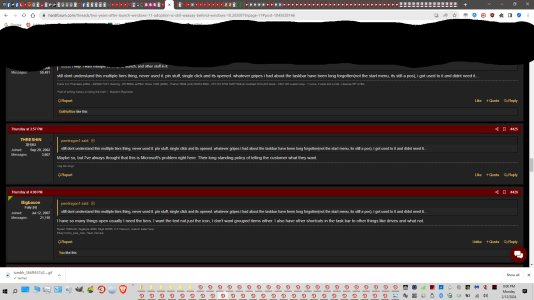xDiVolatilX
2[H]4U
- Joined
- Jul 24, 2021
- Messages
- 2,548
I like the start in the middle, that's the least of what's wrong. Win 11 still can't load my Z790 boards internet connection drivers during a fresh install. That's amazing negligence. They obviously know, they just ignore it. If they ignore something as blatant as intel's latest motherboard basic driver...
![[H]ard|Forum](/styles/hardforum/xenforo/logo_dark.png)