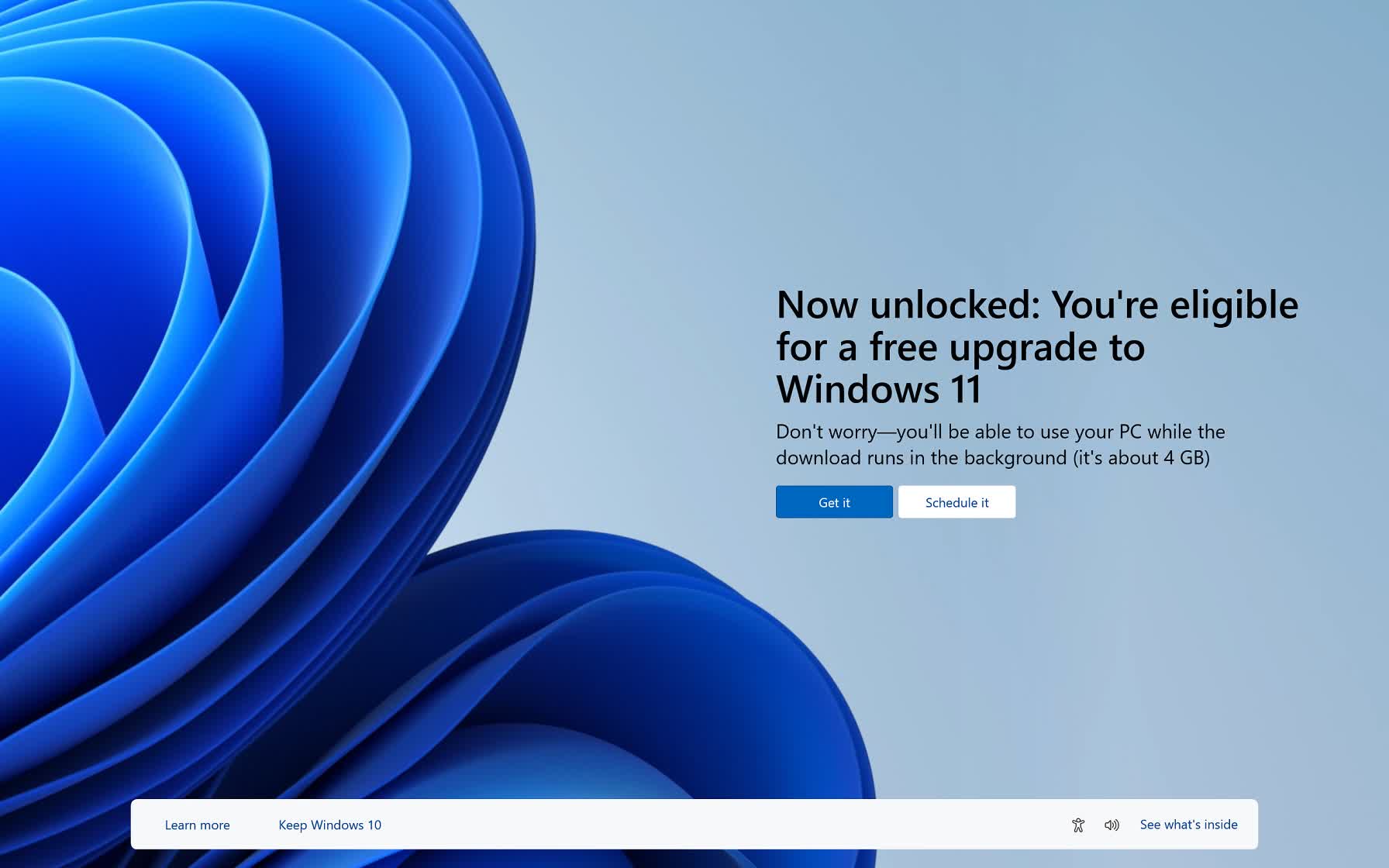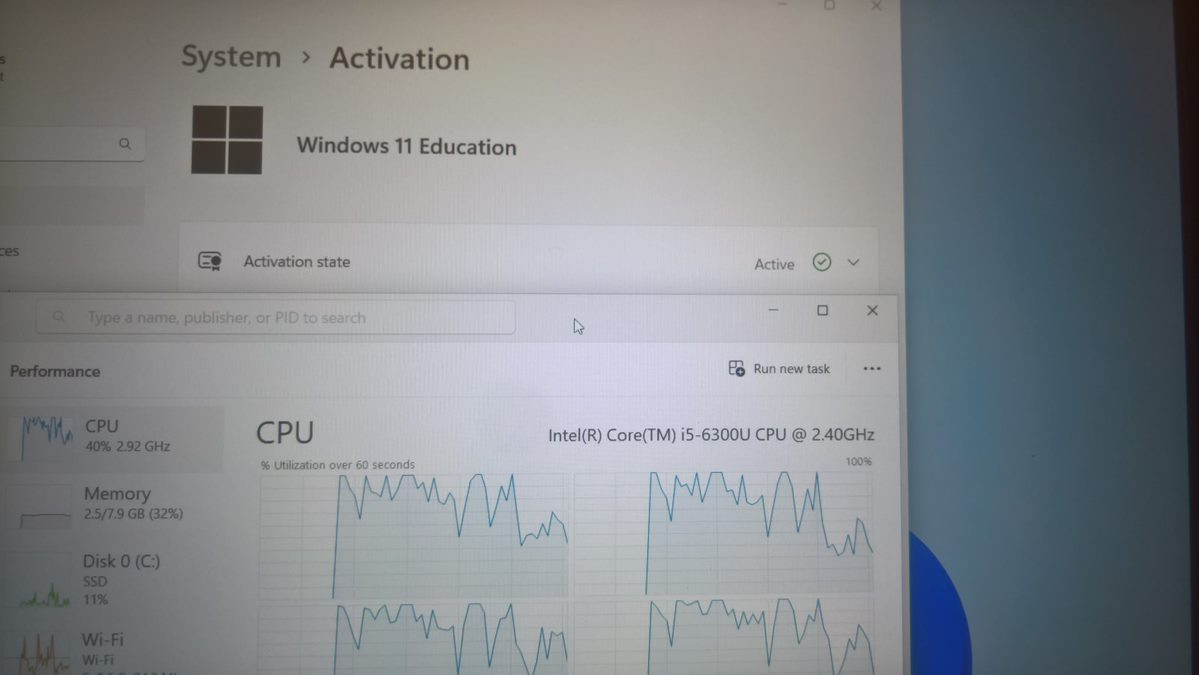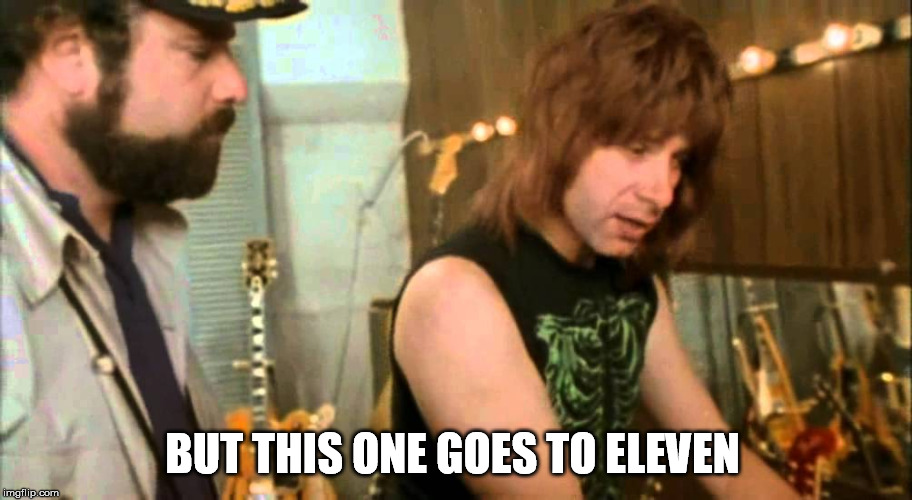The fun thing is for the users 99% of it they never see. It’s a managerial/IT thing.Totally agree with you on every point except the last one.
But for everybody else they sit down on their desktop or laptop, sign in, and do their thing then they log out when finished. They just make the sausages, they don’t care how the machinery works.
![[H]ard|Forum](/styles/hardforum/xenforo/logo_dark.png)