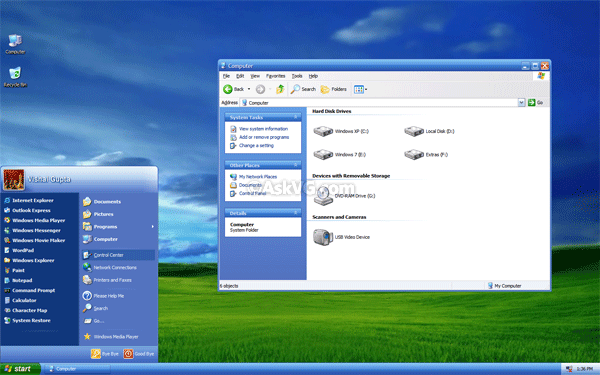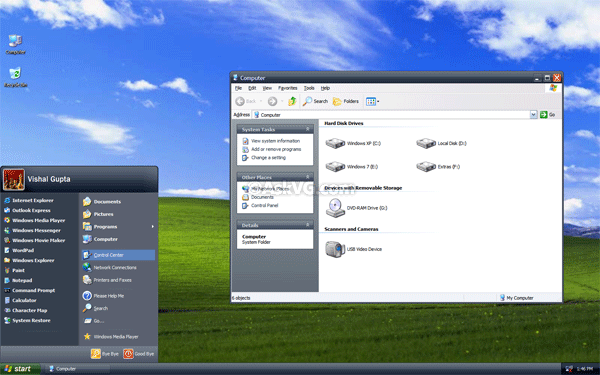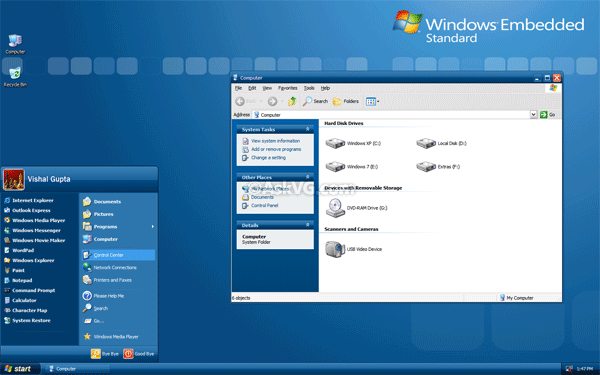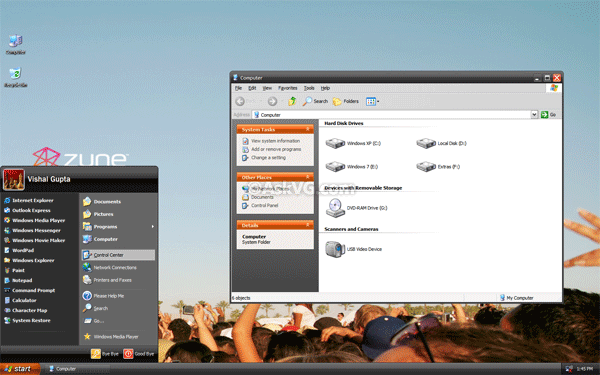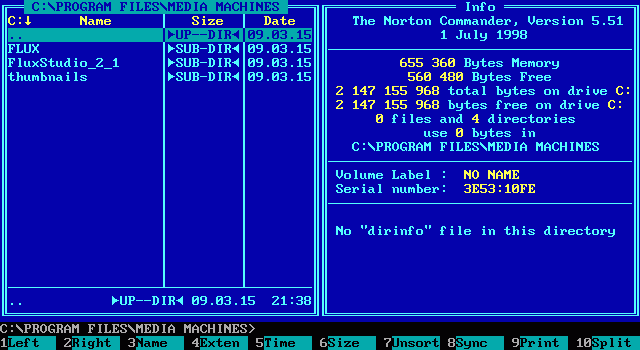Tengis
Supreme [H]ardness
- Joined
- Jun 11, 2003
- Messages
- 6,093
Yes, this.8 was fine, just like 7 but with a full screen start menu. I just typed a few letters like always and pressed enter........ 8.1 added a shortcut icon to the full screen start menu, not really a big deal.
I havent clicked through a start menu in years. I hit the window key and type the first couple letters of what I want and then hit enter.
I have some gripes with Windows 11 but they are so insignificant that I cant even remember what they are until it happens.
![[H]ard|Forum](/styles/hardforum/xenforo/logo_dark.png)