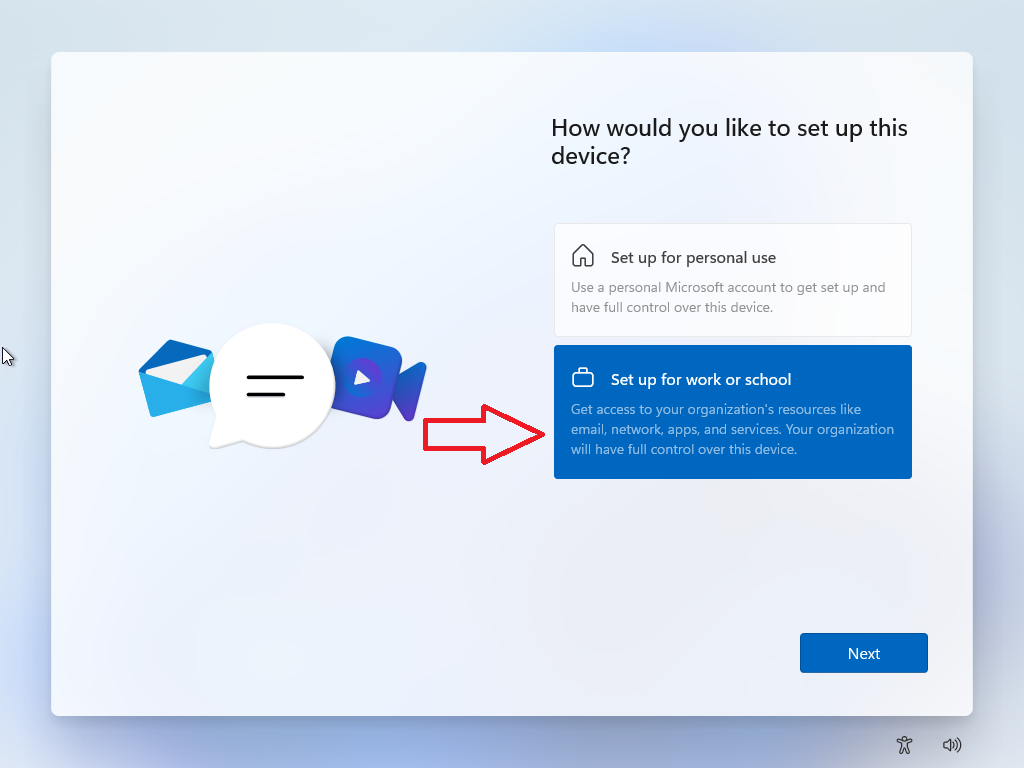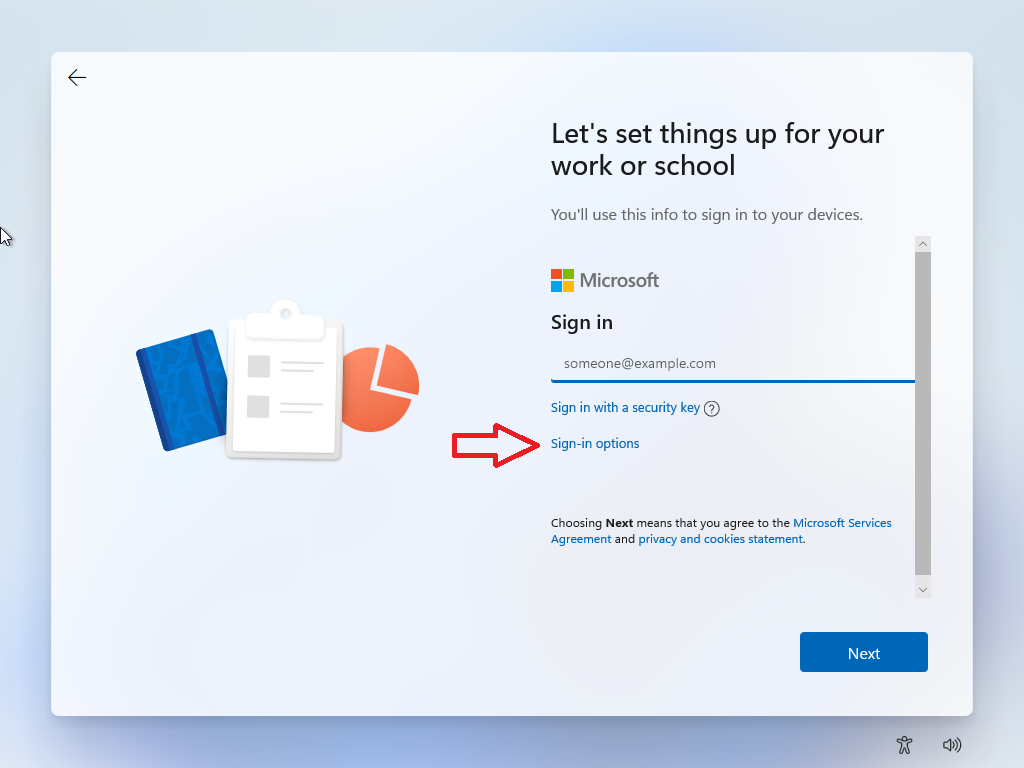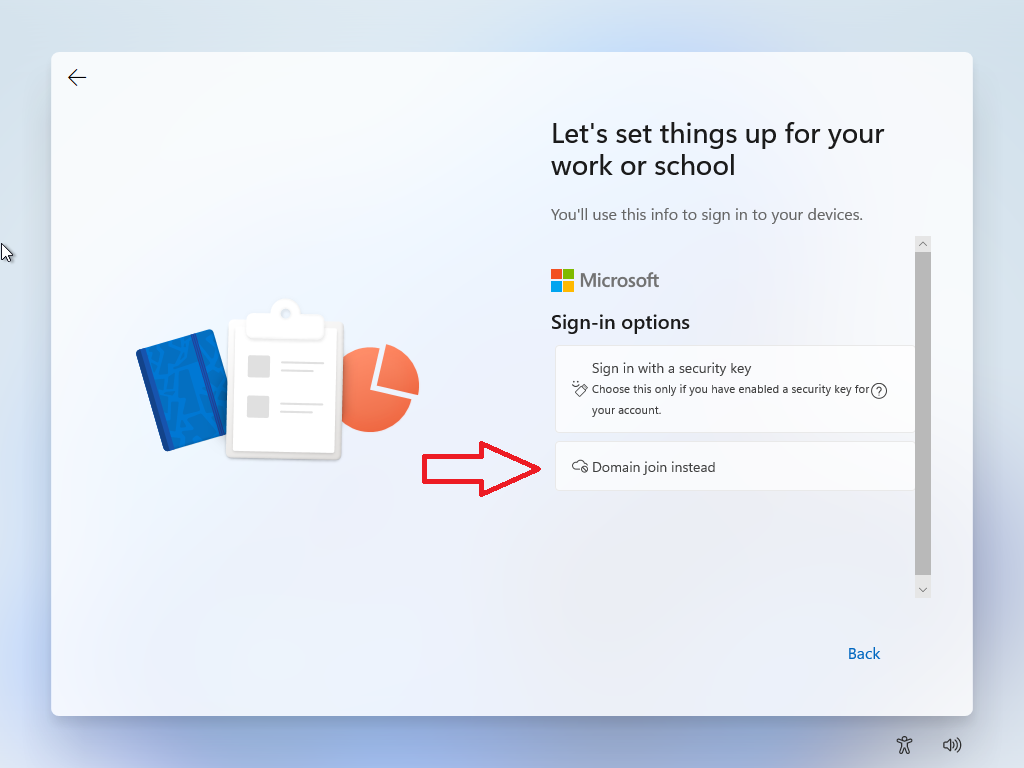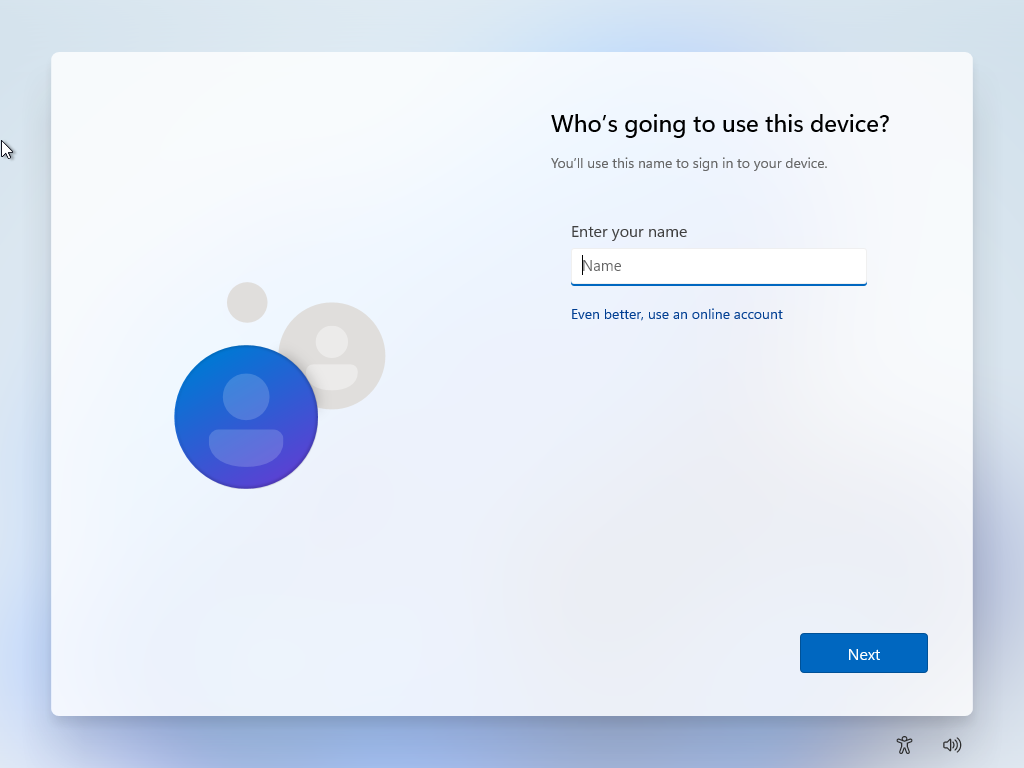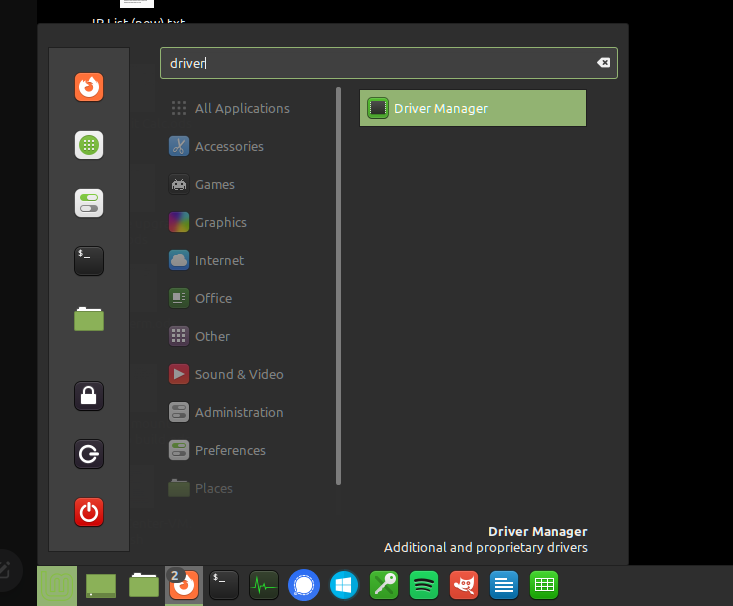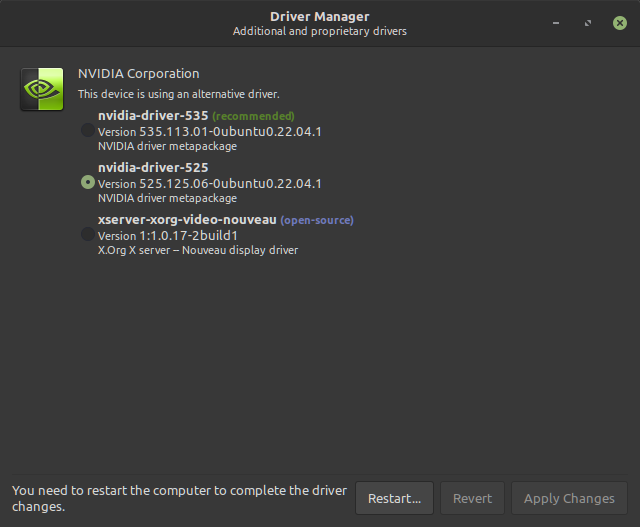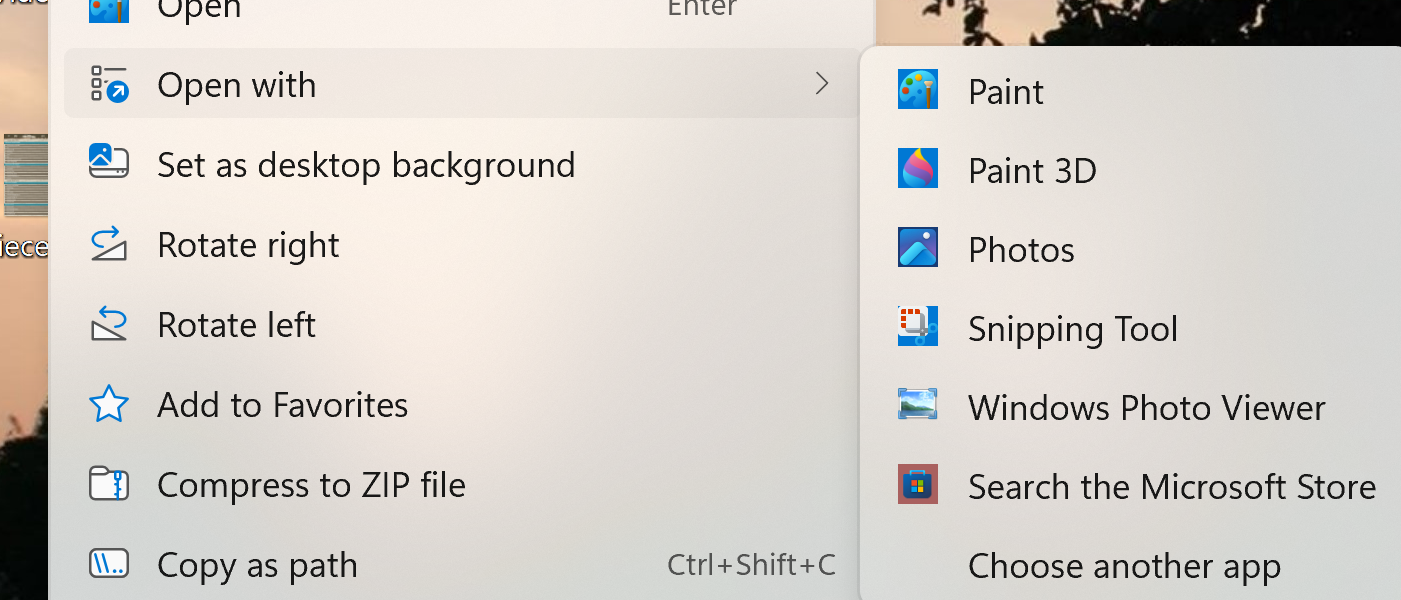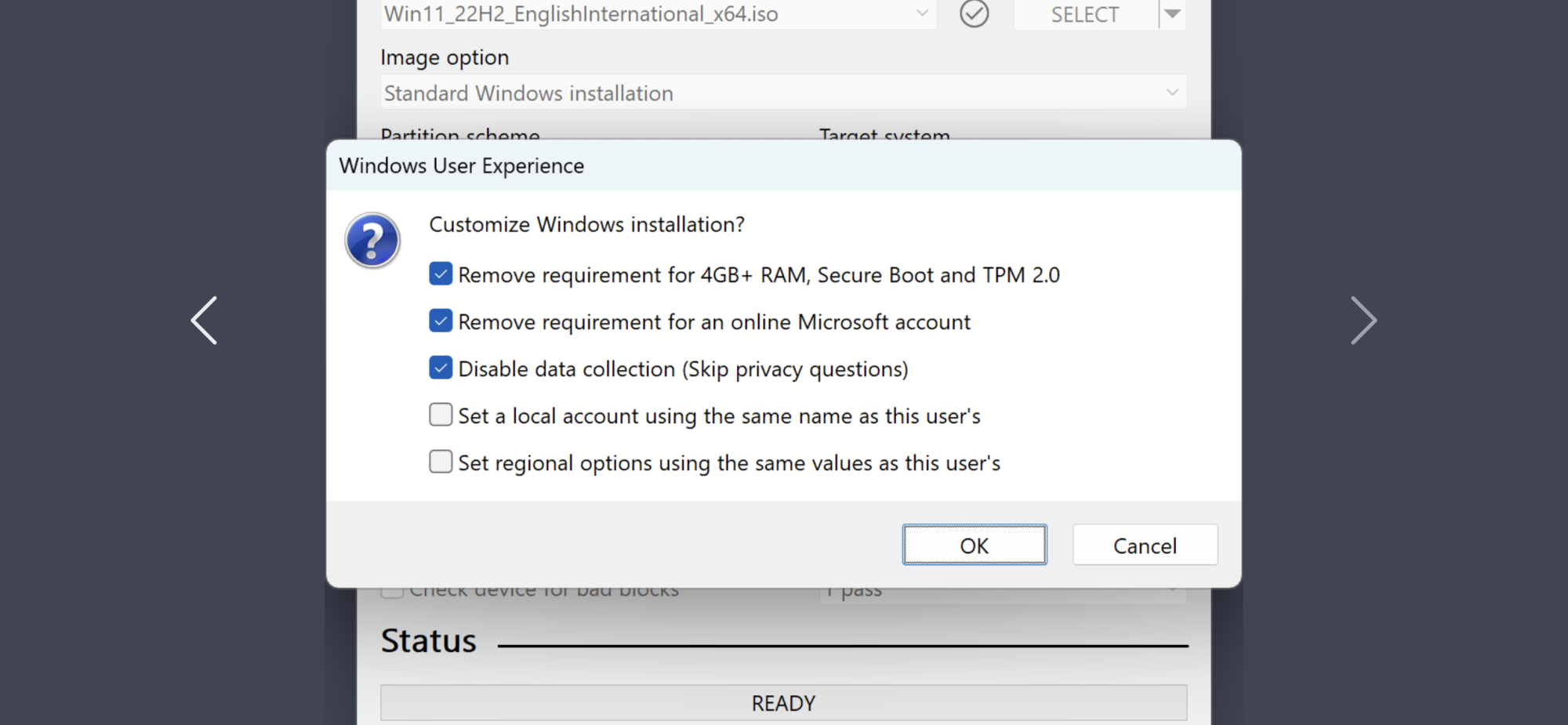UnknownSouljer
[H]F Junkie
- Joined
- Sep 24, 2001
- Messages
- 9,041
I'm basically there. My 12.9" M2 Pro is a bit more expensive. But I am using the Logitech Combo Touch. Other than build quality issues (I went through 3 of them before I could get one with only minor defects... which even saying that kinda sucks) it is a fantastic setup. Really to be complete for what I want, I need a Thunderbolt Dock, but most general users would only need a USB-C one.Or consider this, iPad with the Logitech keyboard case and a USB-C docking station.
Apple Business Manager has tie-ins for Google Workplace and Azure, so that when you sit down and sign it it just maps your profile from the MDM and it will automatically configure email, applications, and the works.
So on the device enrollment, you can specify the base must-haves for the devices, and then you can customize it further based on specific users to enable or disable other applications.
It's not a $200 device but closer to $650 Canadian + Monitor, and accessories.
It does mean it's closer to the setup of a 15" MBA (or maybe slightly more expensive than the base 15" MBA), however there are significant advantages to the light weight OS, the quality of the screen (120Hz, Dolby Atmos HDR capable, 1600nitts, capable of being used to grade HDR), the size/weight/portability, and similar battery life. In order to just get a similar display, it would require moving to the 14" Macbook Pro.
I'll admit to being an admin n00b. But stuff like that just sounds amazing to me. It's just like having your cake and eating it too.Add on security certificates with an always-on VPN configuration and now your employees are 100% mobile, and even if they are using a shitty hotspot at crapy motel the data is relatively secure and since it will deal with the online file storage during the sync process nothing is technically on the devices, use a Buffalo NAS locally to work as the intermediary between the users and the cloud storage provider of choice and when in the building you aren't chewing up data with immediate file syncs, and when they are out of the building none of your data is leaving the building.
I agree.But it's why a lot of schools are ditching Chromebooks and going back to Apple Education because the management and setup are vastly better and Privacy Impact is way better on Apple than it is on Google.
And Apple provides very simple instructions they keep updated with pictures on how to do all that, as well as has agents who can hand hold you all the way through it.
Honestly if Windows 11 "just" stopped pushing ads, got rid of all telemetry, and allowed admins to control how and when software updates are installed, then I'd likely be "okay" to reasonably happy with Windows 10/11. Granted it becoming a more bloated system sucks and all of the legacy crap holding it down isn't great, but it would still be a reasonable OS without most of the headaches that it currently has.
![[H]ard|Forum](/styles/hardforum/xenforo/logo_dark.png)