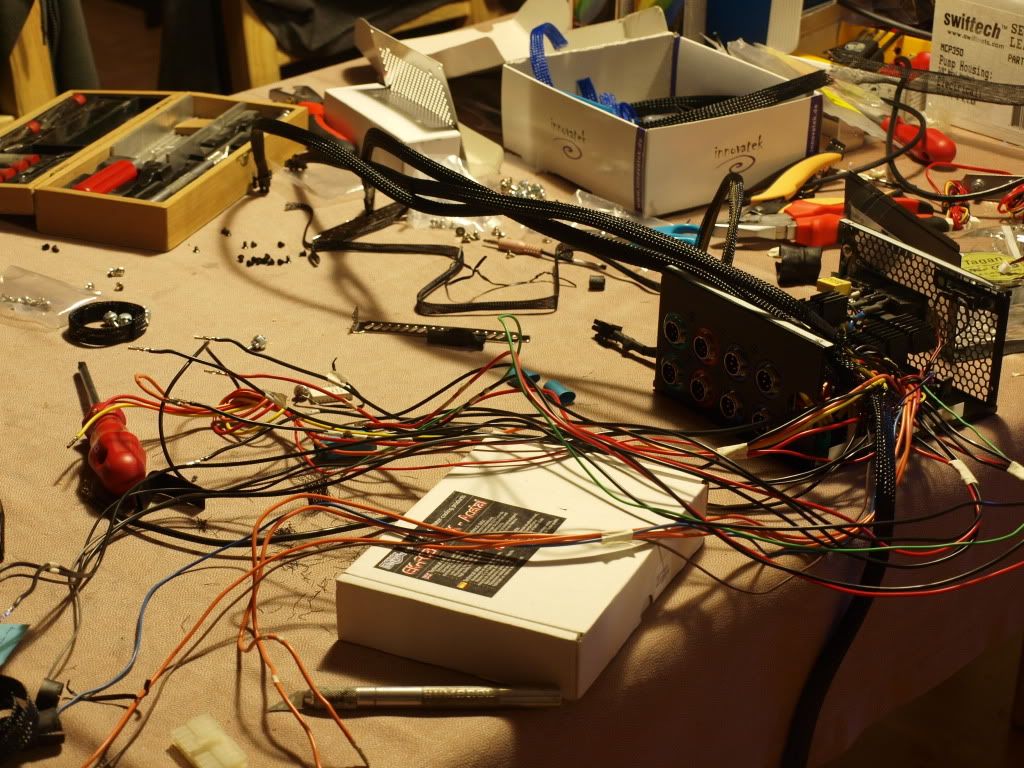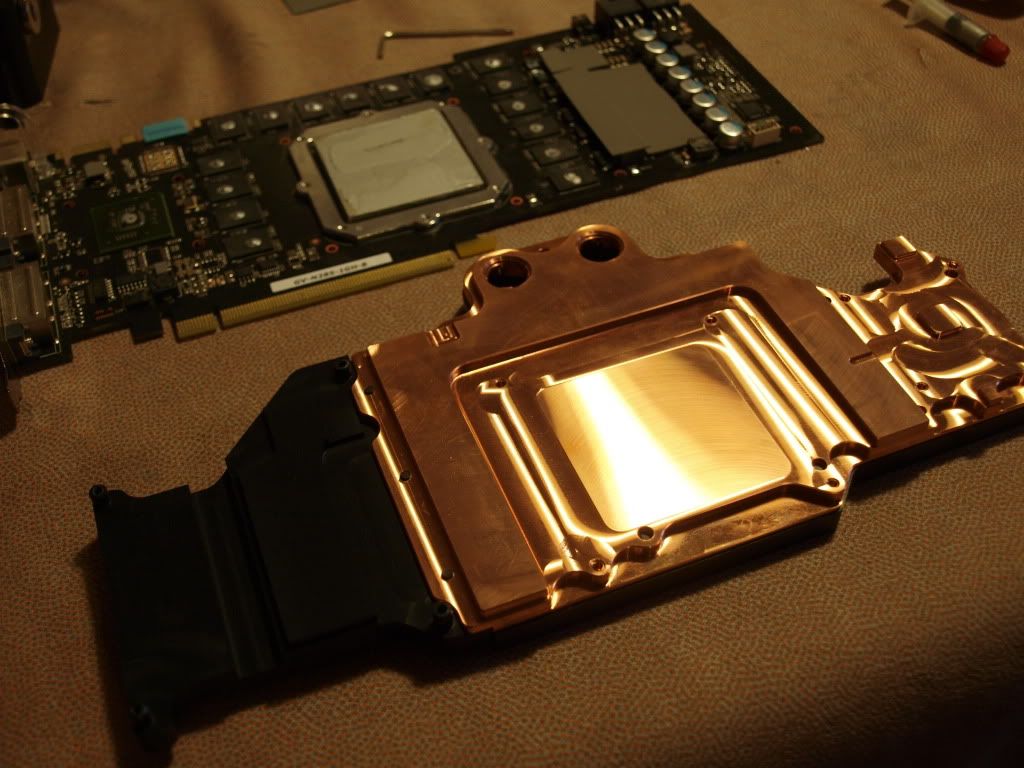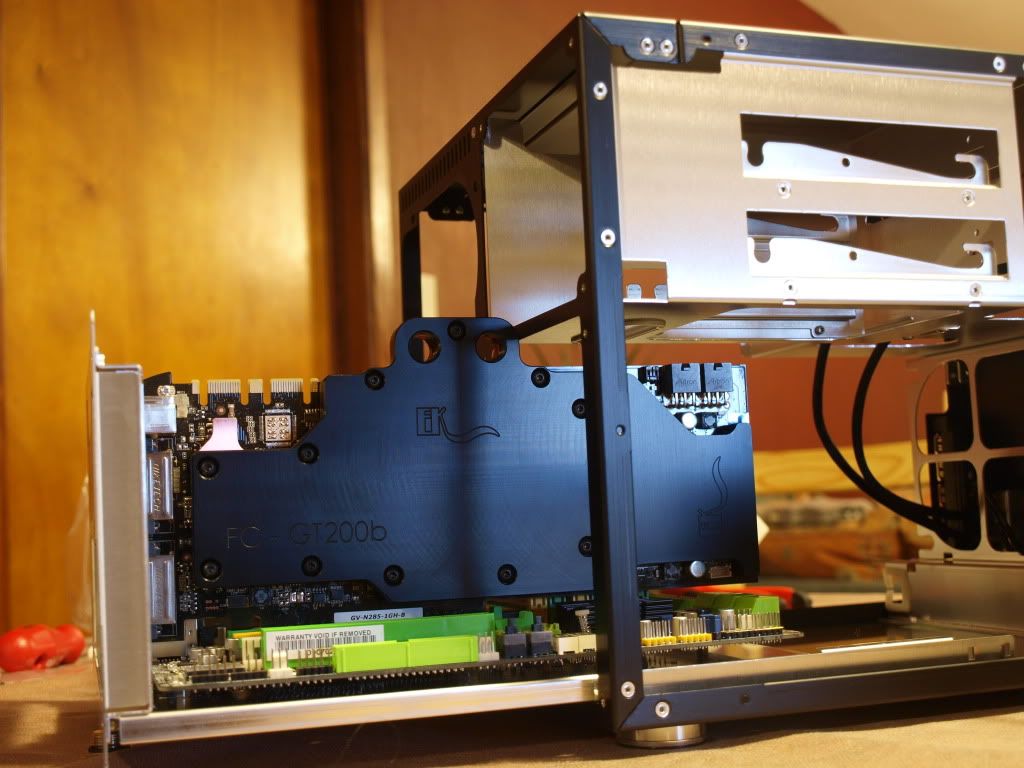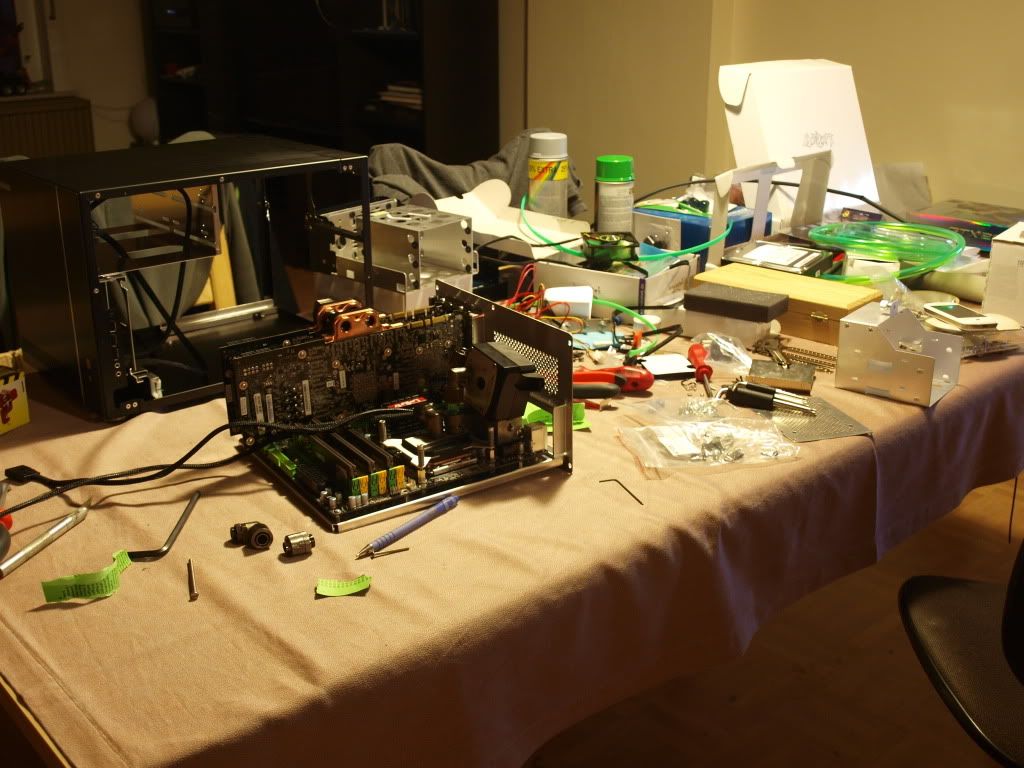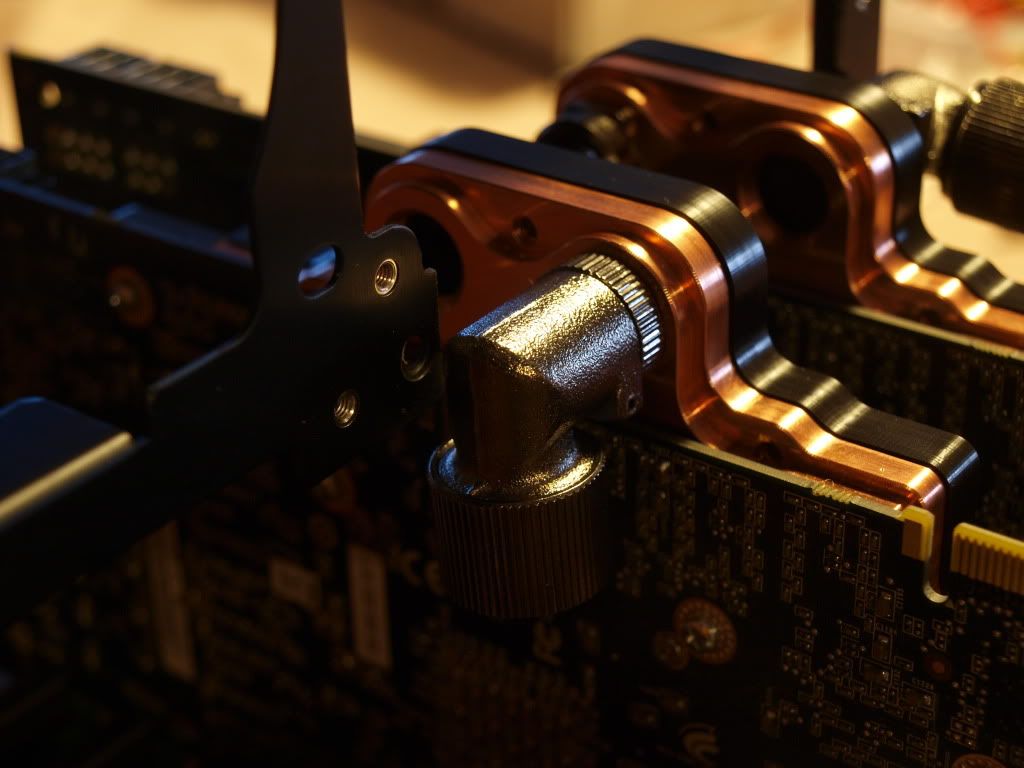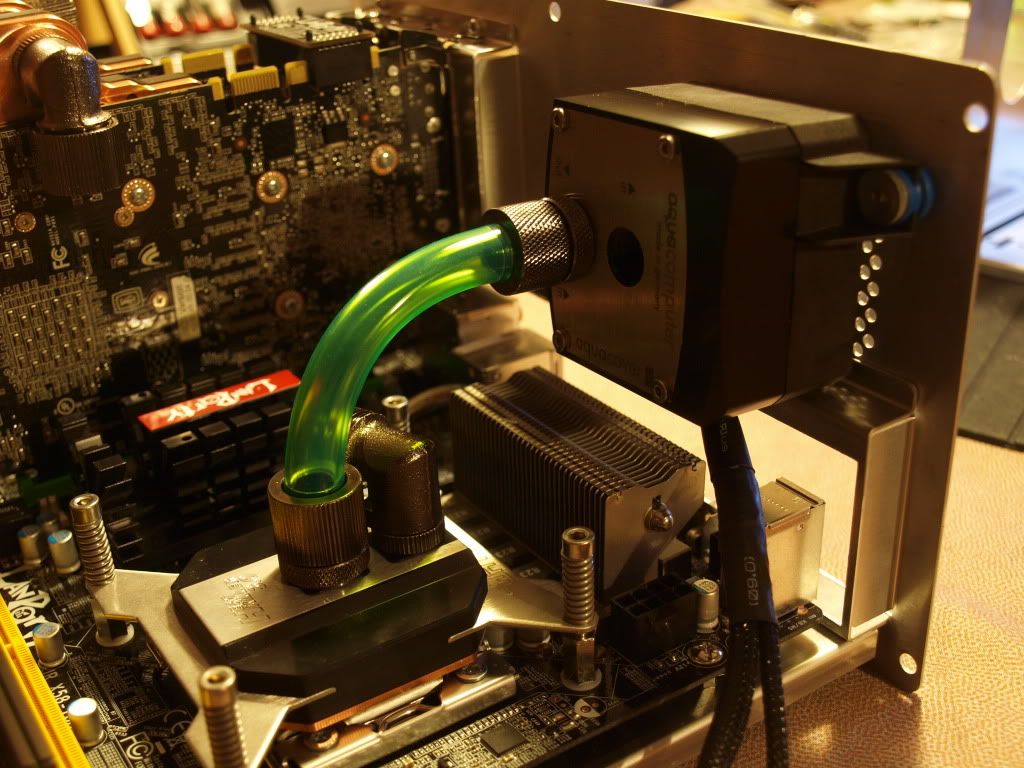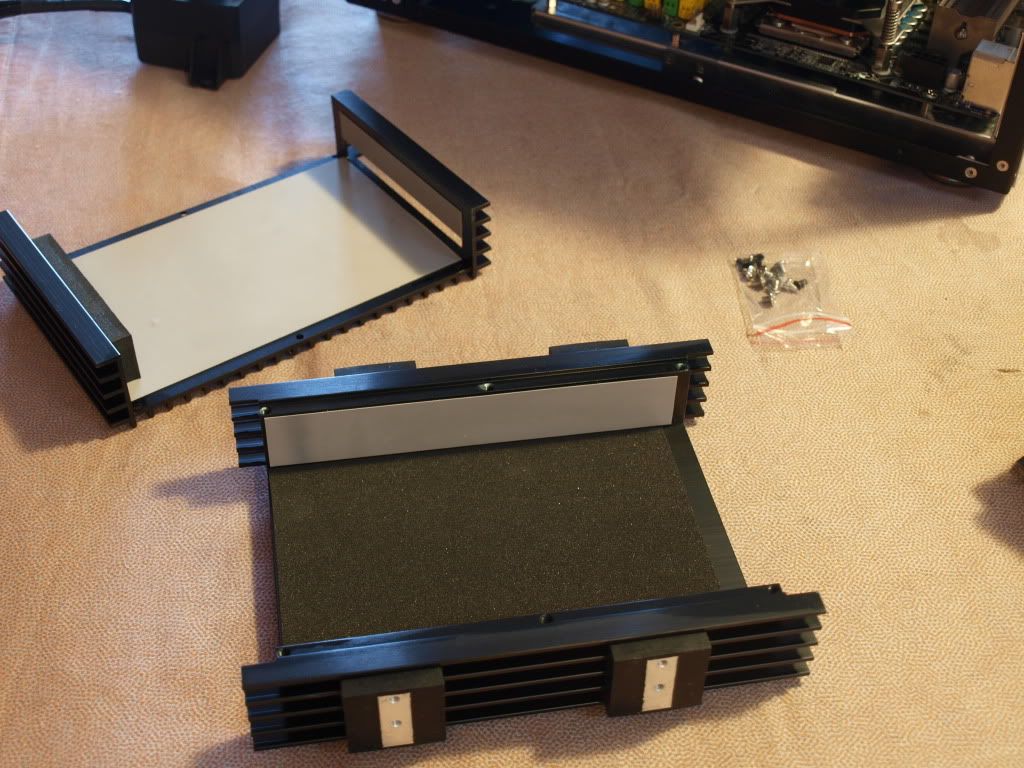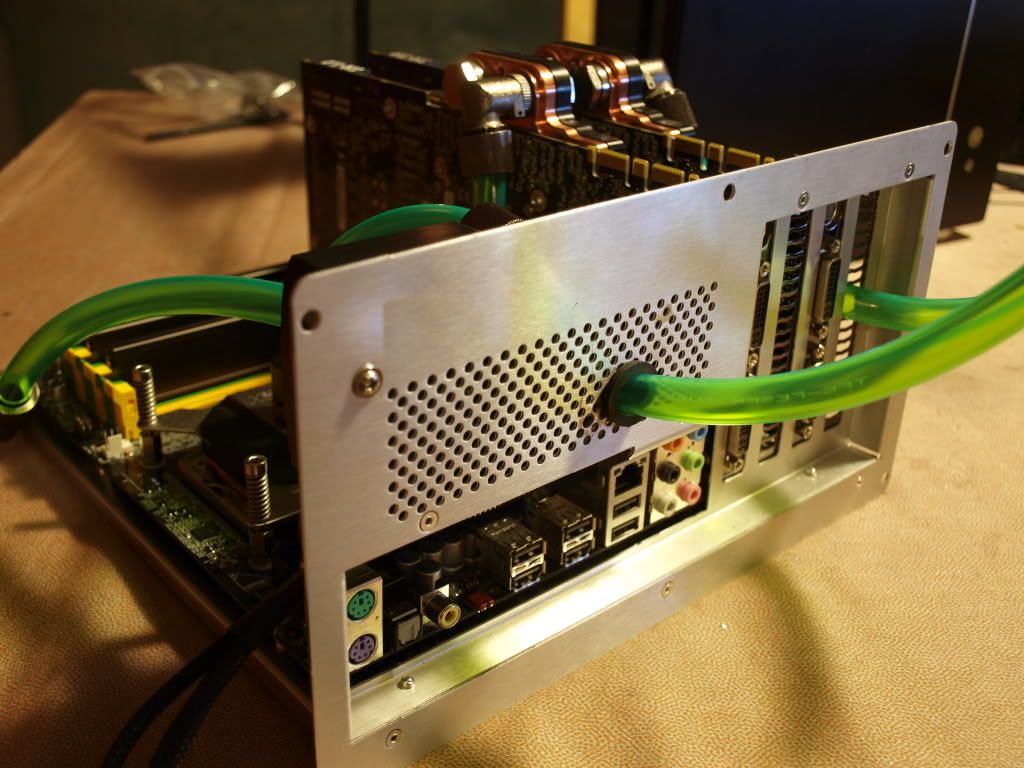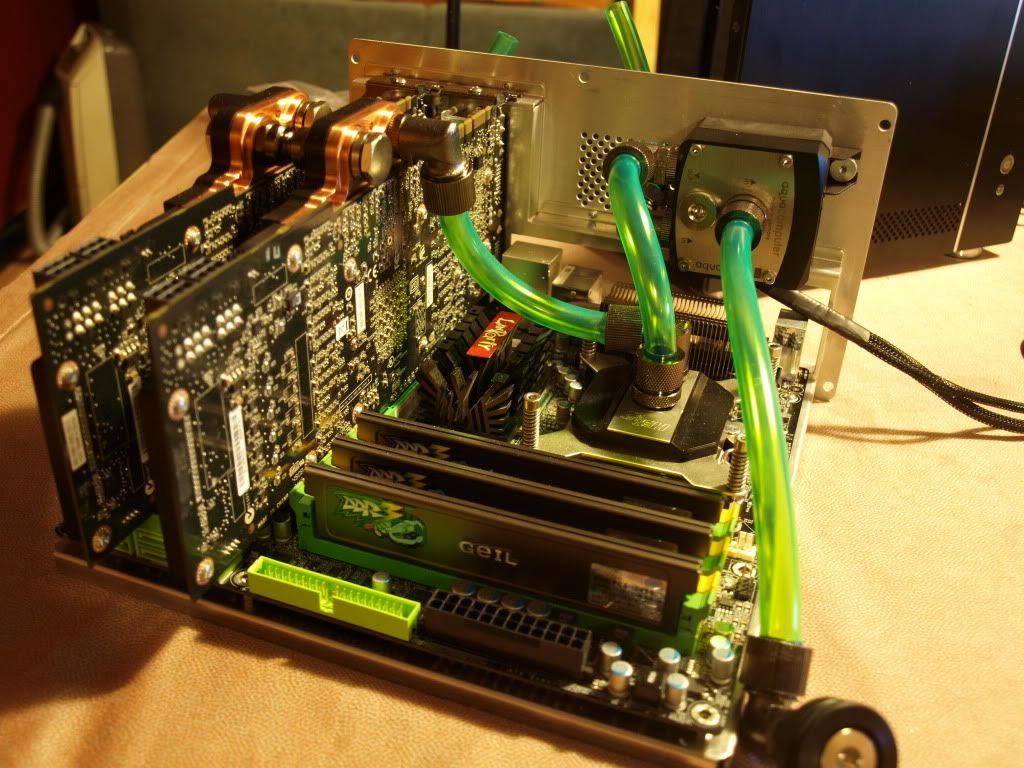Ahh... I'll hafta look into that. Thanks for the tip.Oh I meant the full 5.25 opening.
Navigation
Install the app
How to install the app on iOS
Follow along with the video below to see how to install our site as a web app on your home screen.
Note: This feature may not be available in some browsers.
More options
You are using an out of date browser. It may not display this or other websites correctly.
You should upgrade or use an alternative browser.
You should upgrade or use an alternative browser.
The OFFICIAL post pics of your SFF thread...
- Thread starter FLECOM
- Start date
lillimon04
2[H]4U
- Joined
- Oct 24, 2006
- Messages
- 3,770
No prob! Personally I think it makes the case look ALOT better.Ahh... I'll hafta look into that. Thanks for the tip.
http://www.emko.cz/catalog/it-cases/mini-itx-family/em-154alu
frontside

standing on the side

bottom of the case with vesa mounting

case open

got a intel atom D510, picopsu and SSD

temps running prime95 in 10 minutes (temp seems stable)

frontside

standing on the side

bottom of the case with vesa mounting

case open

got a intel atom D510, picopsu and SSD

temps running prime95 in 10 minutes (temp seems stable)

Can you give us a part list and some completed pictures? I am very envious of your build.
KnishofDeath
[H]ard|Gawd
- Joined
- Aug 27, 2004
- Messages
- 1,090
I just got this setup a couple days ago, haven't had time to clean up all the cables and stuff. Will probably be getting a triple lcd desk mount eventually too.
Specs:
Lian Li V351B
Core i7 930
Evga mATX X58 Mobo
6gb Corsair dominator DDR3 w/ fan
Sapphire Radeon 5870
Corsair 650HX
Corsair H50
3 x Asus 24" monitor, combined resolution 5790x1080
Swan Dk1080mkII's
Sennheiser HD-595's
Beresford TC-7250 DAC
Razer Mamba
Razer Lycosa
Razer Carcharias


Specs:
Lian Li V351B
Core i7 930
Evga mATX X58 Mobo
6gb Corsair dominator DDR3 w/ fan
Sapphire Radeon 5870
Corsair 650HX
Corsair H50
3 x Asus 24" monitor, combined resolution 5790x1080
Swan Dk1080mkII's
Sennheiser HD-595's
Beresford TC-7250 DAC
Razer Mamba
Razer Lycosa
Razer Carcharias


KnishofDeath
[H]ard|Gawd
- Joined
- Aug 27, 2004
- Messages
- 1,090
looks great xveganx, anyway to work on the wire management and it would look perfect.
Yeah, thats going to be my project in the next few weeks. I am going to work on cable management for the desk and case. Unfortunately I have finals to work on at the moment!
Can you give us a part list and some completed pictures? I am very envious of your build.
hardware used:
DFI X58 mATX
core i7 920 (28°c idle / 45°c load)
6gb GEiL ddr3
Samsung 1TB HDD (intel SSD soon)
2x GTX285 (32°c idle / 53°c load)
Tagan Piperock 800w
1_legged_sheep
Limp Gawd
- Joined
- Apr 20, 2010
- Messages
- 397

Case with just the MB + GeminII S installed

I had to mod the heatsink pipes to get the GeminII S to fit with the 5770. It was a nerve racking mod, but it worked. 5770 fits fine and my max temps are way within range!

Heatsink cleared the Crucial memory by about .1 inches

Other side with the vid card installed.

Top down view with everything installed

Completed with the cover on it. The beer is so you can gauge the size.

Running cool @ a wee bit over 4.0ghz!
Hardware used is in my sig.
1_legged_sheep
Limp Gawd
- Joined
- Apr 20, 2010
- Messages
- 397
With tax and shipping what was the total cost of your build 1_legged_sheep? Came out great.
$131.74 = Vid Card (Killer deal with a 24 hour promo code) = NewEgg
$50 = GeminII S, 1156 bracket, & Scythe 12mm thick 120mm fan = NewEgg
$77 = ECS H55H-I = NewEgg
$107 = i3-530 after tax = MicroCenter
$110 = Crucial Tracer DDR3-1333 = Local computer place
$107 = SG05-B after tax = Amazon
$118 = Hard Drive, Slim DVDRW, slim SATA adaper for the DVDrw after tax = Amazon
$700 total.
I have a local Micro Center and got the i3-530 for $100. I also used amazon for the SG05 since they had free shipping.. If I had gotten the whole thing from NewEgg it would have been about $50 more.
I caught the H55H-I on newegg right after they first got it and had it on sale for $76.99 with free shipping. Now its $79.99 and you have to pay shipping. I used the NewEgg Hard Forum promo code for 10% off the Geminii and Scythe fan.
That deal I caught on the 5770 was awesome. Came out to just over $130 for a 1gb 5770, can't beat that with a stick!
1_legged_sheep, what did you have to do to make the heatsink fit? I have the intel mitx board* with an xonar stx that I'd like to run cooler.
http://www.newegg.com/Product/Product.aspx?Item=N82E16813121401
http://www.newegg.com/Product/Product.aspx?Item=N82E16813121401
My new SFF: QMicra V2
I'm going to install a card reader, so those two plates above/below the DVD are kinda loose at the moment. It's a good bit bigger than my DA Box 100 with a lot of room for Crossfire. I'm very pleased with it.
My thanks go out to PClark99 for recommending it and Hallis for buying my DA Box case.



I'm going to install a card reader, so those two plates above/below the DVD are kinda loose at the moment. It's a good bit bigger than my DA Box 100 with a lot of room for Crossfire. I'm very pleased with it.
My thanks go out to PClark99 for recommending it and Hallis for buying my DA Box case.



Finally got round to taking some pictures...





The Vapor X really is a perfect fit for this case when you're using the H50

Managed to get an SSD stuffed in there.


Had to add another fan to stop the TMPIN1 temps getting too high. Without this fan it was hitting 97c!! when running intel burn test on maximum, CPU was clocked at 3.15 though.

With the fan on full blast temps stayed in the mid 50's under load - sounds like a jet engine though. I have the fan set on auto in the bios, so it only turns on when things get a bit toasty.





The Vapor X really is a perfect fit for this case when you're using the H50

Managed to get an SSD stuffed in there.


Had to add another fan to stop the TMPIN1 temps getting too high. Without this fan it was hitting 97c!! when running intel burn test on maximum, CPU was clocked at 3.15 though.

With the fan on full blast temps stayed in the mid 50's under load - sounds like a jet engine though. I have the fan set on auto in the bios, so it only turns on when things get a bit toasty.
Gallery - Silverstone Sugo BlackBox
http://opinena.rajce.idnes.cz/Silverstone_Sugo_Black_Box/
http://hardforum.com/showthread.php?t=1526838
http://opinena.rajce.idnes.cz/Silverstone_Sugo_Black_Box/
http://hardforum.com/showthread.php?t=1526838
Last edited:
visionviper
[H]ard|Gawd
- Joined
- Jul 24, 2007
- Messages
- 1,222
This picture will probably make the good cable management folks cry.


Chenbro ES34169-BK-120
Gigabyte GA-D525TUD (Atom board)
A couple hard drives.
I am liking my new media server setup. Lower power than my previous setup (G31/Celeron setup) which is nice since I run it 24/7.


Chenbro ES34169-BK-120
Gigabyte GA-D525TUD (Atom board)
A couple hard drives.
I am liking my new media server setup. Lower power than my previous setup (G31/Celeron setup) which is nice since I run it 24/7.
Synthetickiller
Limp Gawd
- Joined
- Apr 5, 2009
- Messages
- 285
Here's a little set up I built for $450 using stuff laying around the house.



Intel D525 1.8ghz w/ HT
DDR3 2gb So-Dimm
Habey Mini Itx server case
USB creative audio
15" Touch Screen monitor
Rosewill Monitor Mount (will hold at least a 32" TV)
540w JVC Stereo
Runs a spreadsheet from my App server for each cycle (weights are calculated based upon a max) & streams music from my media server. Works nicely w/ the touch screen. More than fast enough for my needs.
Where I train (needs paint!) and where this set up is.

Hope you guys enjoy. The only thing xtreme about this set up is the environment.



Intel D525 1.8ghz w/ HT
DDR3 2gb So-Dimm
Habey Mini Itx server case
USB creative audio
15" Touch Screen monitor
Rosewill Monitor Mount (will hold at least a 32" TV)
540w JVC Stereo
Runs a spreadsheet from my App server for each cycle (weights are calculated based upon a max) & streams music from my media server. Works nicely w/ the touch screen. More than fast enough for my needs.
Where I train (needs paint!) and where this set up is.

Hope you guys enjoy. The only thing xtreme about this set up is the environment.
jeremyshaw
[H]F Junkie
- Joined
- Aug 26, 2009
- Messages
- 12,511
*WARNING* This author has no clue how to take pictures!! *WARNING*
SG02B-F HTPC build I am converting into a gaming semi-barebones.
Top shot. Not very useful, but you can see the PSU and HS (it's awaiting a Scythe slim 120mm fan). You can take the twin drive bay area to smash in a H50 at an angle. Yes, you can. Stock i7 930 got about 68C load temps during the (cold) Spring, however (exhuast setup). Under the twin DVD bays is the twin HDD bay, complete with a 80mm cooling fan (niether is pictured).

Same area from another angle. You can see the "PCB" side" of the GTS250 in there

HS--> PSU clearance. About 75mm when I measured it. The CM Gemini II is just *wee* bit too tall to fit with a normal 25mm*120mm fan, so I am awaiting a Scythe 120mm slim fan.

GPU area. It can fit upto 12.1" cards, or if you are good with patience, a HD5970 I fit a HD5870 here, previously (HTPC - yeah, right
I fit a HD5870 here, previously (HTPC - yeah, right  ). The angled 80mm fan mount will not accomodate a normal thickness 80mm fan and a CF/SLI bridge. Well, it can, if you have a hard 2slot bridge or a flexible one and enough clearance to "push it down" (you'll know when you see it). Right behind the "back end" (end with power plug) of the GPU is a small clearing next to the HDD area.
). The angled 80mm fan mount will not accomodate a normal thickness 80mm fan and a CF/SLI bridge. Well, it can, if you have a hard 2slot bridge or a flexible one and enough clearance to "push it down" (you'll know when you see it). Right behind the "back end" (end with power plug) of the GPU is a small clearing next to the HDD area.

Back panel IO area. The small gap between the IO slots and the PSU is for a Silverstone Crossflow fan, which I have been told is loud and pointless. I dunno in person, however

SG02B-F HTPC build I am converting into a gaming semi-barebones.
Top shot. Not very useful, but you can see the PSU and HS (it's awaiting a Scythe slim 120mm fan). You can take the twin drive bay area to smash in a H50 at an angle. Yes, you can. Stock i7 930 got about 68C load temps during the (cold) Spring, however (exhuast setup). Under the twin DVD bays is the twin HDD bay, complete with a 80mm cooling fan (niether is pictured).

Same area from another angle. You can see the "PCB" side" of the GTS250 in there

HS--> PSU clearance. About 75mm when I measured it. The CM Gemini II is just *wee* bit too tall to fit with a normal 25mm*120mm fan, so I am awaiting a Scythe 120mm slim fan.

GPU area. It can fit upto 12.1" cards, or if you are good with patience, a HD5970

Back panel IO area. The small gap between the IO slots and the PSU is for a Silverstone Crossflow fan, which I have been told is loud and pointless. I dunno in person, however

Modred189
Can't Read the OP
- Joined
- May 24, 2006
- Messages
- 16,370
@JeremyShaw... I have the same case. Such a bear to work with, the way it's laid out. Though, I don't know how you would fit a 12.1" card in there... do you mean after removing the HDD cage?
I ditched the stock fans (too loud) and got some of those enermax magnetic bearing case fans. Much quieter...
Also lined the thing with : http://www.frozencpu.com/products/3039/noi-02/FrozenCPU_Noise_Dampening_Material.html?tl=g7
Big difference.
I ditched the stock fans (too loud) and got some of those enermax magnetic bearing case fans. Much quieter...
Also lined the thing with : http://www.frozencpu.com/products/3039/noi-02/FrozenCPU_Noise_Dampening_Material.html?tl=g7
Big difference.
Machupo
Gravity Tester
- Joined
- Nov 14, 2004
- Messages
- 5,778
Did some case and PSU chopping on my Sugo06 to fit in more hard drives and keep the good airflow. Still trying to find a SSD that will go in the mini-PCIe slot on the zotac mobo so I can drop the 2.5" drive and put in two more 2TB drives 


jeremyshaw
[H]F Junkie
- Joined
- Aug 26, 2009
- Messages
- 12,511
@JeremyShaw... I have the same case. Such a bear to work with, the way it's laid out. Though, I don't know how you would fit a 12.1" card in there... do you mean after removing the HDD cage?
I ditched the stock fans (too loud) and got some of those enermax magnetic bearing case fans. Much quieter...
Also lined the thing with : http://www.frozencpu.com/products/3039/noi-02/FrozenCPU_Noise_Dampening_Material.html?tl=g7
Big difference.
Ach
The HDD cage can be moved over once you remove the 80mm fan attached to it. There are two revisions of the SG02 (SG02x-F), and the only difference is one places the HDD cage SG01 style - in the middle, but removeable. The "F" revision moves the HDD cage to the side, but it's not removeable. It's not in the way of the GPU area *IF* the 80mm fan is removed, or replaced with a slim model.
I simply attached the stock 80mm fan to my mobo, and set it in the BIOS to only go at 50%. There is no noise, now
I fit my old i7 930/HD5870 CF setup in here, and that one was noisey (part of why I moved to a P180m
Modred189
Can't Read the OP
- Joined
- May 24, 2006
- Messages
- 16,370
Ach
The HDD cage can be moved over once you remove the 80mm fan attached to it. There are two revisions of the SG02 (SG02x-F), and the only difference is one places the HDD cage SG01 style - in the middle, but removeable. The "F" revision moves the HDD cage to the side, but it's not removeable. It's not in the way of the GPU area *IF* the 80mm fan is removed, or replaced with a slim model.
I simply attached the stock 80mm fan to my mobo, and set it in the BIOS to only go at 50%. There is no noise, now(GPU is now the noisiest unit in the case
)
I fit my old i7 930/HD5870 CF setup in here, and that one was noisey (part of why I moved to a P180m), due to the 80mm fans I attached to the other two mounts for GPU cooling (I only have server grade 80mm fans...)
Interesting. The reason I ask is that I tried to fit a GTX260 in mine, and it would not fit. I had even reversed the HDD cage when I originally built the system (the fan had been oriented to suck air directly form my receiver's heat output, lol). Ah well, sold it already anyway. Have a 9800GT PE in there now. Does the trick well enough for the CPU (E7400).
jeremyshaw
[H]F Junkie
- Joined
- Aug 26, 2009
- Messages
- 12,511
Well, since you could reverse the HDD cage, you definately have the initial revision, the more "SG01ish" type 
Later revisions (SG02F) had the HDD cage all the way to the side, and it was not removeable, nor reversable
Later revisions (SG02F) had the HDD cage all the way to the side, and it was not removeable, nor reversable
![[H]ard|Forum](/styles/hardforum/xenforo/logo_dark.png)