Wow, JDM. Great photos.
Any tips for a guy who wants to setup his own photo-shoot? I don't have lights inside the case, so I'm finding it a challenge to photo a black Lian-Li with a black motherboard.
Follow along with the video below to see how to install our site as a web app on your home screen.
Note: This feature may not be available in some browsers.
Yeah, that's why i'm waiting for BZ-502... Too bad it's nowhere available. Right now i use Kama Bay, but it is not ideal either. Why ? Well, the design doesn't fit the front too much, but that's the smaller issue. The bigger problem is that there is a 1-2mm gap on both left and right side, which looks fugly.
the ex33 and ex34 fit, and can be disassembled if you dont want/need the hdd racks.
Wow, JDM. Great photos.
Any tips for a guy who wants to setup his own photo-shoot? I don't have lights inside the case, so I'm finding it a challenge to photo a black Lian-Li with a black motherboard.
Wow, JDM. Great photos.
Any tips for a guy who wants to setup his own photo-shoot? I don't have lights inside the case, so I'm finding it a challenge to photo a black Lian-Li with a black motherboard.
Where can i buy the v2000 case at a good price online?

Yes...is there any way we can get a list of mods done to this case, and the full system spec? Love it









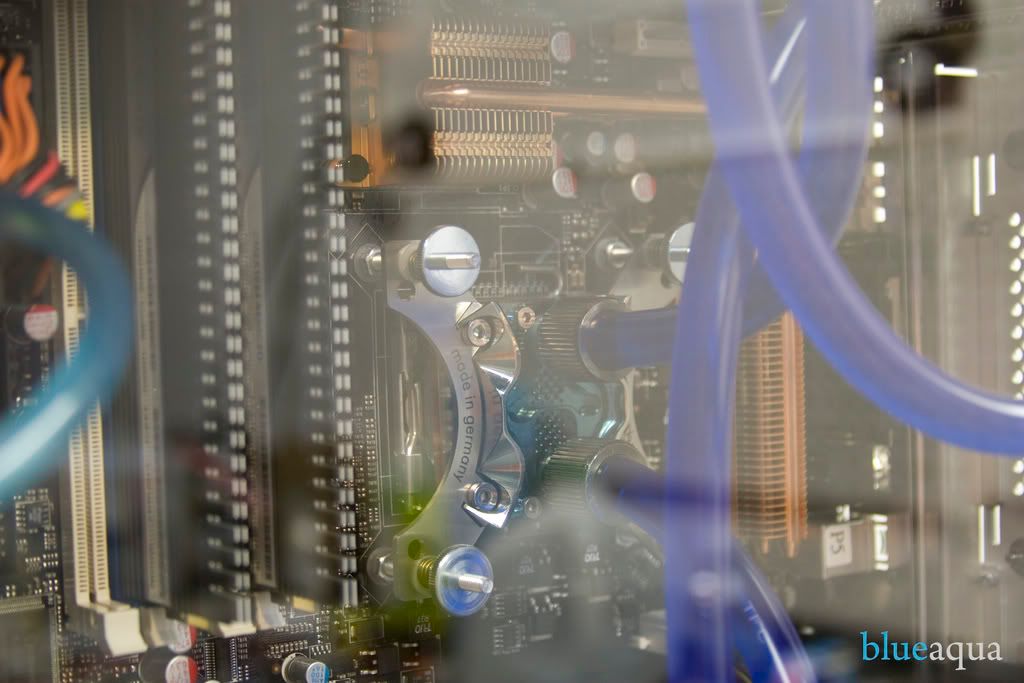
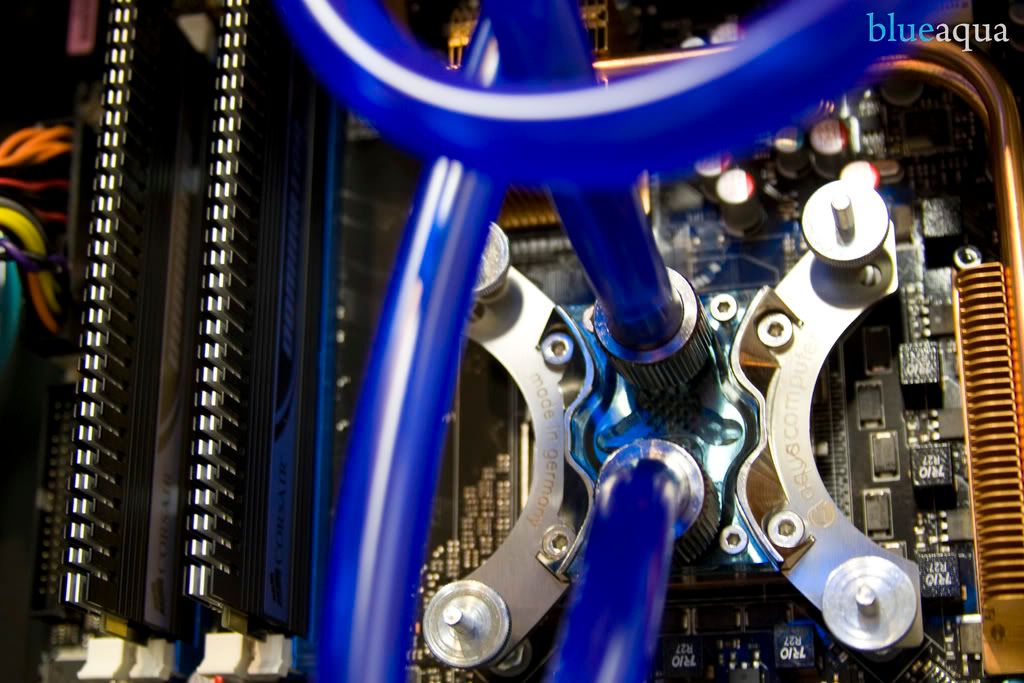



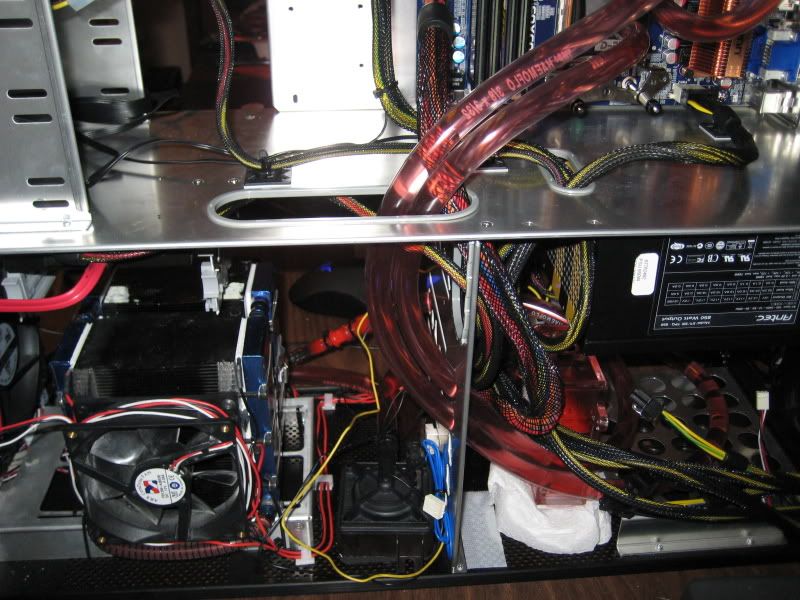




I have a bunch of my work in my worklog at XS. Feel free to check it out.
http://www.xtremesystems.org/forums/showthread.php?t=191541
Systems specs:
Lian Li V2000 custom painted by Smooth Creations
Asus Commando
Intel E8500
Corsair PC-8500 2x1gb Dominator
Nvidia 9800GTX
2 Seagate 400gb in Raid 0
Corsair HX620
Water cooling:
Aqua Computer Double Impact
XSPC 9800GTX copper block
Swiftech MCP-655b
Thermochill PA 120.2
Ek Multi-Option Res 150
Feser 3/8"ID 1/2"OD UV Blue tubing
Koolance compression fittings
Aqua Computer hard drive cooling, pump, res, dual radiator loop
http://www.abload.de/img/dsc_1713dbx.jpg[IMG][/QUOTE]
Which Lian Li was that again? The PC-7 right?
Niiiiiiice mcp, love the white. Did you paint the memory?
Also, where did you get the smaller vandal switch for the reset button?
The word is "voilà", not "walla".Basically a little e-sata/USB adapter for SATA drives... just drop one in and hit the power button... walla

My Lian Li A70B. It's not finished on the pics:






Better pics will be added.
TooBooKoo - seeing your build makes me want to pull everything out of my TJ09 and put my "spare" V1200 into use!!! Nice setup!
Thank you... I appreciate that.
It would be hard for me to choose between those two... I think the TJ09 is one of the top 5 most beautiful cases ever.
I got tired of all red so I decided to try something a bit different...


What lighting are you using for the front and was it difficult to install?