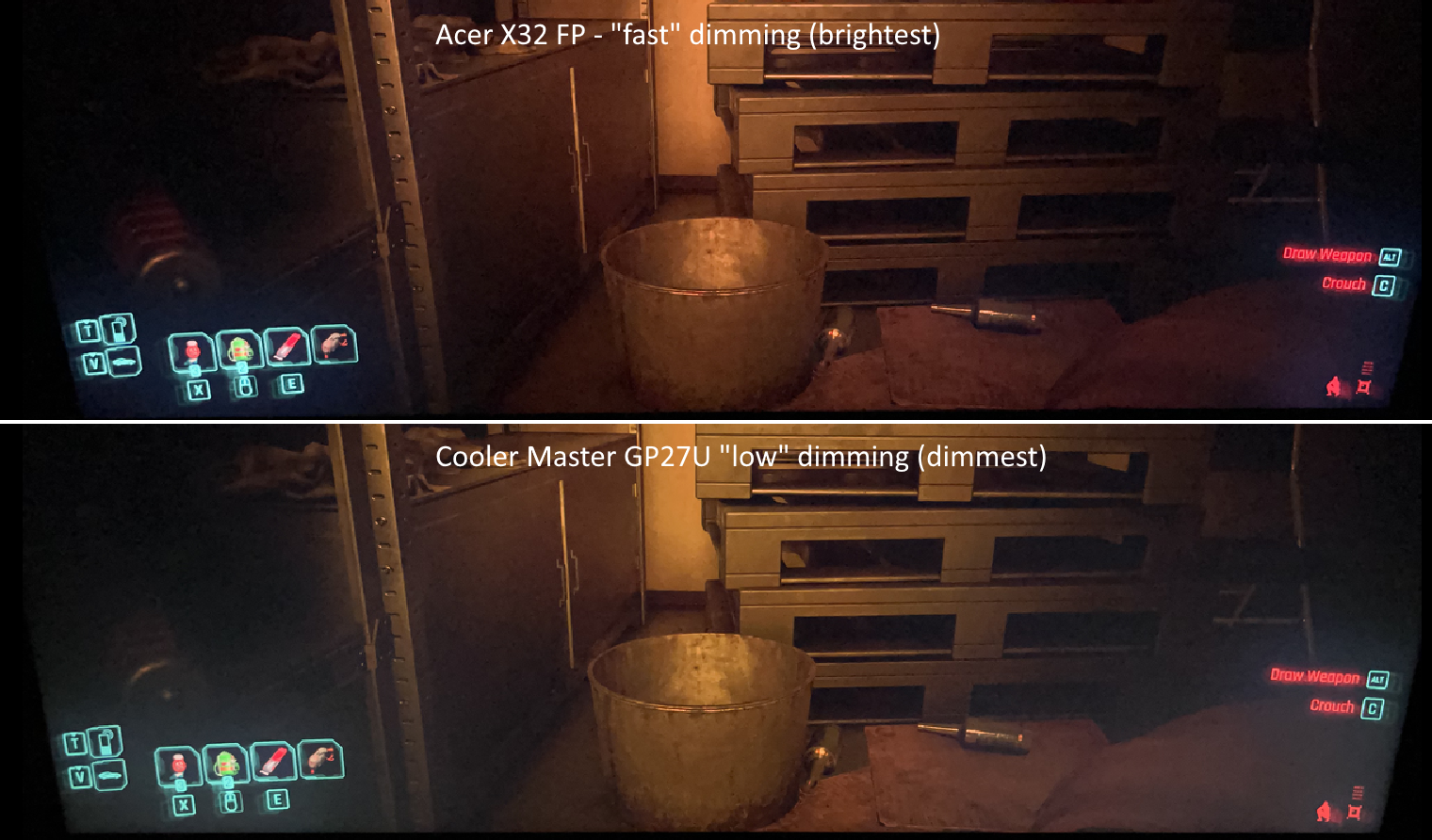CaptainClueless
Limp Gawd
- Joined
- Jun 2, 2016
- Messages
- 225
No duh the fov didn't increase, the aspect ratio is the exact same.I'm not sure how I feel about the acer x32 FP for gaming. Coming from 2560x1440, seems like games don't increase your fov with the 4k res, they just make everything bigger to fill the size.
![[H]ard|Forum](/styles/hardforum/xenforo/logo_dark.png)