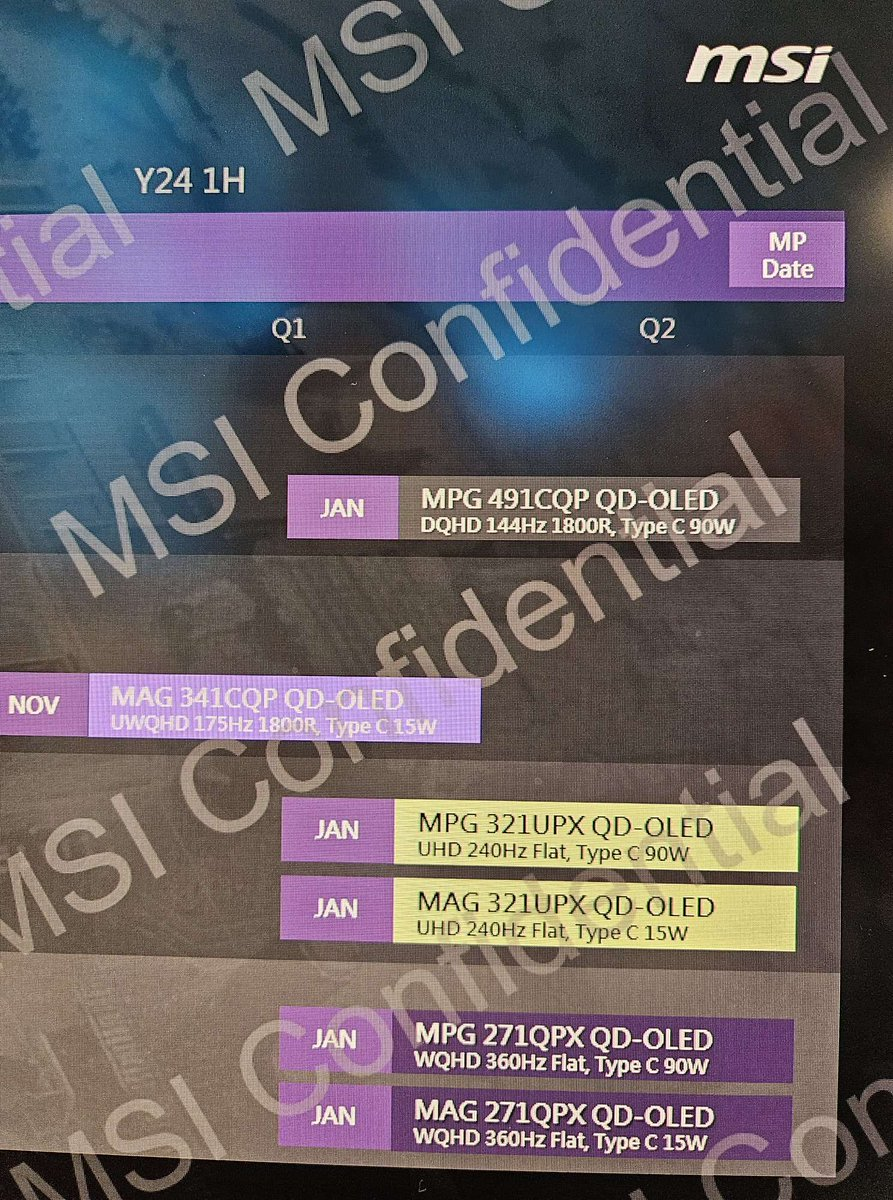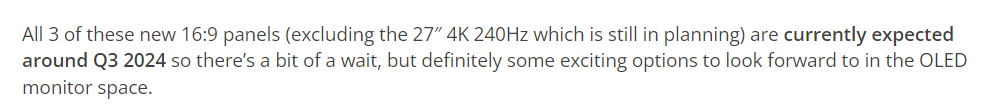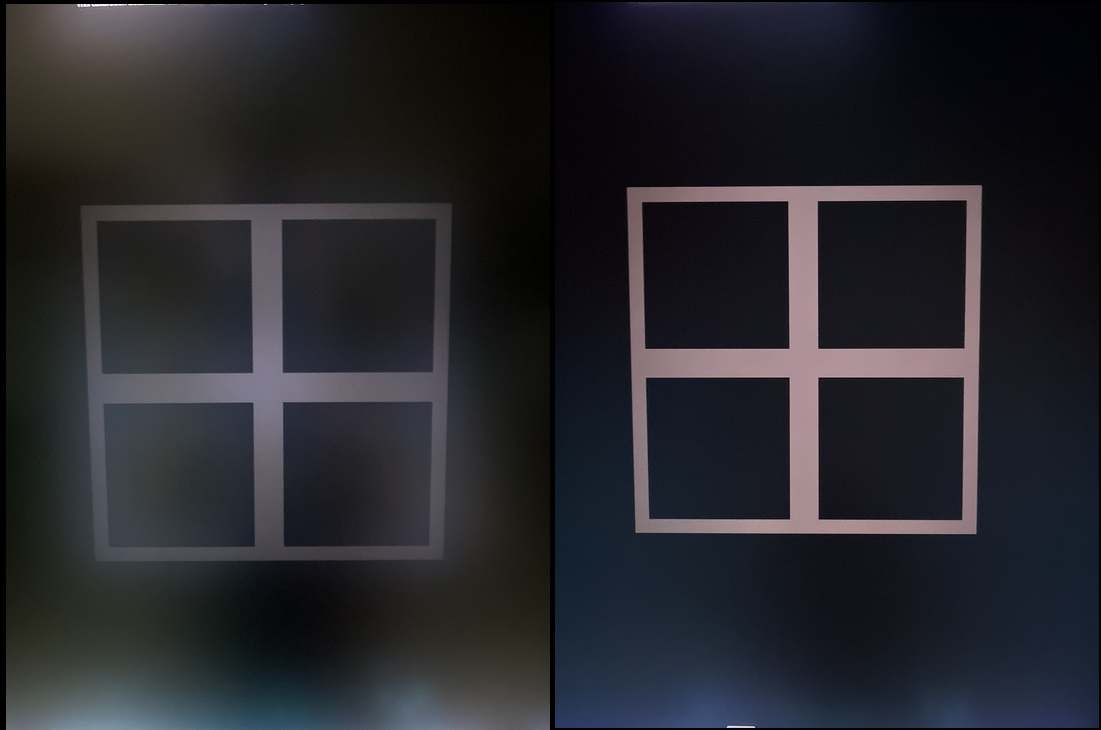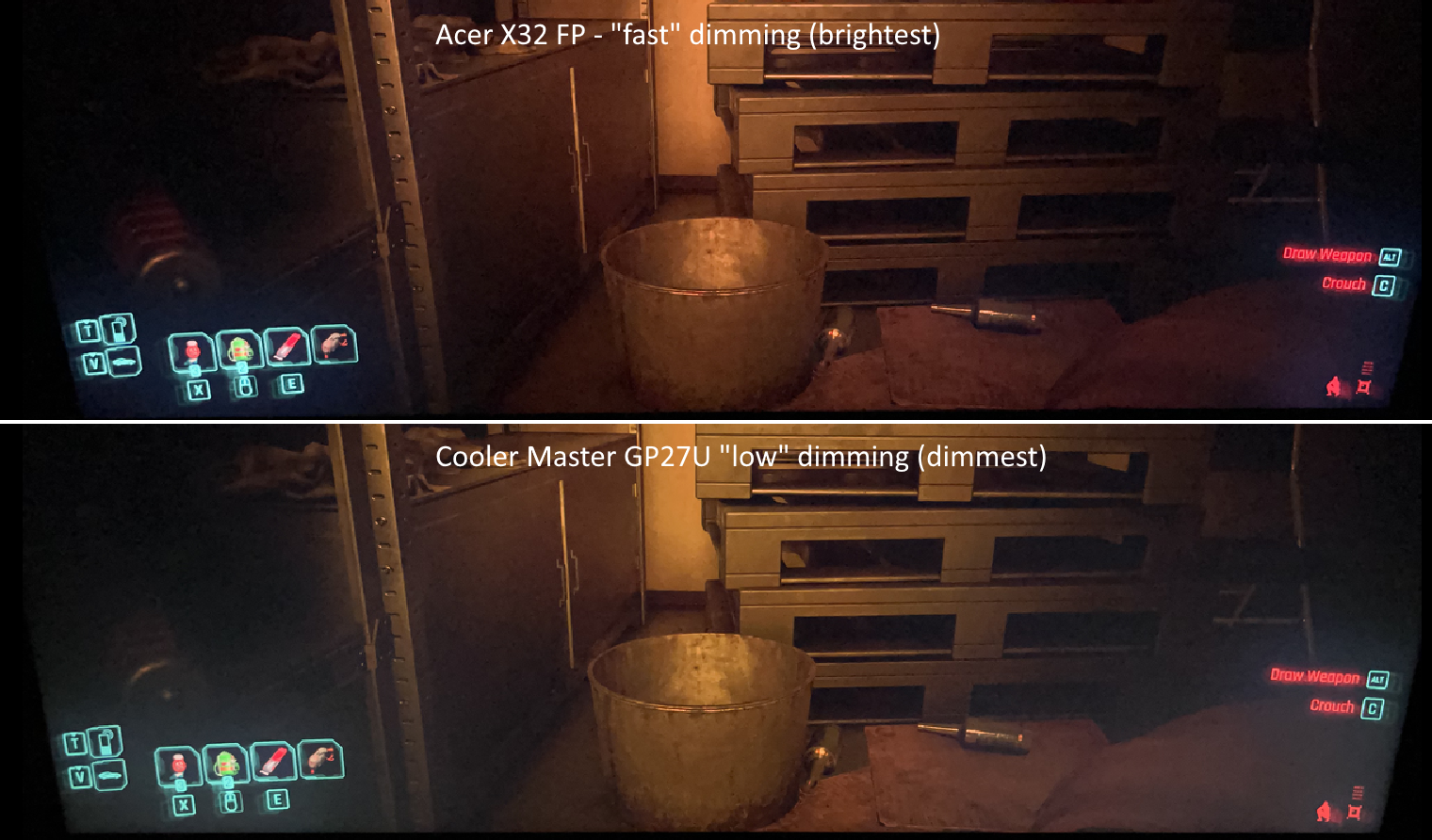CrankyTech
n00b
- Joined
- Apr 3, 2023
- Messages
- 28
AW 3225QF "Curved screen pulls players..." and I'm out. They literally tripped over themselves, right before the finish line. Amazing...the wait continues...and they were sooo close...amazing fail. Just...amazing...
![[H]ard|Forum](/styles/hardforum/xenforo/logo_dark.png)