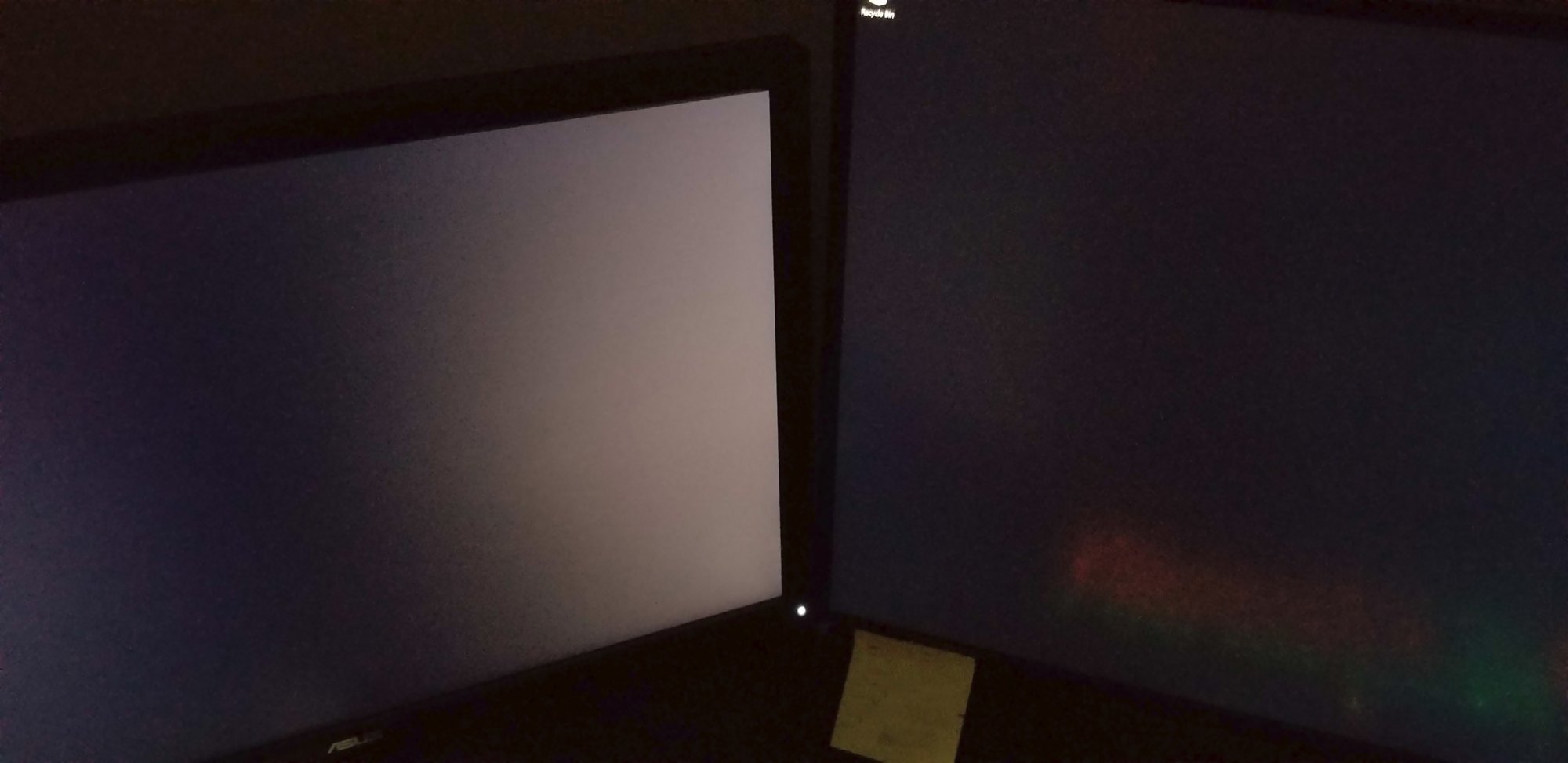azlightning
n00b
- Joined
- Sep 9, 2023
- Messages
- 6
Thank you for the response - the LG has a nice deal on Amazon right now actually. I’ve been considering that one or the KTC M32P10. Nano-IPS vs mLED..If you use a brightness of 140 or higher, I'd recommend the 32GQ950. It regularly goes on sale.
![[H]ard|Forum](/styles/hardforum/xenforo/logo_dark.png)