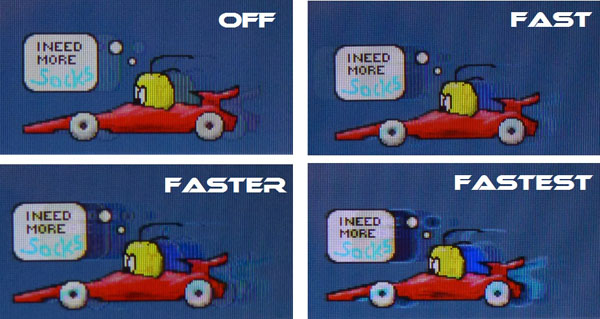I'll test everything tomorrow.
Let me know anything that you guys wanna see.
Let me know anything that you guys wanna see.
Seconded.
You can check for PWM using the blurbusters test (instructions at the top). Also, make sure to set the monitor to a low brightness (20% or so) before testing.
![[H]ard|Forum](/styles/hardforum/xenforo/logo_light.png)