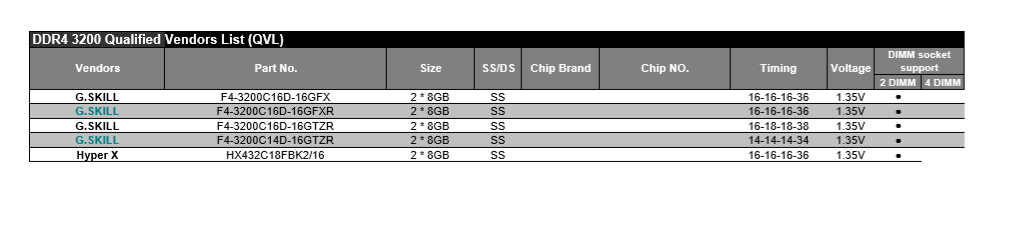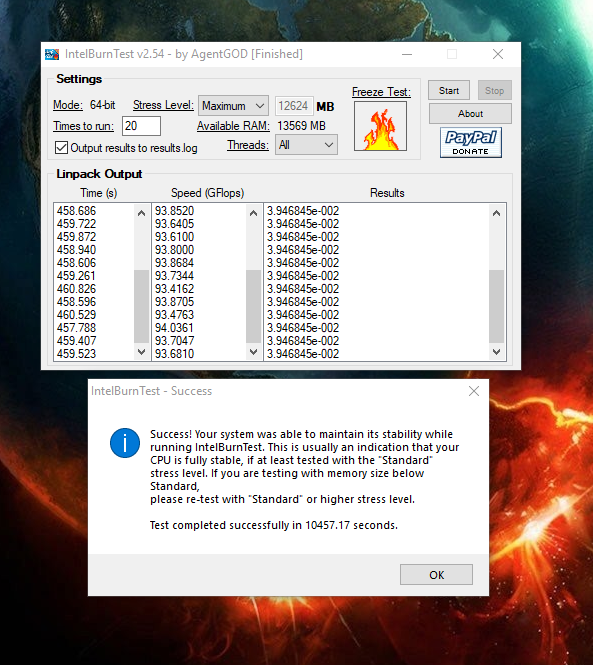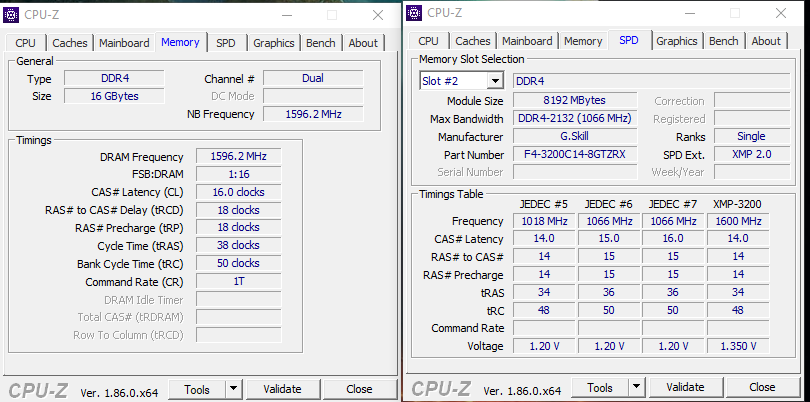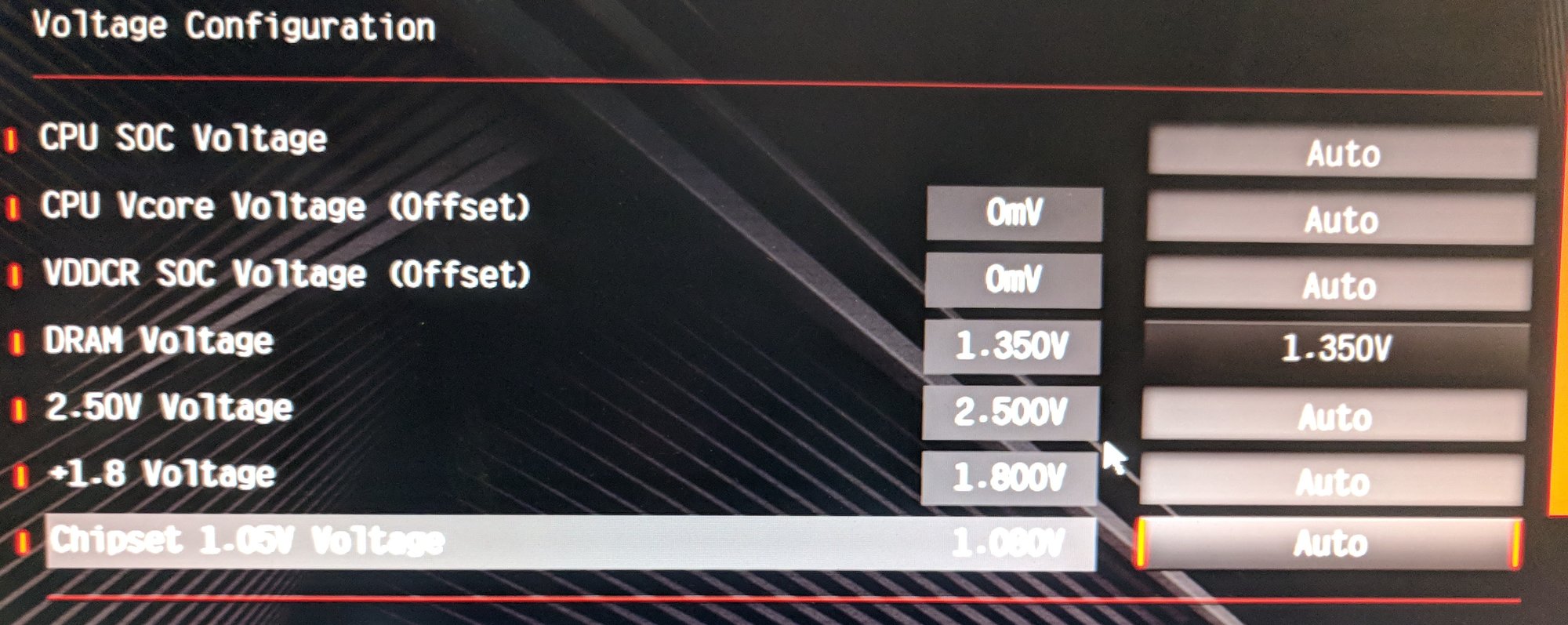Dropping mine all the way back to jdec speed 1066 until i can get mine totally stable again.....I kept getting bsod's while watching videos of all things. Im ruling out the video card since i believe its just memory related issues. I wont be bragging about any benchmark contests but at least its miles above (even at default speed) my failed x58 xeon setup it replaced. Any hot tips on getting XMP speeds stabilized is always good info to share. Maybe ill have better luck with my boards next bios updateI had the dram voltage up to 1.5 volts with no help at all.
Yeah, I had that exact same problem on the Asus Strix X470-F, until I updated the BIOS.
After which it would seem to play MH:W okay at 2800Mhz, 16-18-18-36-54, 1.35V, but then would BSOD with IRQ equal once I loaded up the RAM with other programs.
Dropping it down to 2733Mhz with same timings and voltage made it stable.
I am somewhat annoyed that this 3200Mhz kit cannot even hit 3000Mhz, but I hear RAM prices are going to crash in the not so distant future, so I am waiting on that for now.
Also, if the X370 platform is any indication, the RAM compatibility definitely gets better as the BIOS matures.
![[H]ard|Forum](/styles/hardforum/xenforo/logo_dark.png)