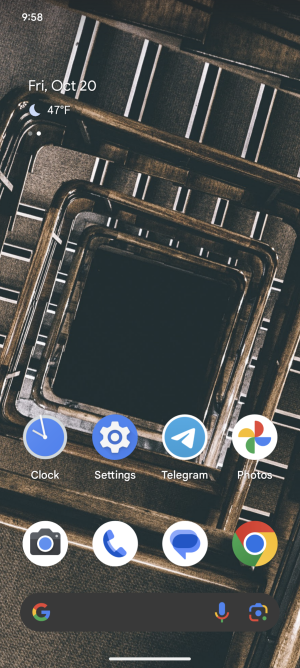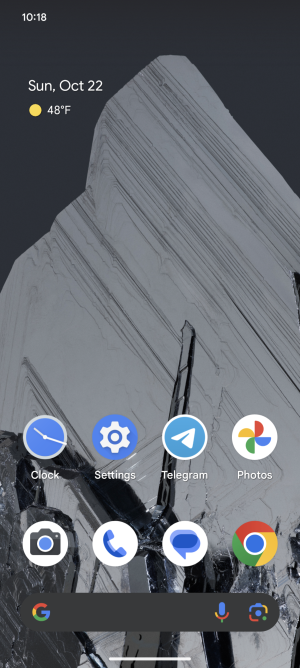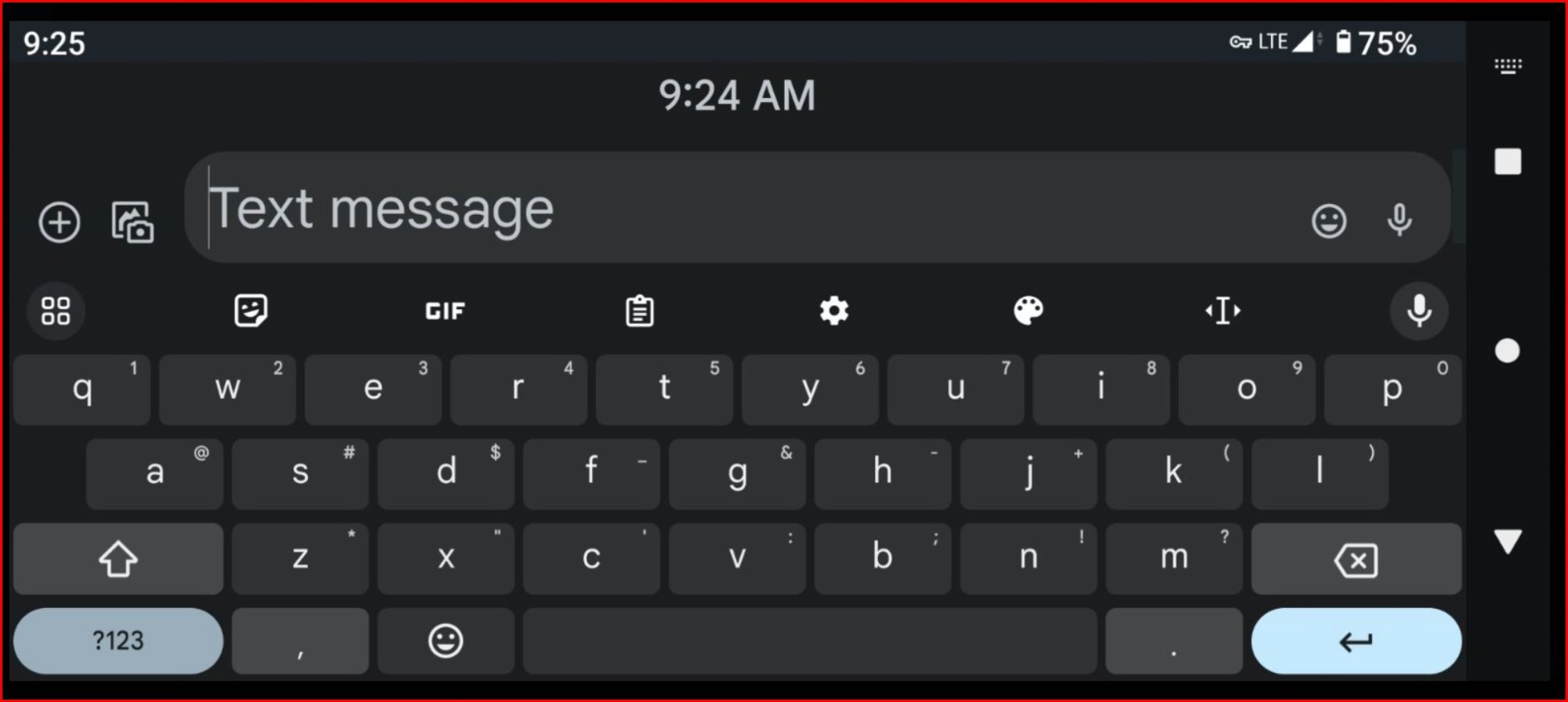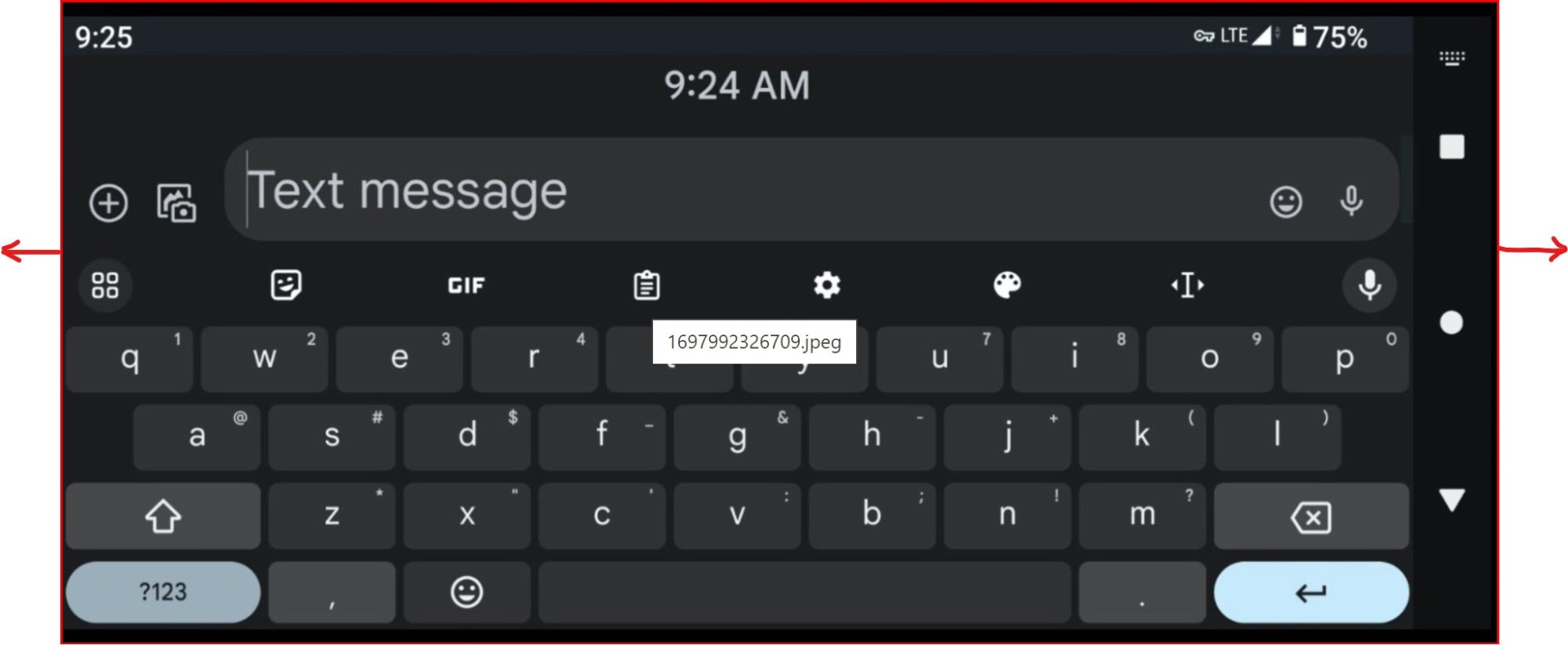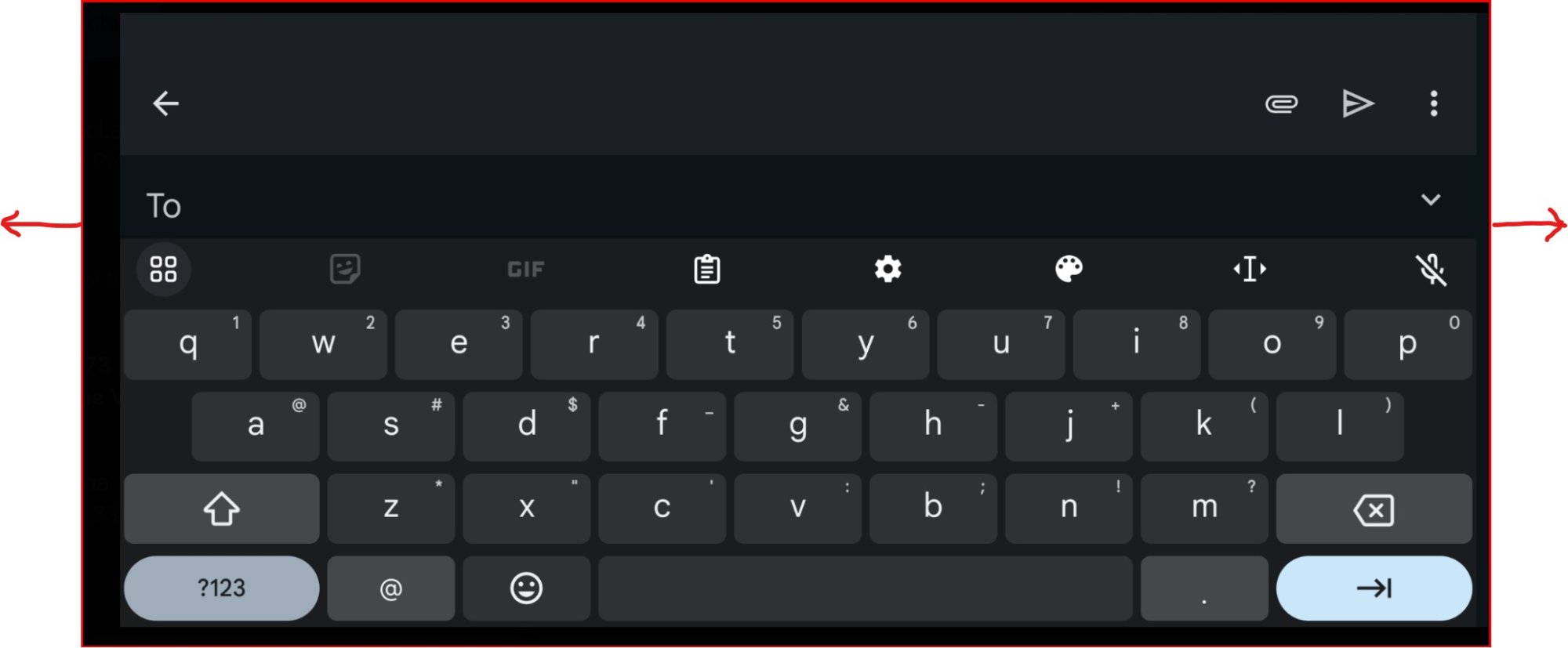Mad Maxx
Supreme [H]ardness
- Joined
- Apr 12, 2016
- Messages
- 7,331
I think my 8 Pro's speakers sound fuller/more robust than those on the 7 Pro. It's not a massive difference, but definitely a step up, IMO. Samsung S23 Ultra had the best speakers I've heard on any phone.Do IT!!
Help me decide is the 8 Pro is worth it. Speakers? Any better to match these new spectacular displays?
![[H]ard|Forum](/styles/hardforum/xenforo/logo_dark.png)