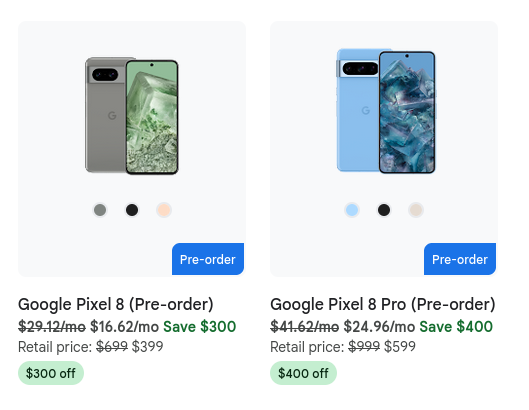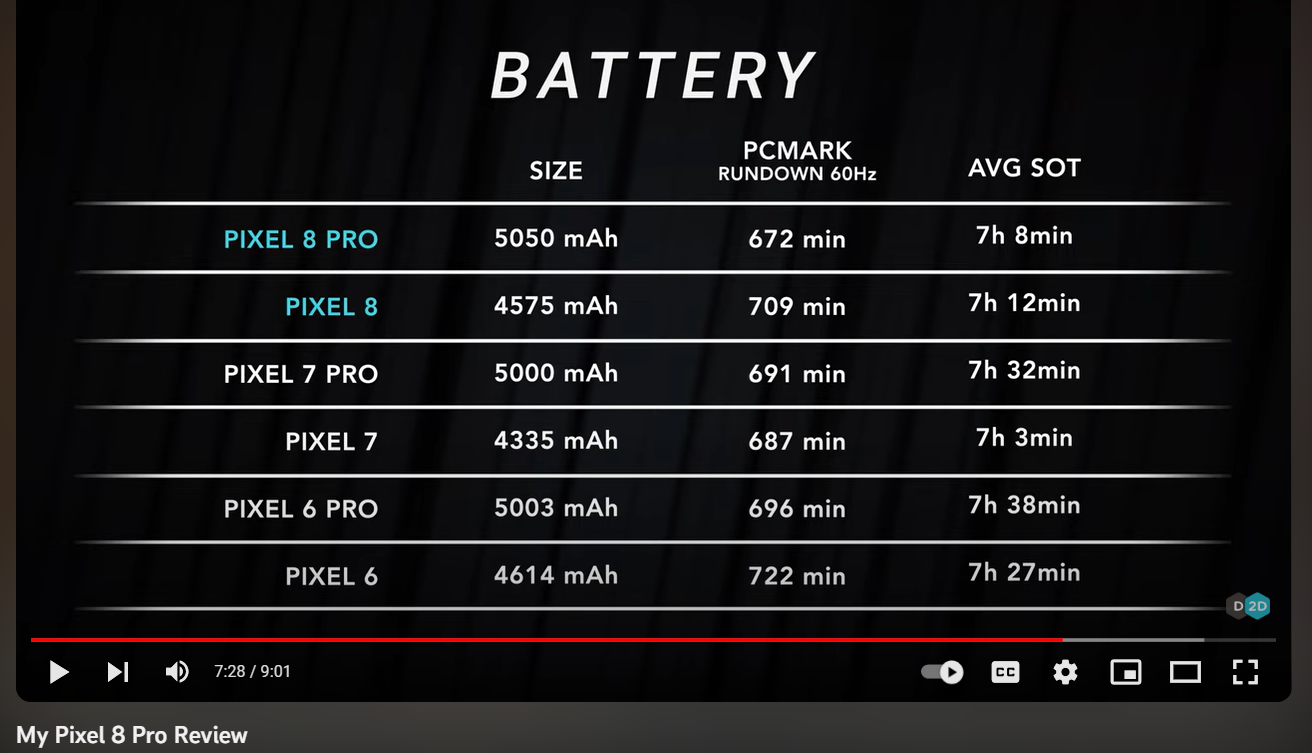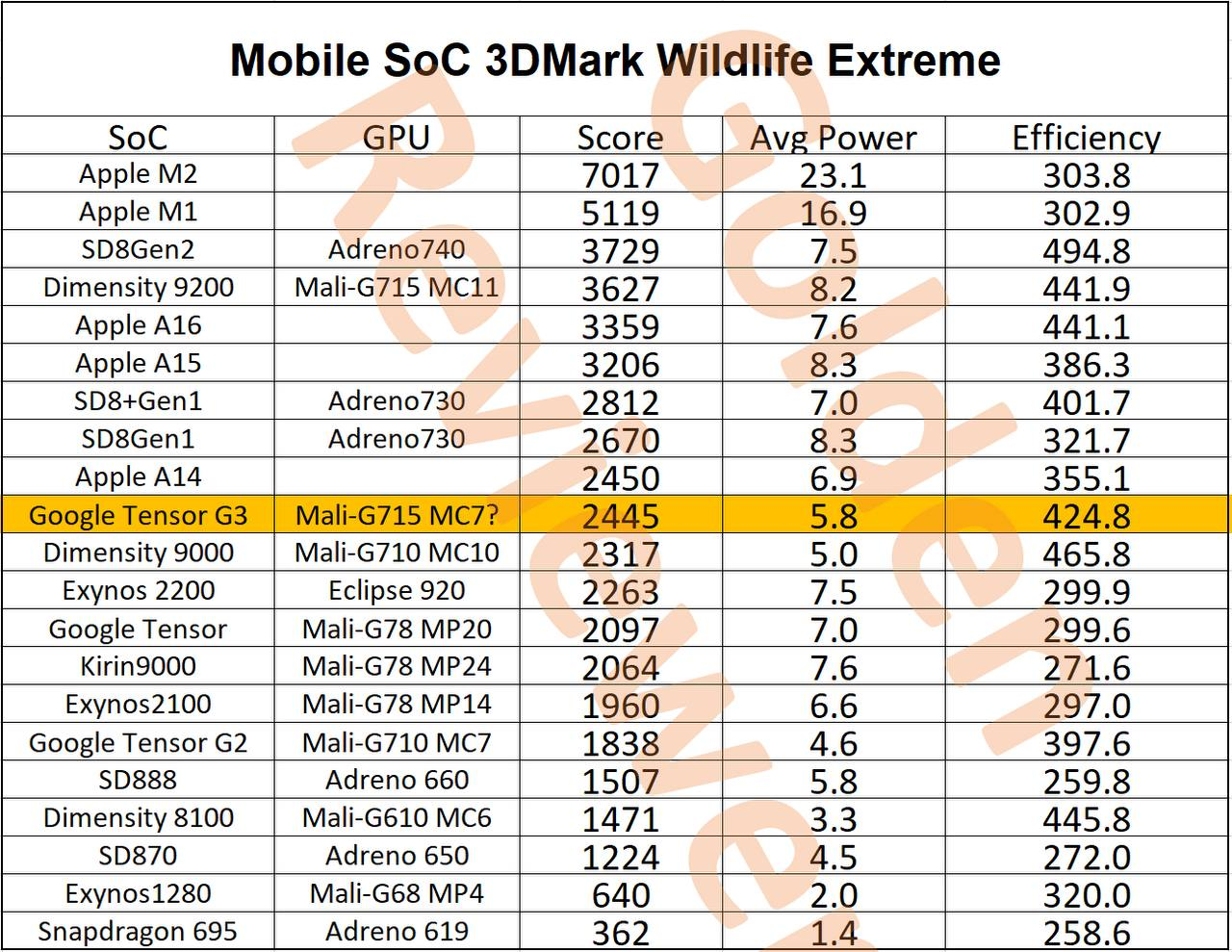Got the Case Mate clear case through Google, holy cow that thing popped in super tight.
Tried to take it off to try another case, Jesus Christmas it's on so tight, my fingers got purple and blue pinching the side to remove the phone. Ugh. How do I take the phone out of the case without breaking my brand new phone? LOL
Tried to take it off to try another case, Jesus Christmas it's on so tight, my fingers got purple and blue pinching the side to remove the phone. Ugh. How do I take the phone out of the case without breaking my brand new phone? LOL
![[H]ard|Forum](/styles/hardforum/xenforo/logo_dark.png)