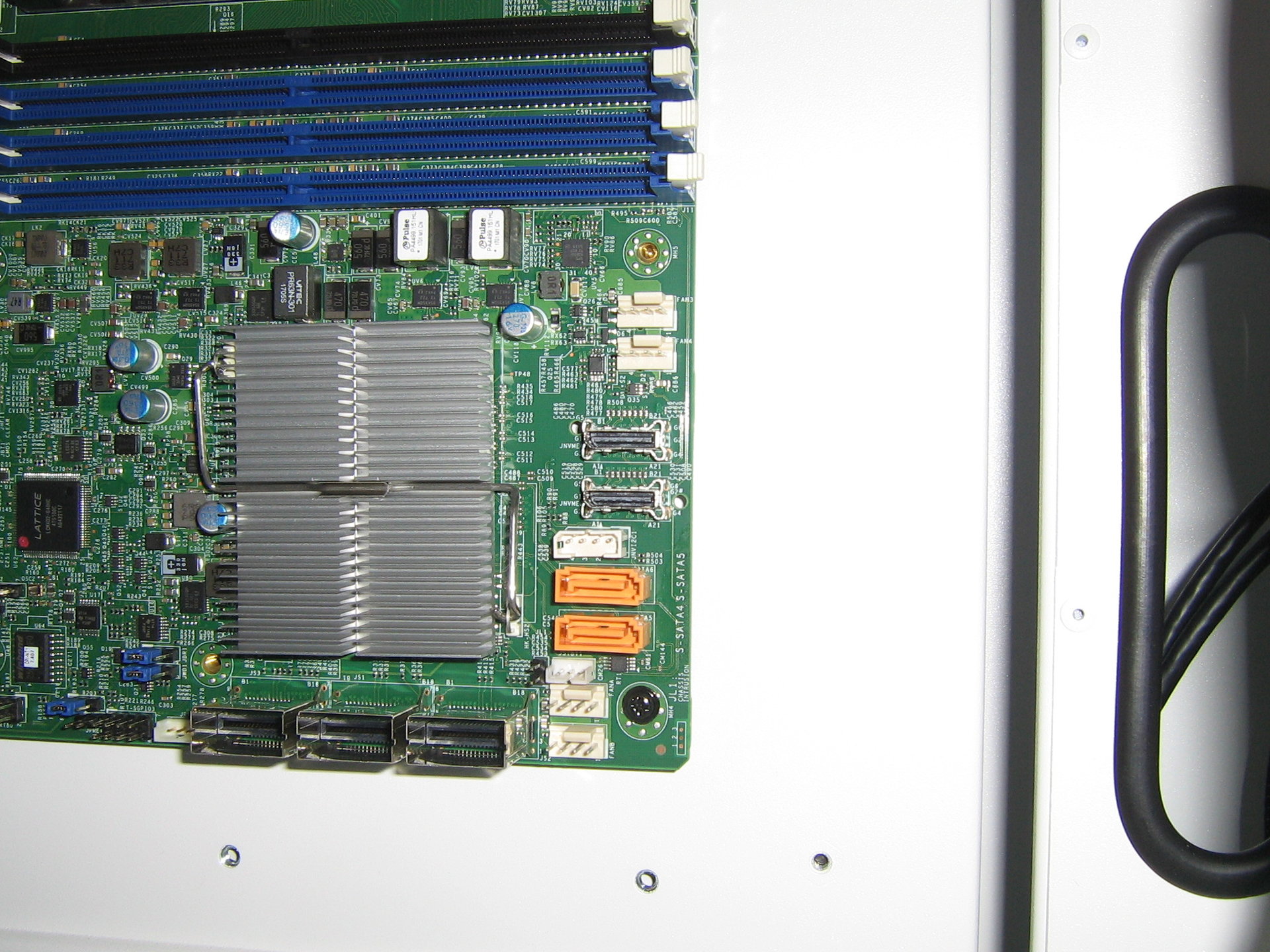BrainEater
[H]ard|Gawd
- Joined
- Jul 21, 2004
- Messages
- 1,234

Hmmm...
This pic is from a supermicro X11DPi-nt motherboard.
The connectors in question are the silver ones.You can even see the 'nvme' tags on the mobo .
What are these ? They sorta look like e-sata...
The manual is no help, I cannot find similar ones anywhere.
Thoughts ?
![[H]ard|Forum](/styles/hardforum/xenforo/logo_dark.png)