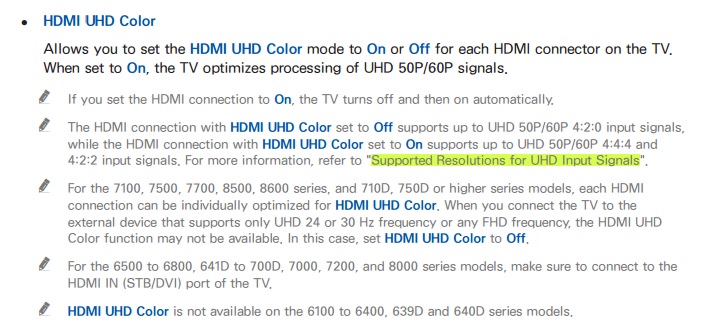- Joined
- May 18, 1997
- Messages
- 55,719
Do you mind throwing up some pics of a side by side comparison? I have a 48" JS9000 and I think the picture quality is incredible. If you say that your oled blows it away, I would love to see the pics. Thanks!
Me too.

![[H]ard|Forum](/styles/hardforum/xenforo/logo_dark.png)