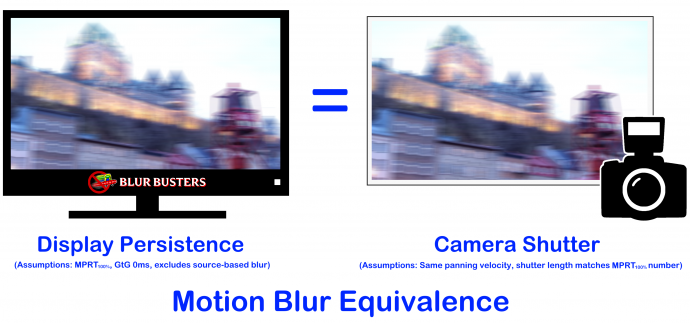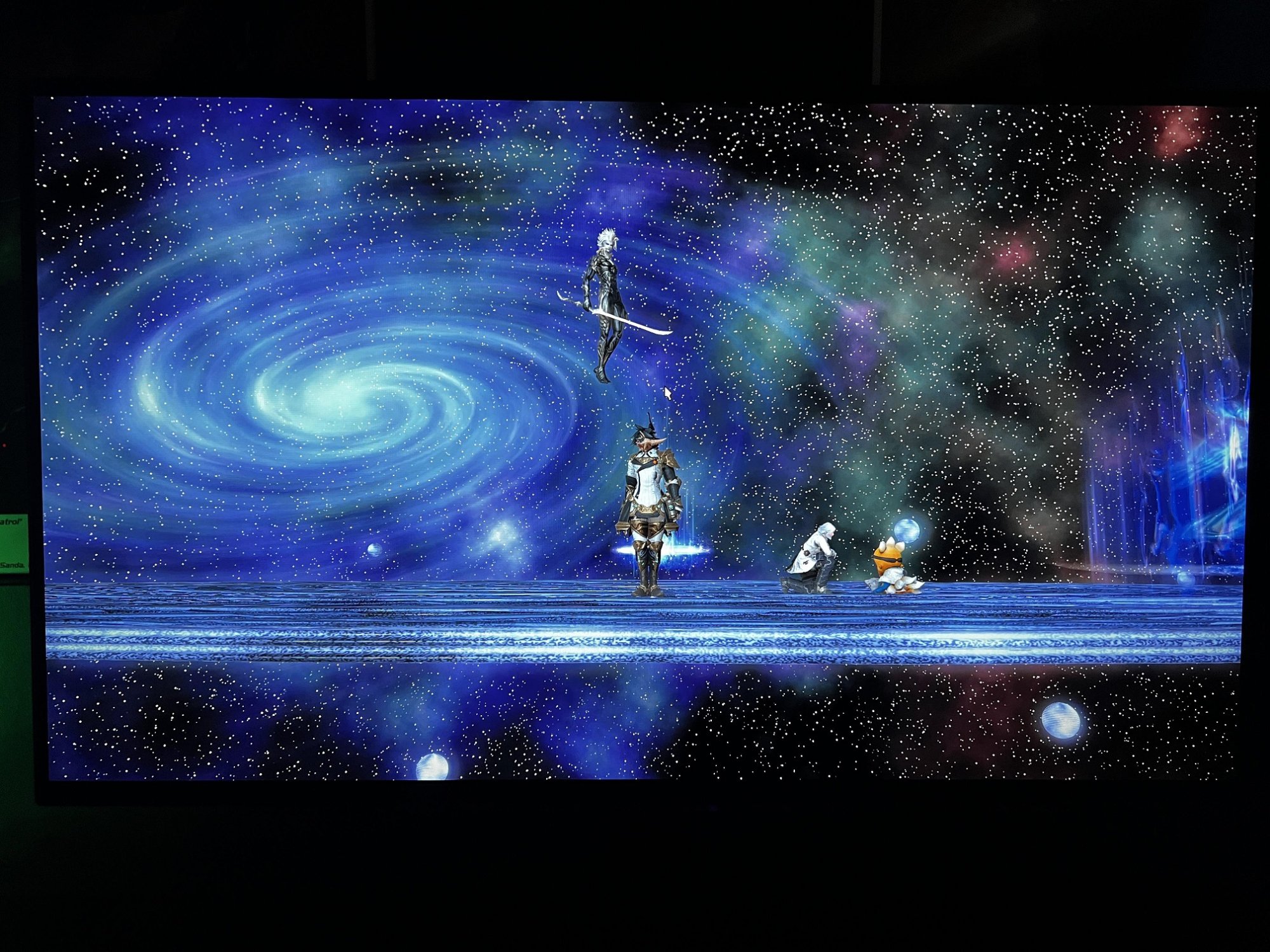Sorry to hear it didn't work out, LittleBuddy, and hope you find one you like! (After trying and returning two other monitors before this one, I know how frustrating that can be.)
It'll be interesting to see what that mini-LED will be like! Hopefully you can find something until then that works in the interim.
It'll be interesting to see what that mini-LED will be like! Hopefully you can find something until then that works in the interim.
![[H]ard|Forum](/styles/hardforum/xenforo/logo_dark.png)