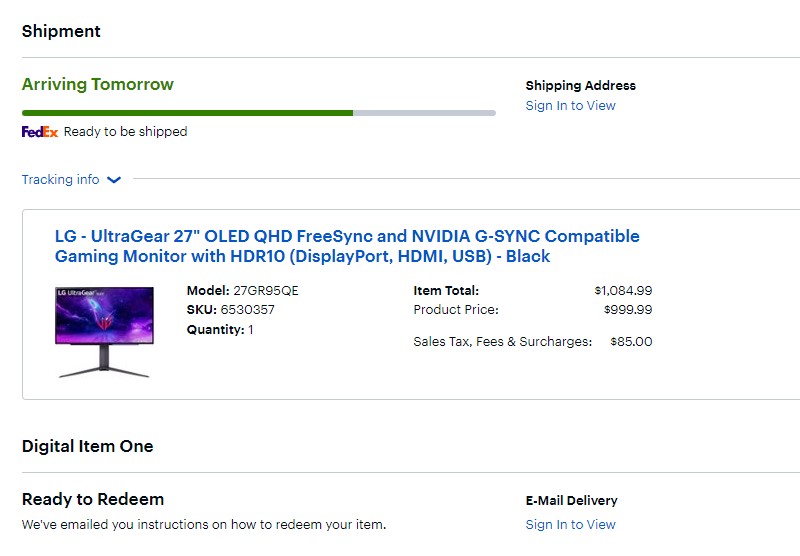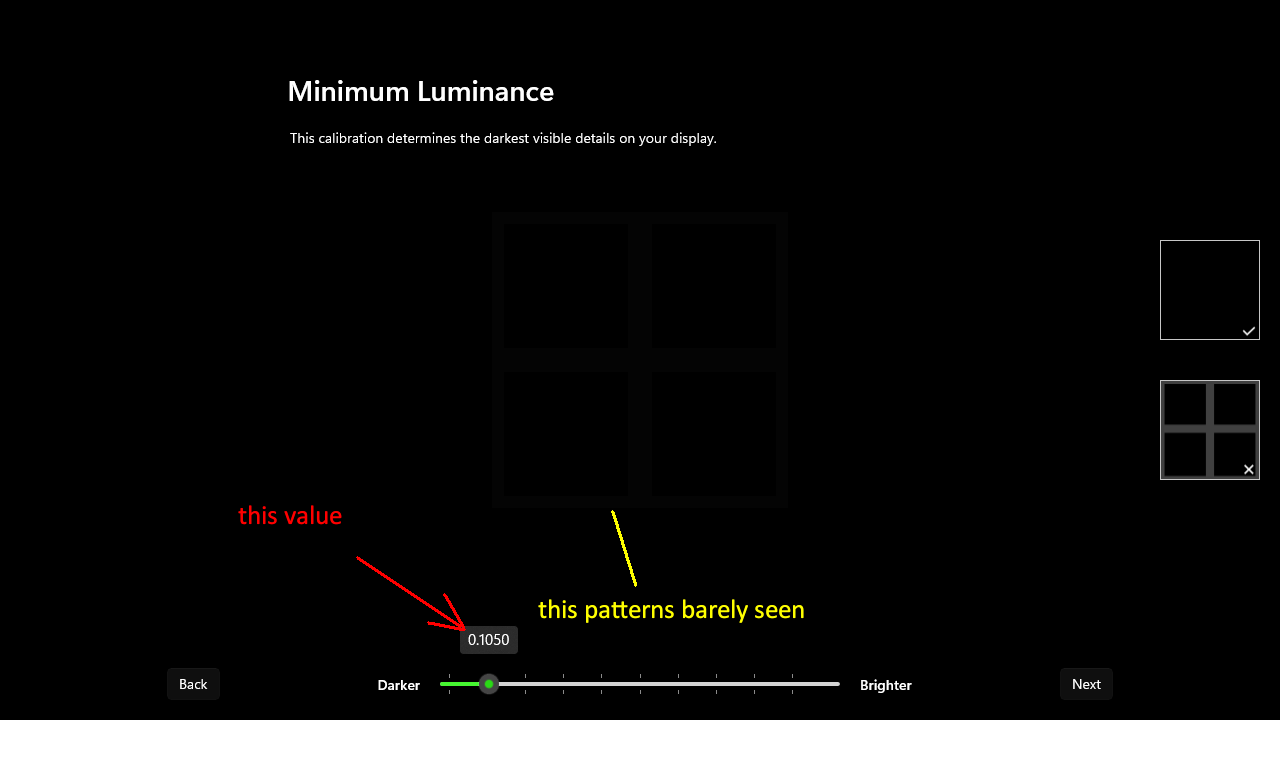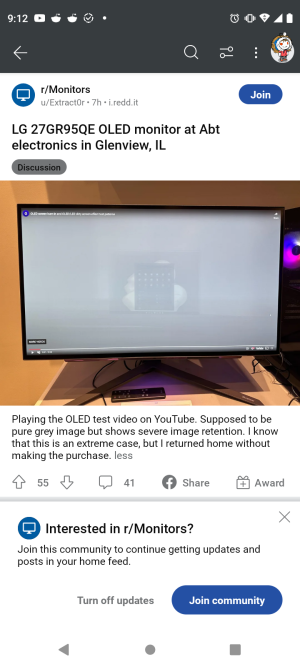XoR_
[H]ard|Gawd
- Joined
- Jan 18, 2016
- Messages
- 1,566
I wondered about it too - why new versions when nothing changes and no firmware updates?Interesting! I see there's a new version of the OnScreen Control app, but it showed no firmware update quite yet. I just hope it doesn't mess up my calibration as I no longer have a colorimeter here to redo it =oP (Though I'll probably need to invest in one eventually anyways.)
My conclusion is they just add new monitor models and update references on their website for all supported monitors.
FW updates should not need new OnScreen Control app I guess.
If memory serves me right I didn't update it when I updated LG 27GP950. Just one time I read somewhere they added 144Hz mode for HDMI and updated it with version I already had installed.
![[H]ard|Forum](/styles/hardforum/xenforo/logo_dark.png)