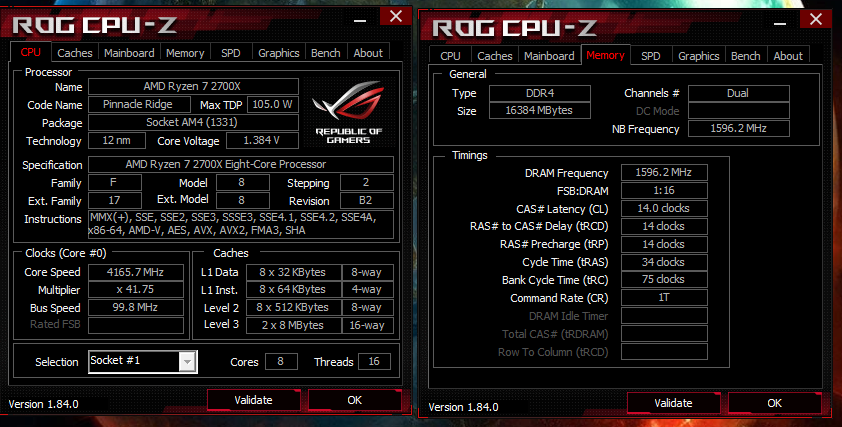primetime
Supreme [H]ardness
- Joined
- Aug 17, 2005
- Messages
- 7,338
Looking for input on getting my board able to run better than 1066 Ram speed. Im using Intel Burn test on MAX settings for 10 runs to give me a somewhat quick result of either stable or not. Anyways mine is only stable when leaving the ram at default speed so far. Ram im using
https://www.newegg.com/Product/Product.aspx?Item=N82E16820232649
and other info
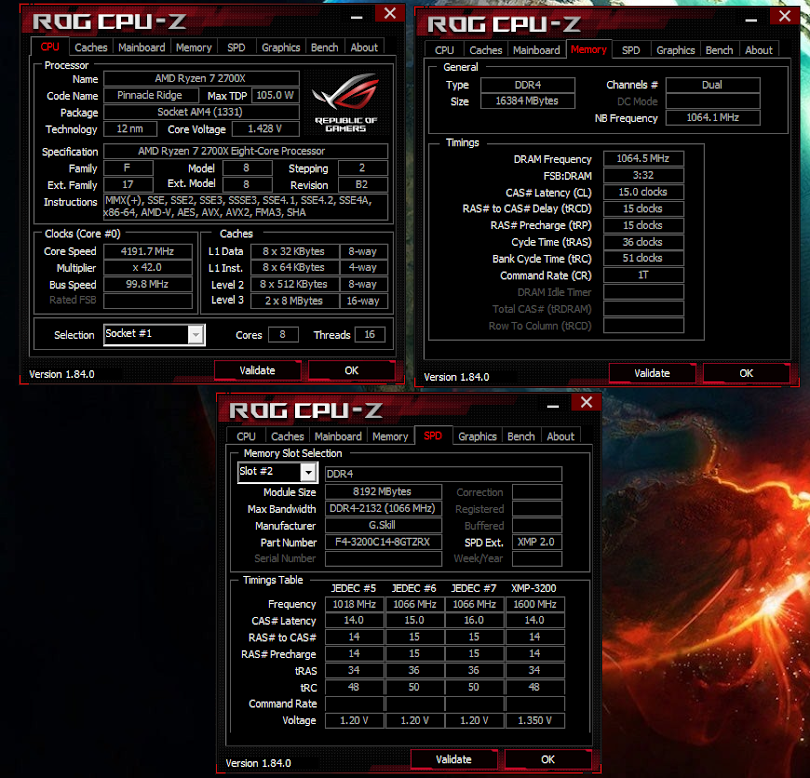
Everything does just fine (including over clocking) as long as i dont change the ram speed. Kinda hoping its just a few bios settings i have missed.
https://www.newegg.com/Product/Product.aspx?Item=N82E16820232649
and other info
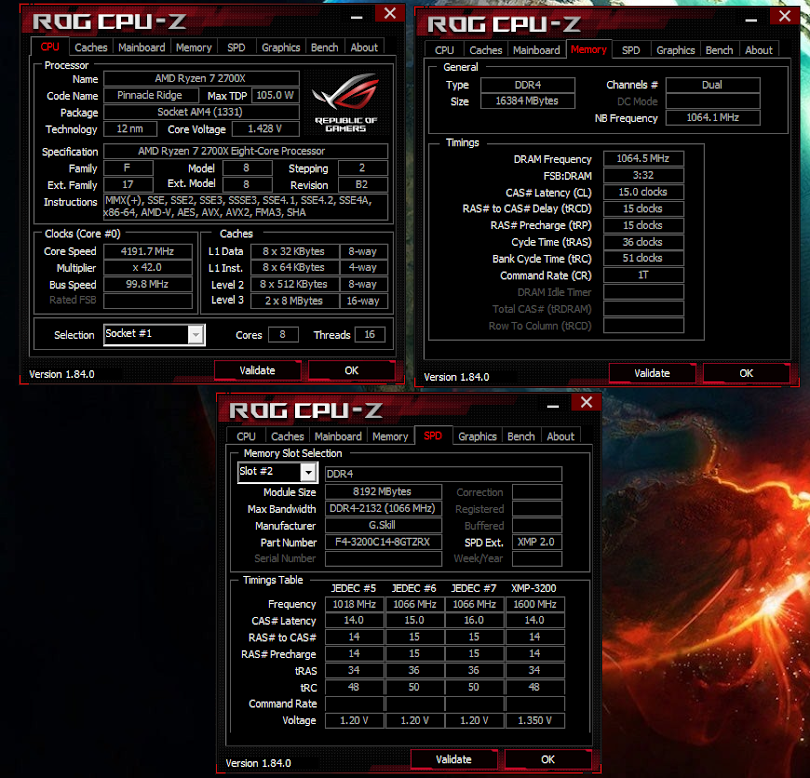
Everything does just fine (including over clocking) as long as i dont change the ram speed. Kinda hoping its just a few bios settings i have missed.
![[H]ard|Forum](/styles/hardforum/xenforo/logo_dark.png)