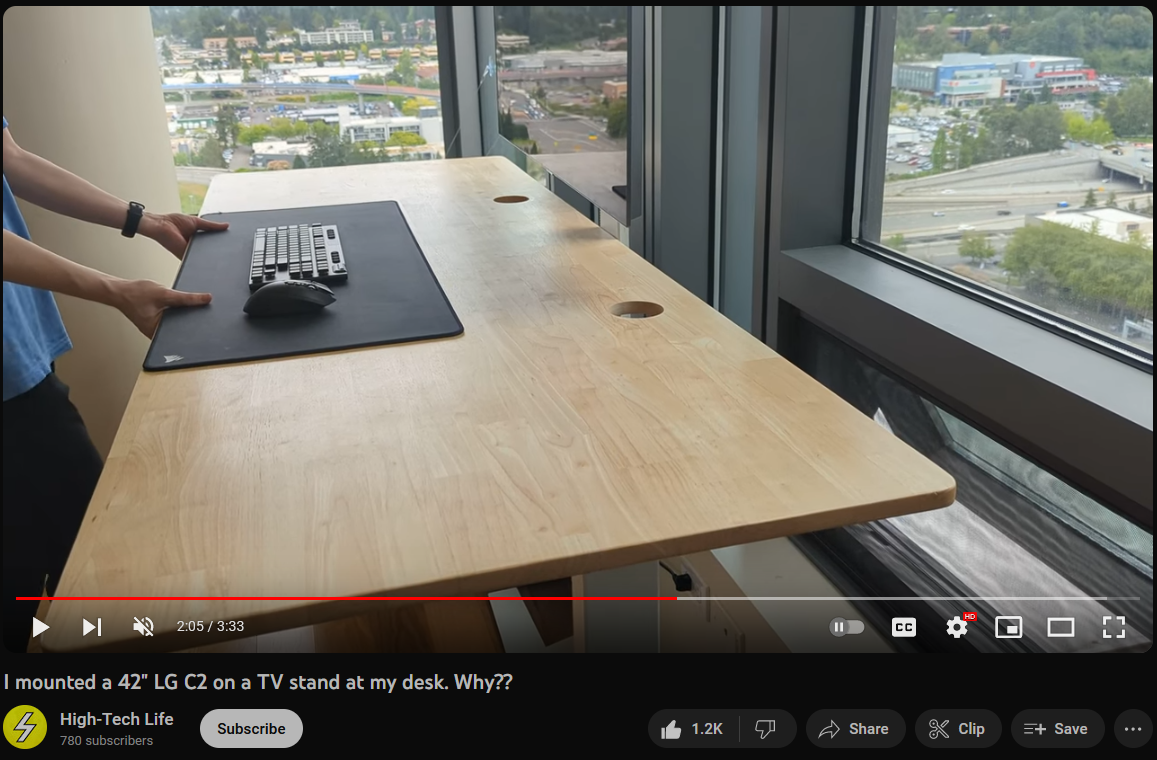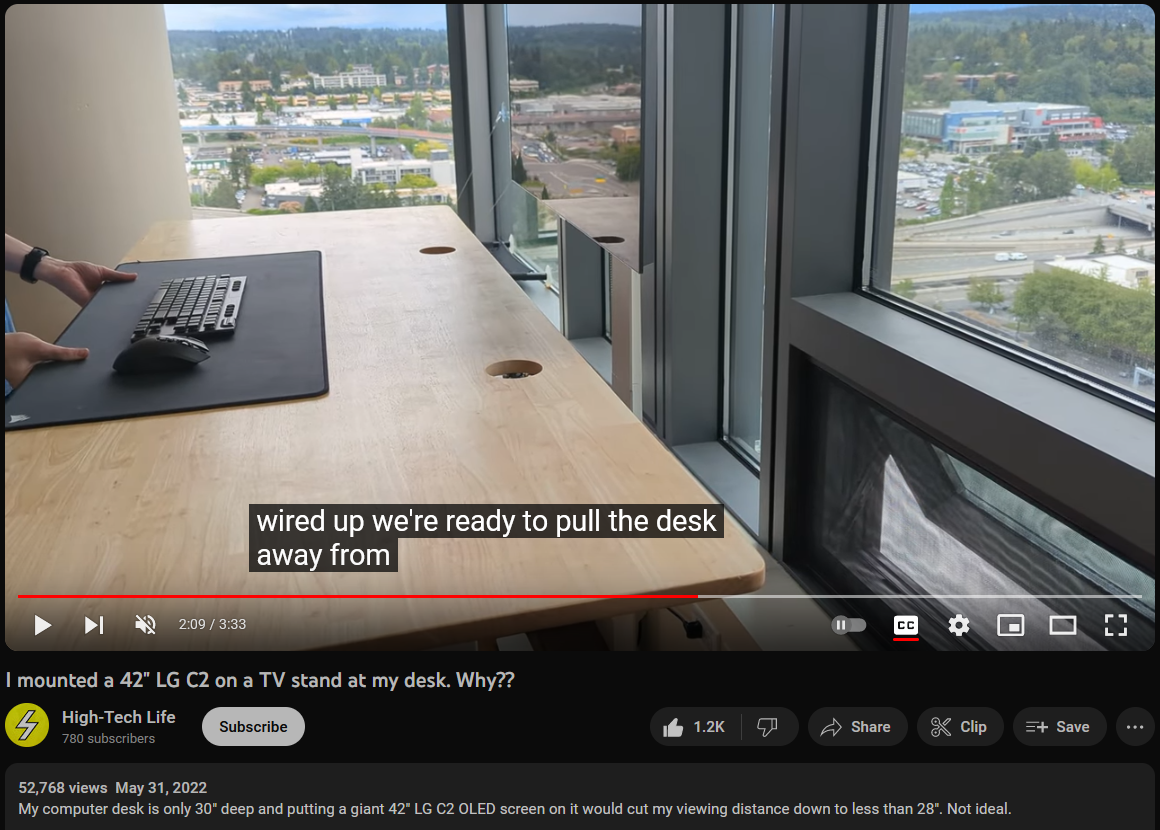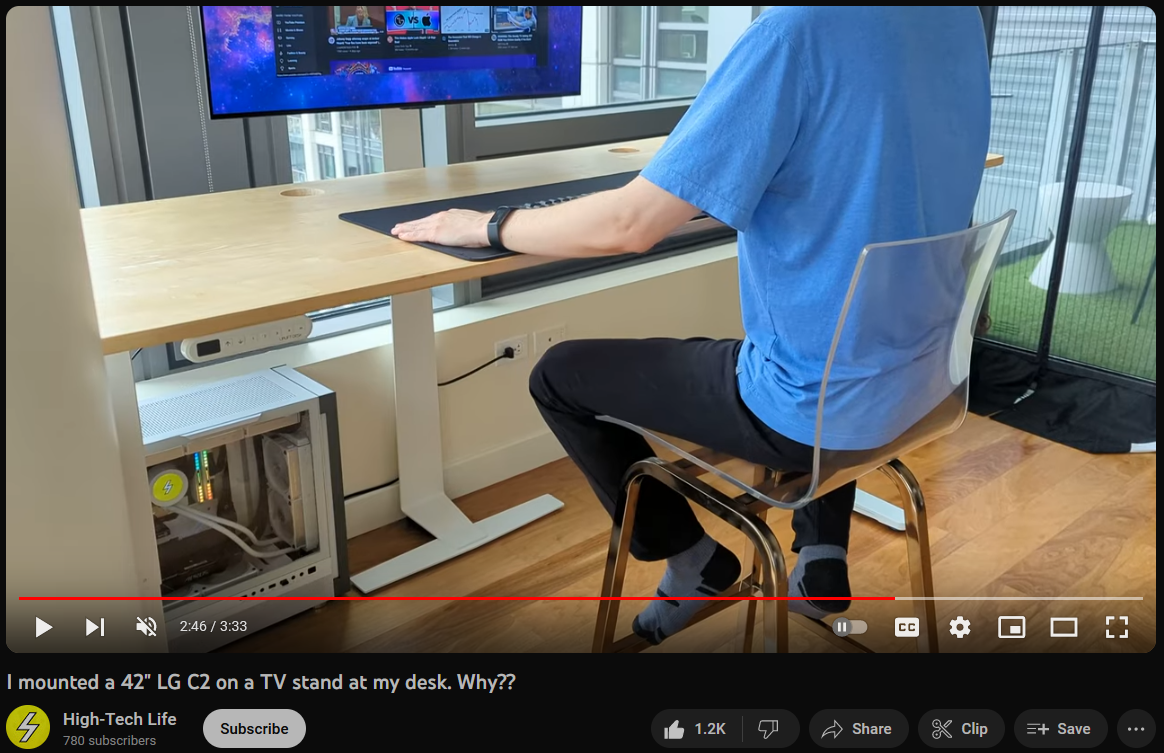Looks like you are right, they just made it so that you have to take extra steps to get there:
Still, the C3 basically offers nothing over a C2 for PC users, and we can probably assume exactly the same with the C4.
I believe the what will be new with the C4 depends on the competition when it is launched. For a long time LG was the only OLED show in town and basically competed only with themselves and didn't really have a reasons to improve to quickly. AFAIK, they are still the only ones making 16:9 OLEDs in small sizes.
![[H]ard|Forum](/styles/hardforum/xenforo/logo_dark.png)