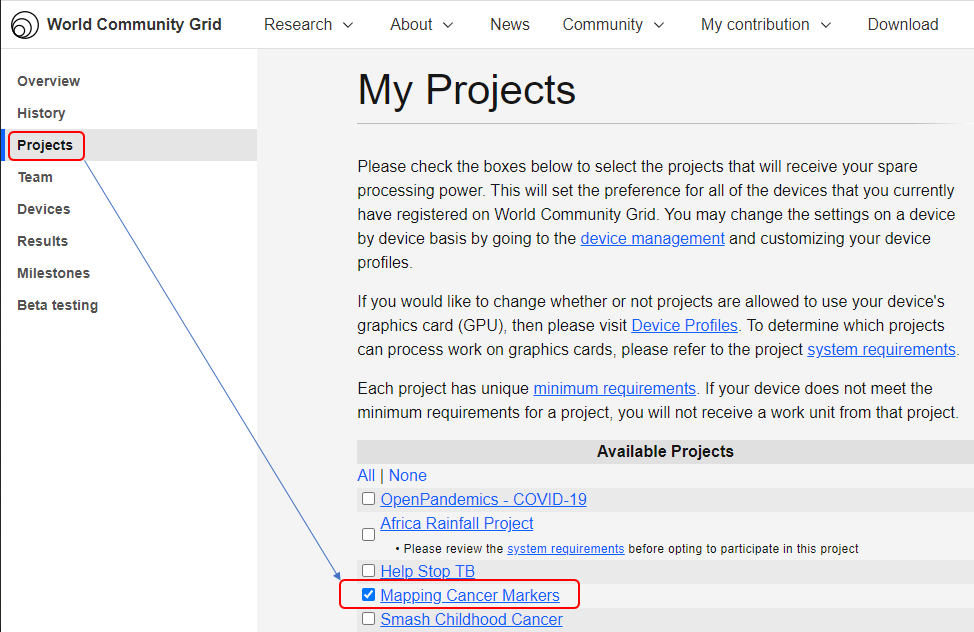Gilthanis
[H]ard|DCer of the Year - 2014
- Joined
- Jan 29, 2006
- Messages
- 8,759
Nov 16th - Nov 22nd 2021
The only sub project you should run is MCM. Yes you can bunker. These work units have a 7 day deadline so wait until 7 days before the event and watch that your work units aren't resends. Those will have shorter deadlines.
Last year's thread - https://hardforum.com/threads/wcg-16th-birthday-challenge.2002783/
We are signed up.
Rankings can be tracked here https://www.worldcommunitygrid.org/team/challenge/viewTeamChallenge.do?challengeId=10477 and they only update once per day.
MCM is CPU work only. They should have work for Windows, Macs, Linux, and ARM systems.
The only sub project you should run is MCM. Yes you can bunker. These work units have a 7 day deadline so wait until 7 days before the event and watch that your work units aren't resends. Those will have shorter deadlines.
Last year's thread - https://hardforum.com/threads/wcg-16th-birthday-challenge.2002783/
We are signed up.
Rankings can be tracked here https://www.worldcommunitygrid.org/team/challenge/viewTeamChallenge.do?challengeId=10477 and they only update once per day.
MCM is CPU work only. They should have work for Windows, Macs, Linux, and ARM systems.
Last edited:
![[H]ard|Forum](/styles/hardforum/xenforo/logo_dark.png)