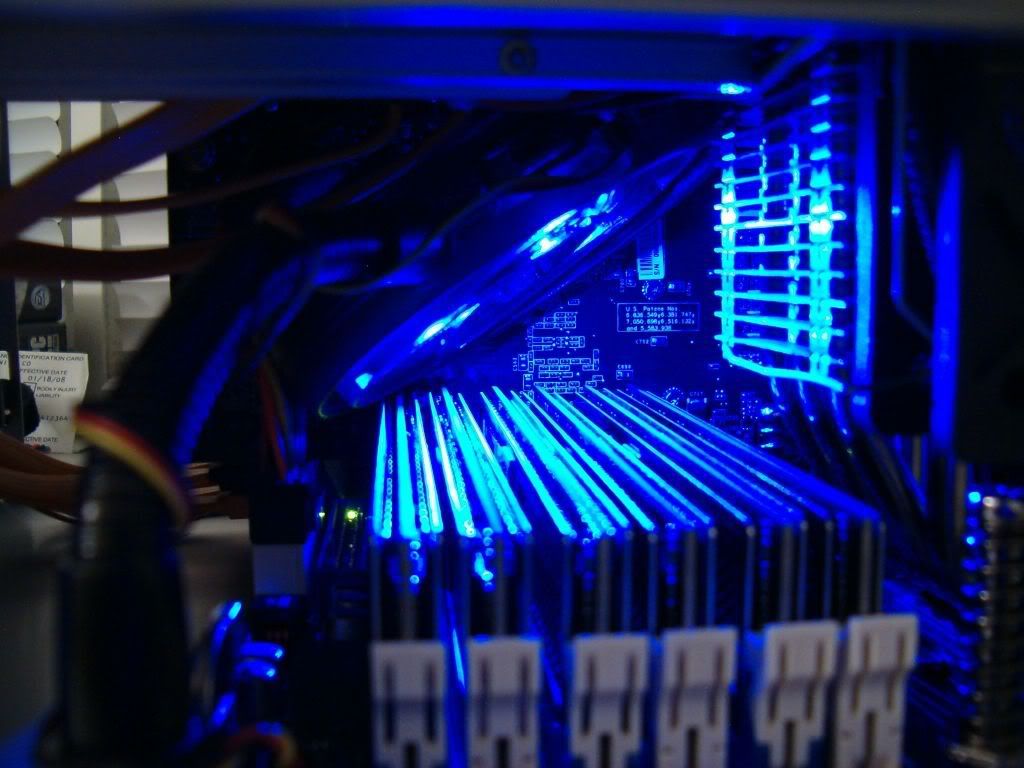equinox654
Gawd
- Joined
- Apr 7, 2005
- Messages
- 890
Has anyone put a fan on their x58 ioh?
I have a Gigabyte ex58-ud3r and the heatsink on it get pretty hot to the touch. I was having some stability issues at higher memory and cpu speeds and was wondering if that could be the culprit.
I have a Gigabyte ex58-ud3r and the heatsink on it get pretty hot to the touch. I was having some stability issues at higher memory and cpu speeds and was wondering if that could be the culprit.
![[H]ard|Forum](/styles/hardforum/xenforo/logo_dark.png)