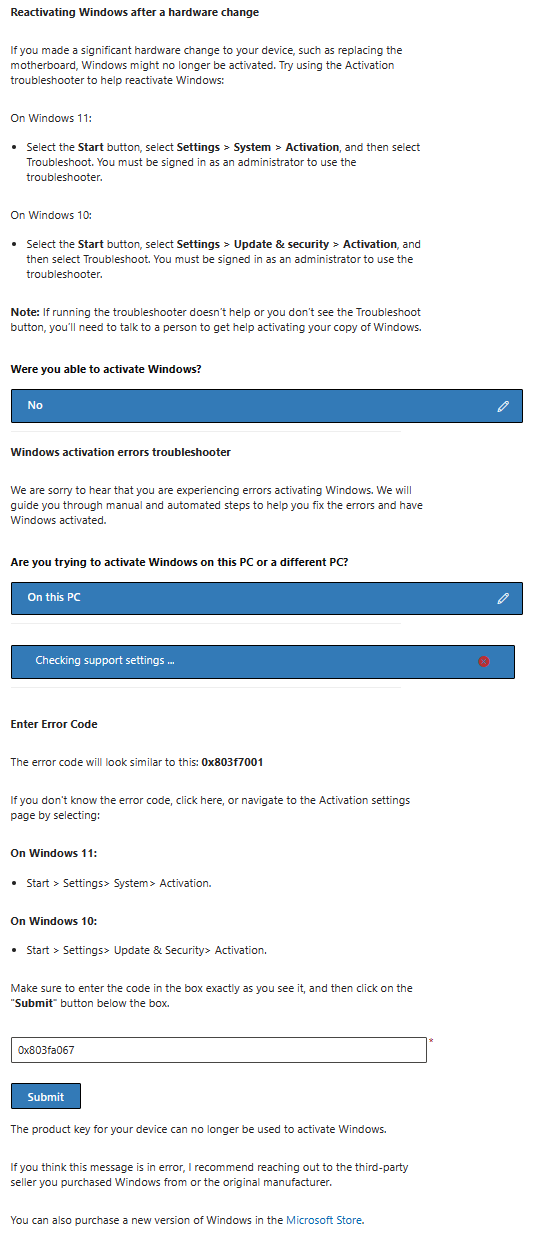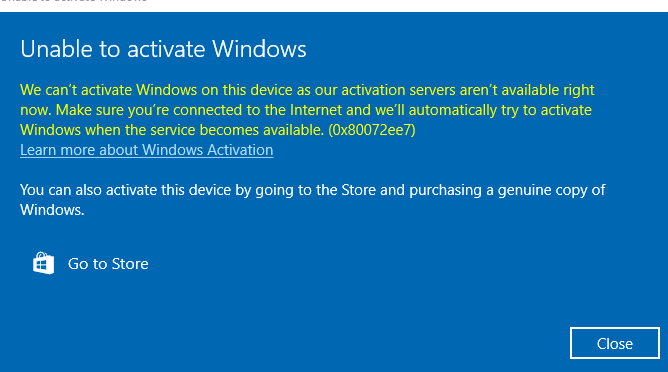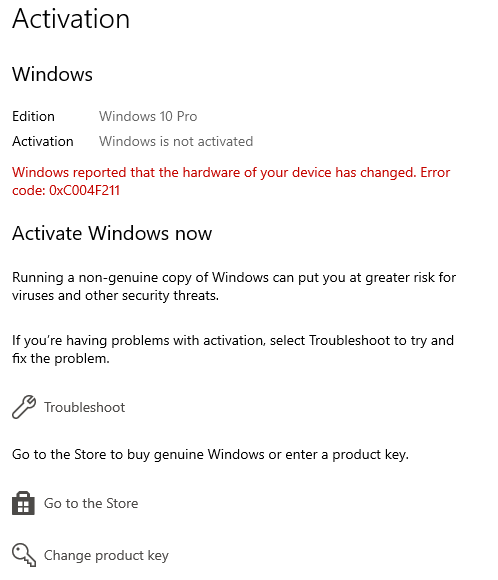Two years ago, I built a PC on a Z690 board with Intel i5-12400 CPU and installed Windows 10 Pro with an OEM license/product key purchased from Whokeys.
I just upgraded CPU to i5-14600 and upgraded RAM from 32gb to 64gb. Motherboard was not changed, but I did have to update the BIOS given the jump in CPU generations. Now I have the "Activate Windows" watermark on my desktop. I tried re-entering the product key I purchased from Whokeys, but that isn't being accepted.
I guess these OEM keys cannot be reused even after a minor hardware change that does NOT involve replacing the motherboard?
Will buying another OEM key work? Or do I have to buy a retail key for Win 10 Pro?
I just upgraded CPU to i5-14600 and upgraded RAM from 32gb to 64gb. Motherboard was not changed, but I did have to update the BIOS given the jump in CPU generations. Now I have the "Activate Windows" watermark on my desktop. I tried re-entering the product key I purchased from Whokeys, but that isn't being accepted.
I guess these OEM keys cannot be reused even after a minor hardware change that does NOT involve replacing the motherboard?
Will buying another OEM key work? Or do I have to buy a retail key for Win 10 Pro?
![[H]ard|Forum](/styles/hardforum/xenforo/logo_dark.png)