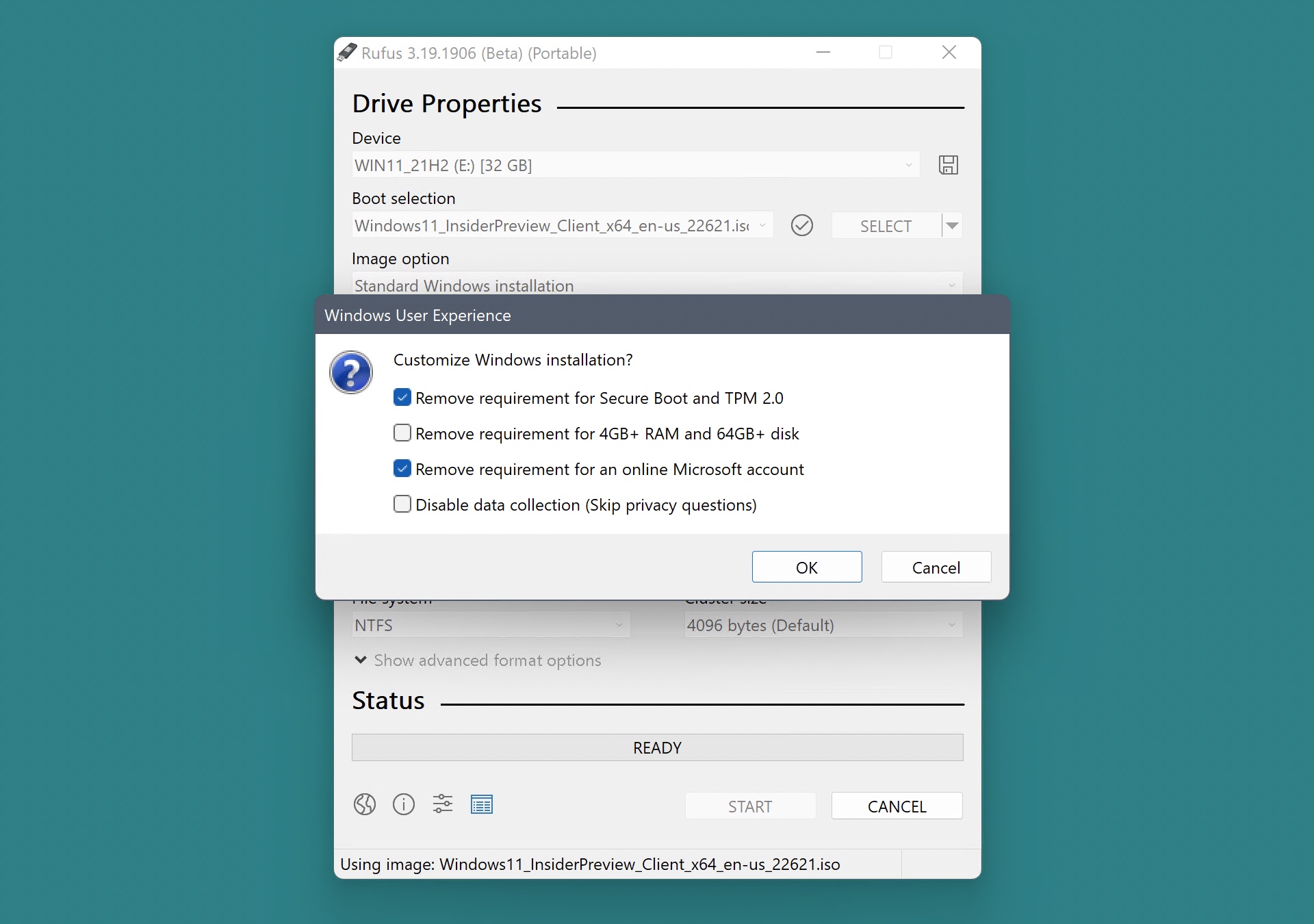jlbenedict
2[H]4U
- Joined
- May 22, 2005
- Messages
- 2,208
Looks like there has been an update to the free upgrade, and it is possible that using an older Windows 7 / 8 key for installing Windows 10/11 may no longer be valid/possible.
https://devicepartner.microsoft.com...nstallation-path-for-free-windows-7-8-upgrade
"Created Date: 2023-09-20 | Last Modified: 2023-09-20
Applies To: Publicly Available
Microsoft's free upgrade offer for Windows 10 / 11 ended July 29, 2016. The installation path to obtain the Windows 7 / 8 free upgrade is now removed as well. Upgrades to Windows 11 from Windows 10 are still free."
https://devicepartner.microsoft.com...nstallation-path-for-free-windows-7-8-upgrade
"Created Date: 2023-09-20 | Last Modified: 2023-09-20
Applies To: Publicly Available
Microsoft's free upgrade offer for Windows 10 / 11 ended July 29, 2016. The installation path to obtain the Windows 7 / 8 free upgrade is now removed as well. Upgrades to Windows 11 from Windows 10 are still free."
![[H]ard|Forum](/styles/hardforum/xenforo/logo_dark.png)