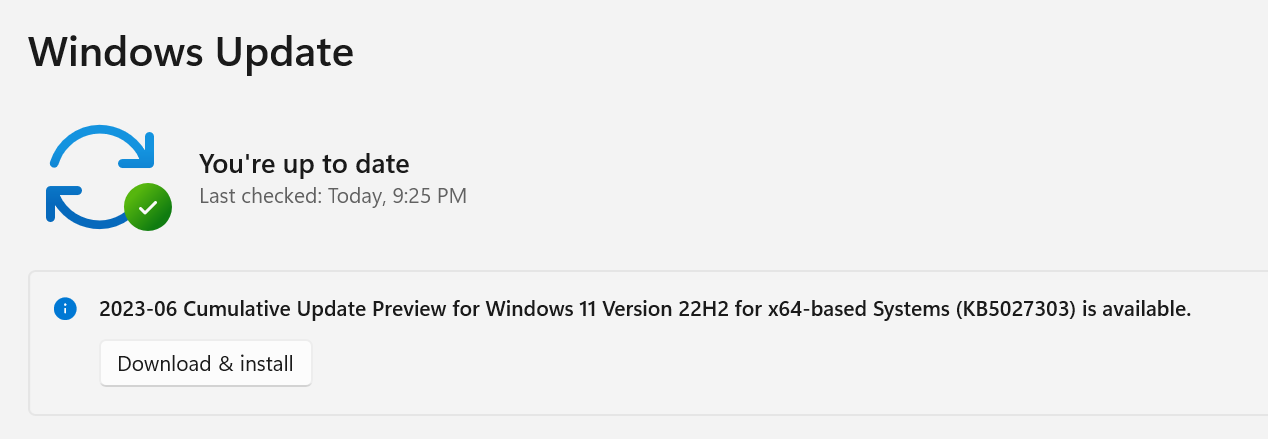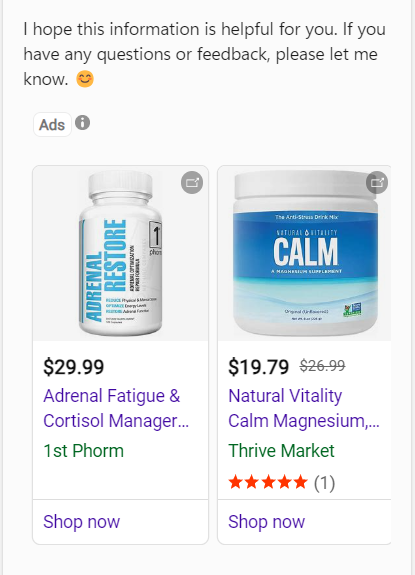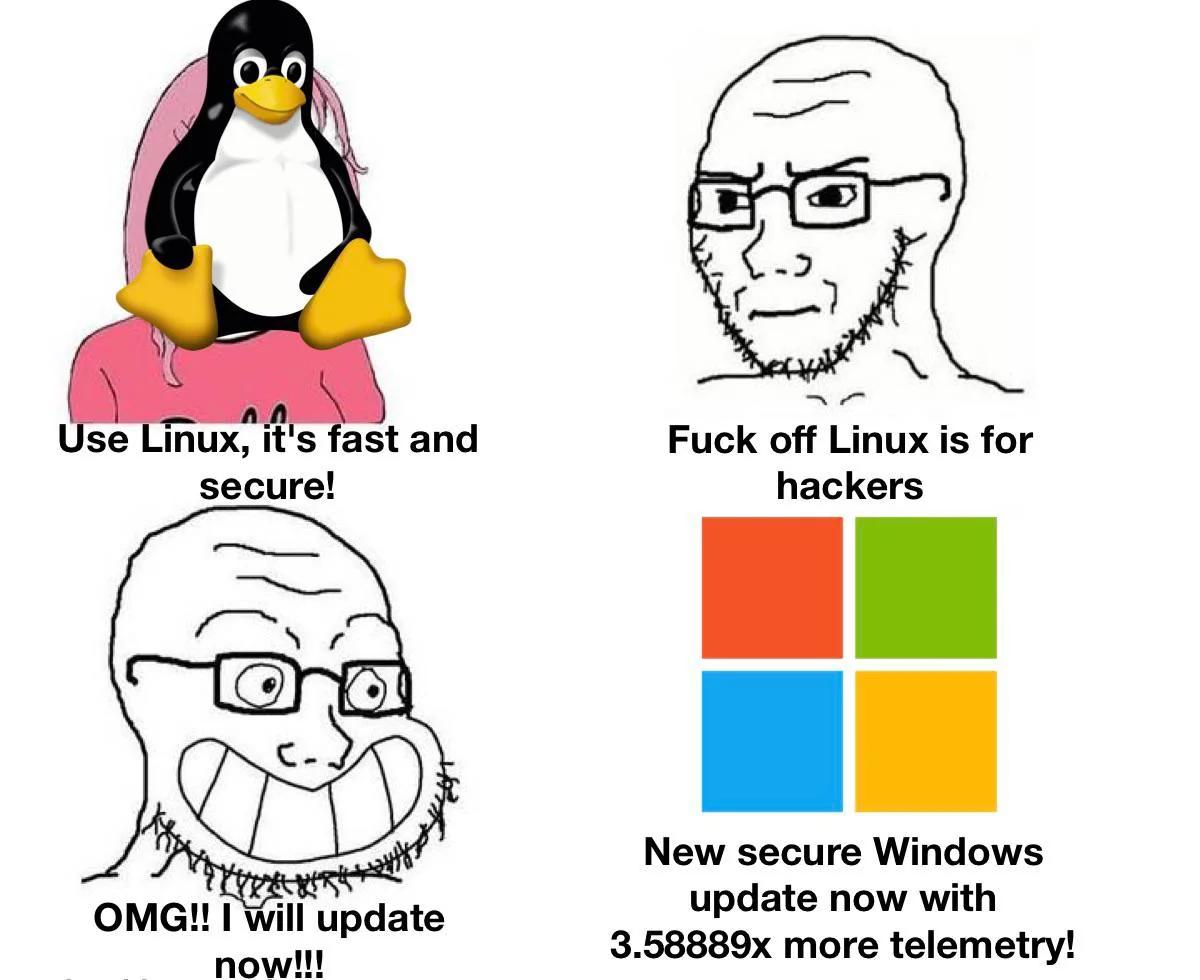erek
[H]F Junkie
- Joined
- Dec 19, 2005
- Messages
- 10,908
Pretty impressive
""Over time, features will be added as we refine the Windows Copilot experience with Windows Insiders," reads the company's blog post.
Integrating Copilot at the operating system level will also allow it to change some Windows settings and execute some commands, which might save less-technical users the effort of digging through the Settings app or learning keyboard shortcuts. Microsoft's examples include turning on dark mode or Do Not Disturb or taking a screenshot.
Copilot will also launch with Bing ads right out of the gate. Microsoft will serve you ads that the company "think is relevant." Copilot is governed by the same privacy statement that applies to the rest of Bing.
As usual, the new Insider Preview build also comes with various other fixes, features, and changes. The Settings app is getting a redesigned "homepage" with "cards" that give you information about different things or let you quickly change common settings—though of the seven cards Microsoft is introducing today, four are related to Microsoft account services like Microsoft 365, OneDrive, Xbox subscription settings, and account recovery. The others will show you your connected Bluetooth devices, let you quickly change your desktop theme, and make recommendations for tweaking your settings.
This will also be the first Windows 11 build to add native support for compressed archives other than the longstanding .zip format, thanks to the open source libarchive library. Windows 11 will now support reading all kinds of .tar files, plus RAR, 7-zip files, and other formats.
The Settings app homepage and some other features are being rolled out gradually and may not be available to everyone who installs the new preview, at least not immediately. For a full list of changes and known issues, read the blog post here."

Source: https://arstechnica.com/gadgets/202...-ai-chat-to-desktops-in-first-public-preview/
""Over time, features will be added as we refine the Windows Copilot experience with Windows Insiders," reads the company's blog post.
FURTHER READING
Why ChatGPT and Bing Chat are so good at making things upIntegrating Copilot at the operating system level will also allow it to change some Windows settings and execute some commands, which might save less-technical users the effort of digging through the Settings app or learning keyboard shortcuts. Microsoft's examples include turning on dark mode or Do Not Disturb or taking a screenshot.
Copilot will also launch with Bing ads right out of the gate. Microsoft will serve you ads that the company "think is relevant." Copilot is governed by the same privacy statement that applies to the rest of Bing.
As usual, the new Insider Preview build also comes with various other fixes, features, and changes. The Settings app is getting a redesigned "homepage" with "cards" that give you information about different things or let you quickly change common settings—though of the seven cards Microsoft is introducing today, four are related to Microsoft account services like Microsoft 365, OneDrive, Xbox subscription settings, and account recovery. The others will show you your connected Bluetooth devices, let you quickly change your desktop theme, and make recommendations for tweaking your settings.
This will also be the first Windows 11 build to add native support for compressed archives other than the longstanding .zip format, thanks to the open source libarchive library. Windows 11 will now support reading all kinds of .tar files, plus RAR, 7-zip files, and other formats.
The Settings app homepage and some other features are being rolled out gradually and may not be available to everyone who installs the new preview, at least not immediately. For a full list of changes and known issues, read the blog post here."

Source: https://arstechnica.com/gadgets/202...-ai-chat-to-desktops-in-first-public-preview/
Last edited:
![[H]ard|Forum](/styles/hardforum/xenforo/logo_dark.png)