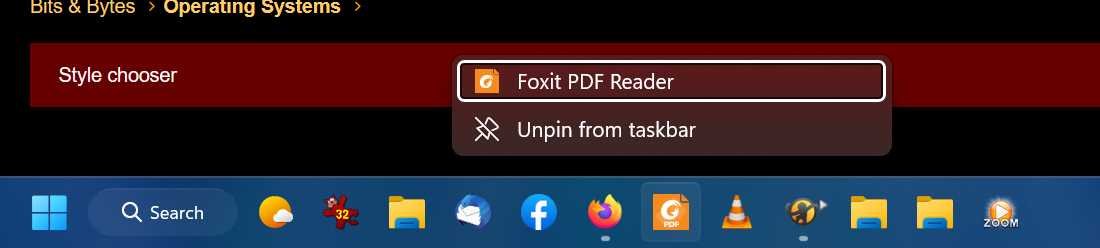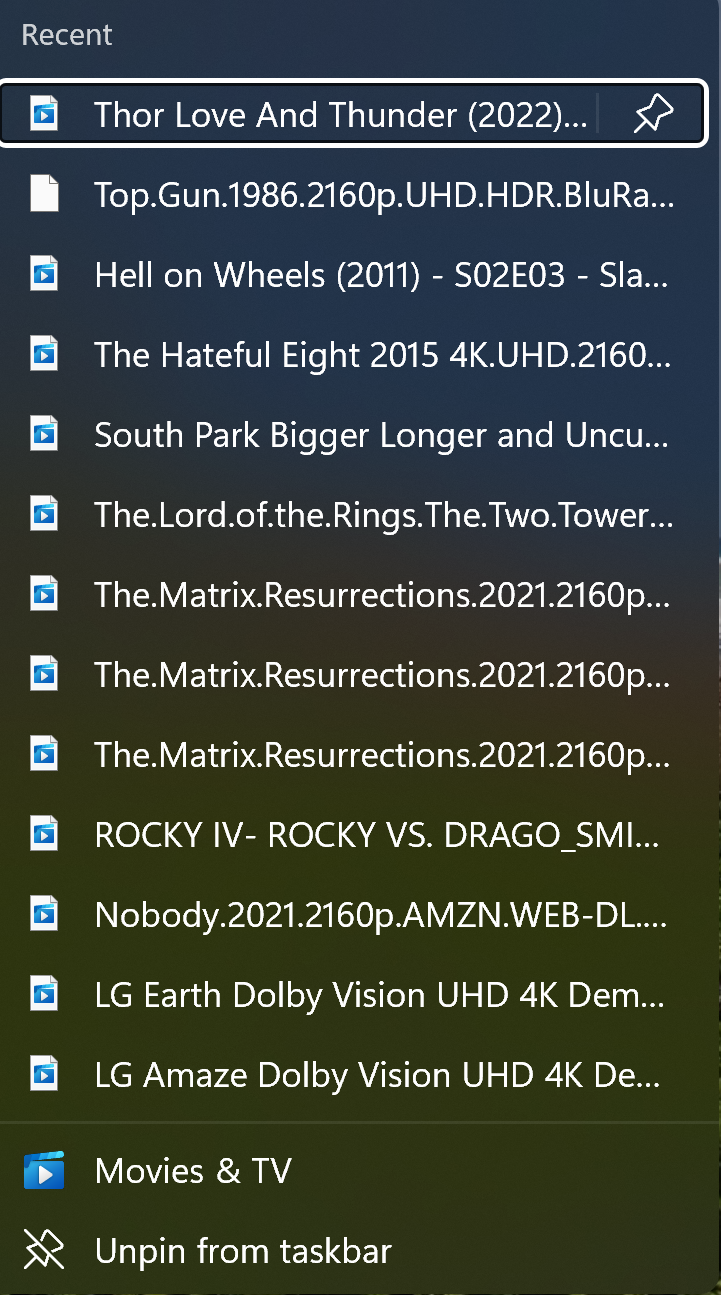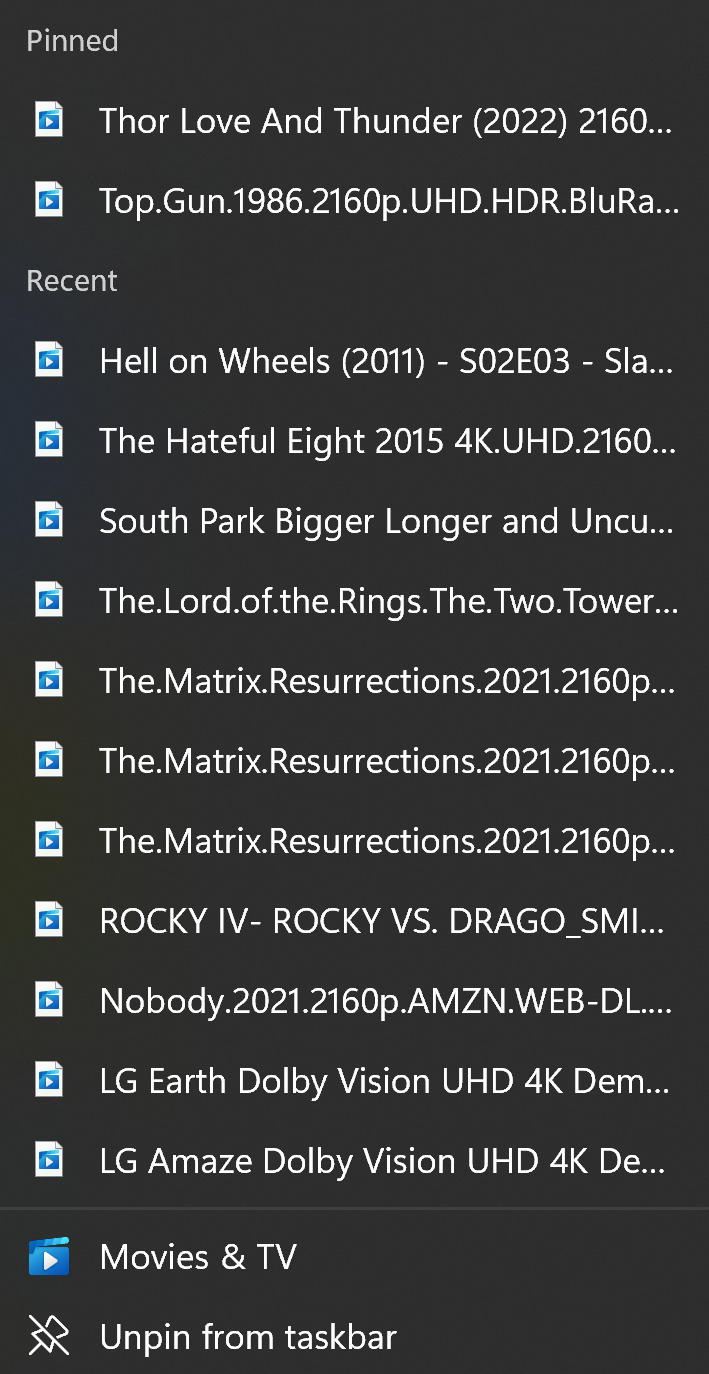Format _C:
2[H]4U
- Joined
- Jun 12, 2001
- Messages
- 3,885
I installed Windows 11 on my Ryzen 9 5900X PC (My sig line PC) and I really liked and counted on the ability to be able to pin files to their respective programs, but it seems like Microsoft removed that and I did search the web but I'm not getting much of anything (probably my keywords are wrong) on how to get it back!
Plus I can't seem to get the seconds back on my taskbar clock (really Microsoft LoL)
I took this screenshot on Windows 10 so I could remember which files I needed to access easily because the last Foxit update wiped that list out and this is what I want to be able to get back on Windows 11 for my PDF reader and ZoomPlayer but Microsoft seemed to remove that functionality as I now get a no sign (Circle with a line through it)
TLDR version is there a way to get this ability back?
Thanks
Plus I can't seem to get the seconds back on my taskbar clock (really Microsoft LoL)
I took this screenshot on Windows 10 so I could remember which files I needed to access easily because the last Foxit update wiped that list out and this is what I want to be able to get back on Windows 11 for my PDF reader and ZoomPlayer but Microsoft seemed to remove that functionality as I now get a no sign (Circle with a line through it)
TLDR version is there a way to get this ability back?
Thanks
![[H]ard|Forum](/styles/hardforum/xenforo/logo_dark.png)