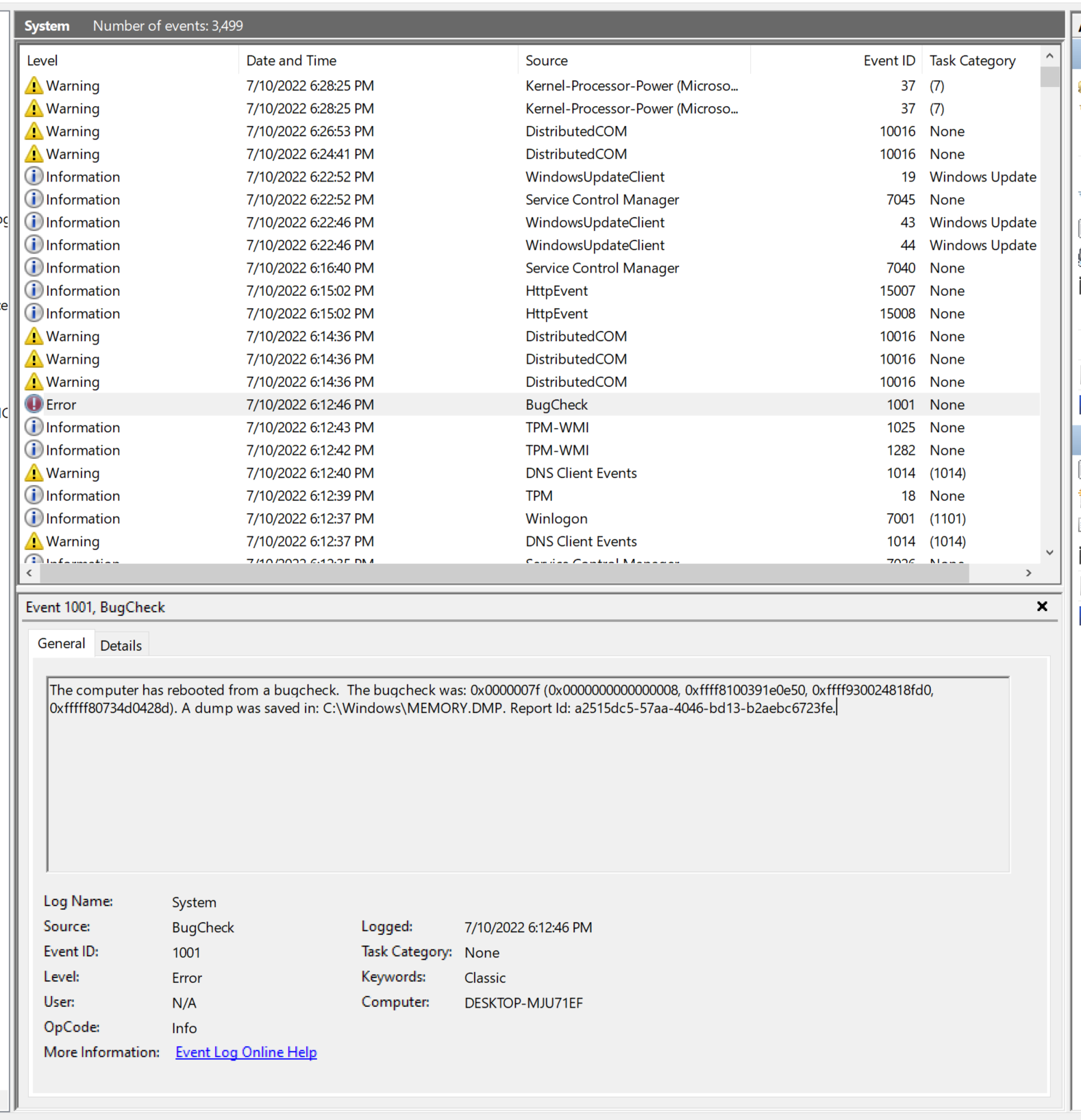obviouslytom
Fully [H]
- Joined
- Feb 24, 2005
- Messages
- 29,873
I have dumped and redone this laptop a few times now and I am constantly getting a Kernel Panic 41. The latest was 20 minutes ago and it says:
Unable to open the Server service performance object. The first four bytes (DWORD) of the Data section contains the status code.
Any ideas on how to resolve this? It typically happens when I stop using the laptop for a few minutes and I come back to it sitting at the login screen. It happed when I had Windows 11 on here and when I wiped it and put 10 on.
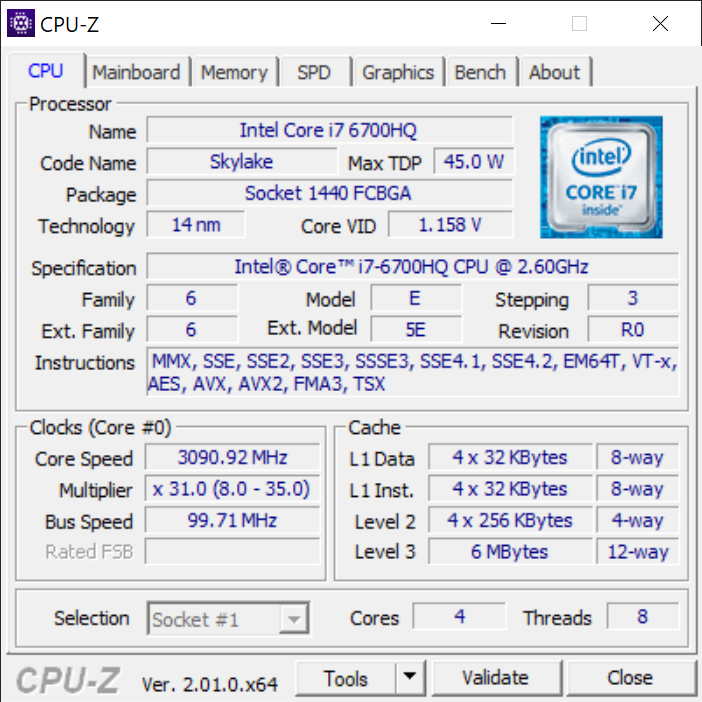
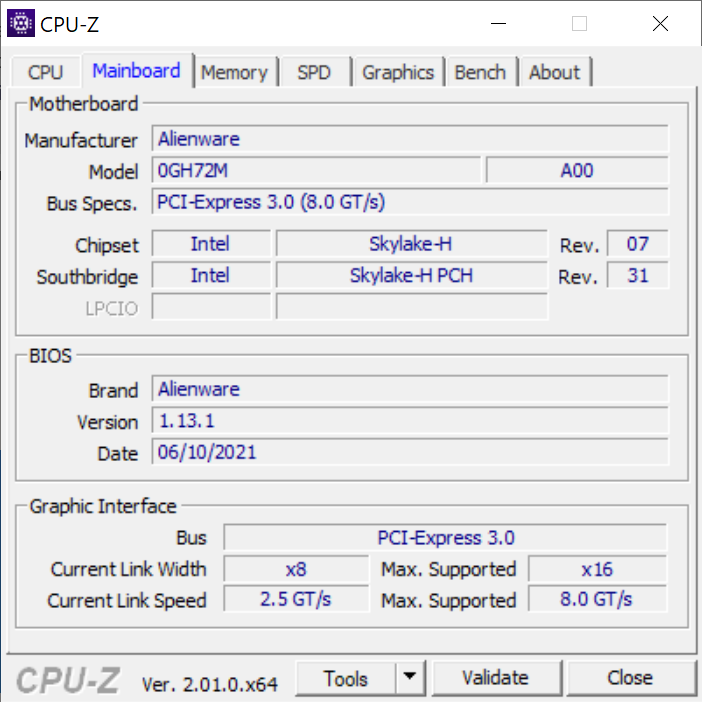
Unable to open the Server service performance object. The first four bytes (DWORD) of the Data section contains the status code.
Any ideas on how to resolve this? It typically happens when I stop using the laptop for a few minutes and I come back to it sitting at the login screen. It happed when I had Windows 11 on here and when I wiped it and put 10 on.
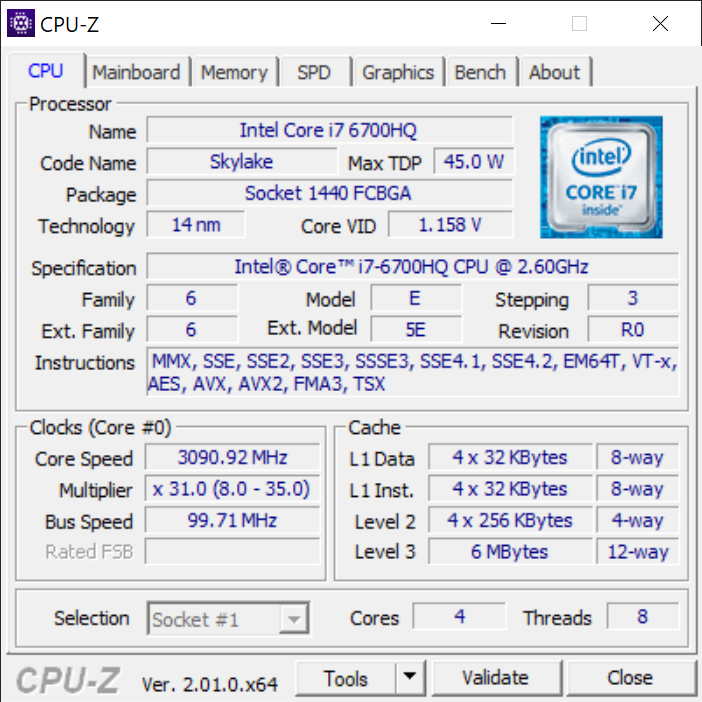
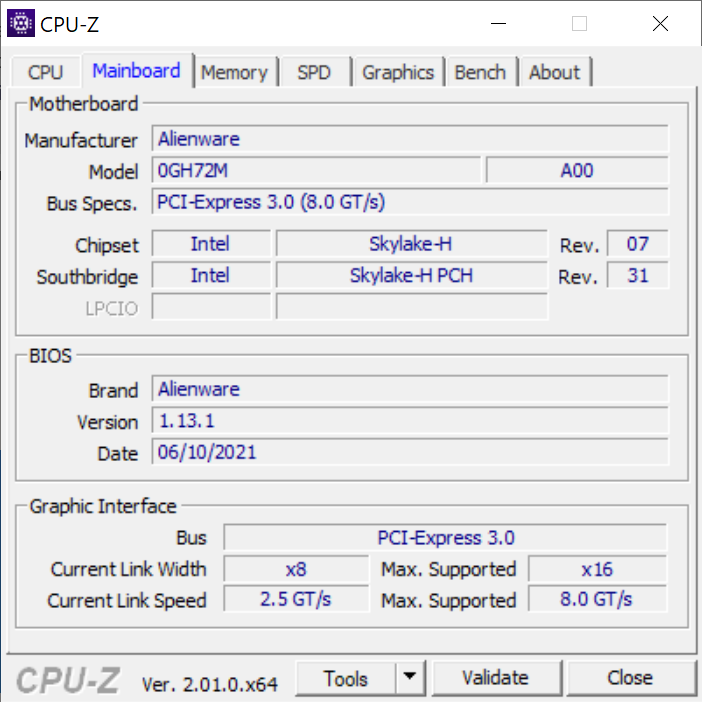
![[H]ard|Forum](/styles/hardforum/xenforo/logo_dark.png)