SO we are a test site for Sophos at my school where I serve as IT Admin as well as teach computer sci. We have been testing the new 420AP-6e (two of them) The company gave them to us to keep. They also donated two brand new ones to the school as well since the two test units were no longer supported. The 420ap's don't have all of their features fully active and will update over the next 6 months to one year. They do have basic features ready to go such as connection and fully cloud enabled.
This is how I currently have it rigged. Seems to get great coverage around the house. But not seeing any big speed diffs on my 6e devices (ipad pro w/6e) and lenovo WS Laptop with AX chipset on it. Getting around 750mb. Older devices act just as fine as before. Any suggestion on channel setup tp produce faster speeds? All other aspects of wifi are great.
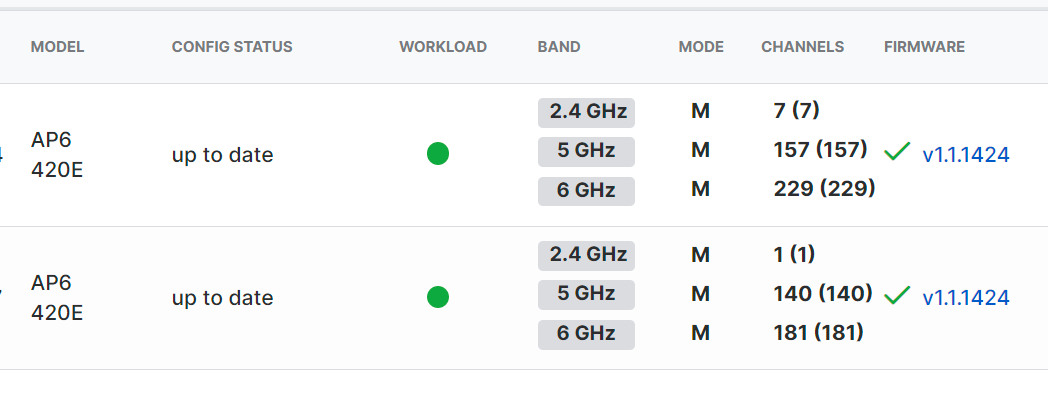
This is how I currently have it rigged. Seems to get great coverage around the house. But not seeing any big speed diffs on my 6e devices (ipad pro w/6e) and lenovo WS Laptop with AX chipset on it. Getting around 750mb. Older devices act just as fine as before. Any suggestion on channel setup tp produce faster speeds? All other aspects of wifi are great.
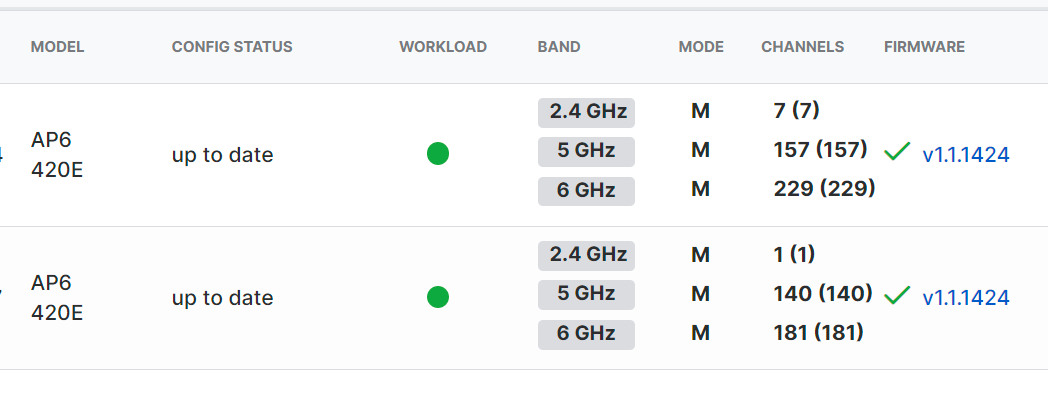
![[H]ard|Forum](/styles/hardforum/xenforo/logo_dark.png)