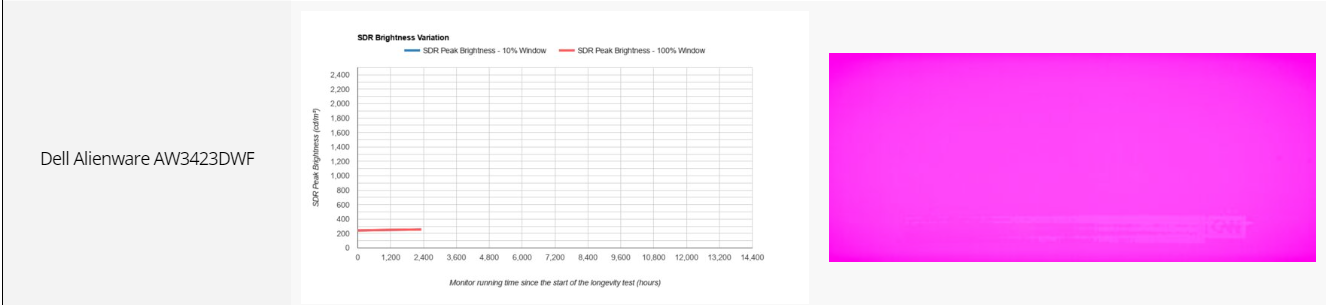Zarathustra[H]
Extremely [H]
- Joined
- Oct 29, 2000
- Messages
- 38,929
While I am still getting used to the intense highlights associated with an HDR capable screen, it's amazing how quickly you get used to TRUE BLACKS.
Looking at my side screen is instantly almost bothersome by comparison.
Looking at my side screen is instantly almost bothersome by comparison.
![[H]ard|Forum](/styles/hardforum/xenforo/logo_dark.png)