BlackDragon1971
Limp Gawd
- Joined
- Dec 24, 2012
- Messages
- 177
I have on order an ASUS x99 Deluxe (gen I, not Deluxe II) motherboard. It'll be a while before it gets here.
Is there any hardware for SATA Express out there on the Market?
Are there adapters that convert NVMe SSDs or U.2 enterprise SSDs to using the SATA Express hardware on an x99 motherboard?
Should I just consider the 2x SATA Express headers (Intel and ASMedia) on the x99 Deluxe motherboard as dead real estate?
I plan on using the vertical M.2 header later on in the build with something like a Samsung 960 Pro NVMe drive (but that is a future consideration right now). What I am looking at right now is the option to use something faster than SATA III 6 Gb/s SSDs as a secondary drive (file dump) if I go with a m.2 NVMe solution for this (new to me) motherboard. Something that will take advantage of using a M.2 NVMe SSD when I want to copy files to another drive without adding a PCIe add in card taking up an expansion slot. Are there SATA Express solutions out there?... or is it deader than a Dodo bird ?
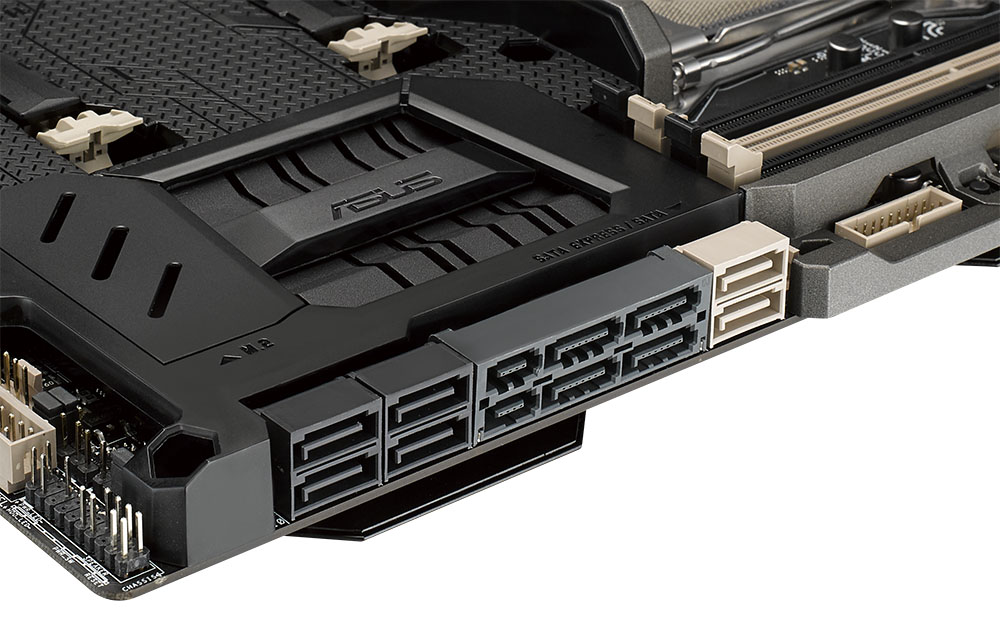
Is there any hardware for SATA Express out there on the Market?
Are there adapters that convert NVMe SSDs or U.2 enterprise SSDs to using the SATA Express hardware on an x99 motherboard?
Should I just consider the 2x SATA Express headers (Intel and ASMedia) on the x99 Deluxe motherboard as dead real estate?
I plan on using the vertical M.2 header later on in the build with something like a Samsung 960 Pro NVMe drive (but that is a future consideration right now). What I am looking at right now is the option to use something faster than SATA III 6 Gb/s SSDs as a secondary drive (file dump) if I go with a m.2 NVMe solution for this (new to me) motherboard. Something that will take advantage of using a M.2 NVMe SSD when I want to copy files to another drive without adding a PCIe add in card taking up an expansion slot. Are there SATA Express solutions out there?... or is it deader than a Dodo bird ?
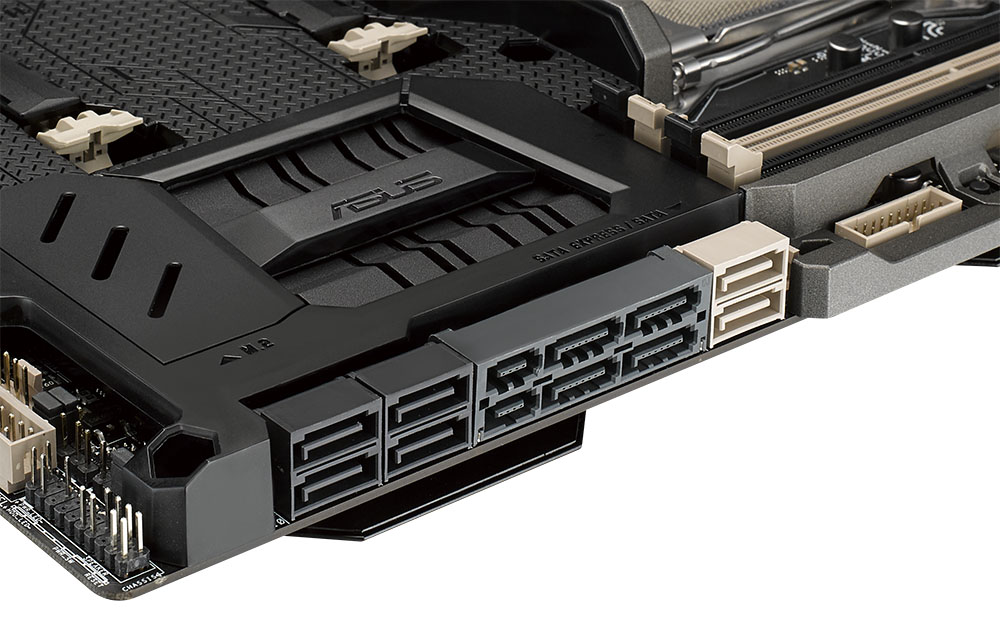
![[H]ard|Forum](/styles/hardforum/xenforo/logo_dark.png)