I'm lucky in that I can't tell differences that subtle.Yeah, I was thinking it might feel different, because maybe the hotswap switches aren't as solidly connected to the board as soldered ones.
You know, sortof how it feels different to type on two part Model M keycaps than it does to type on the one part ones, because that top cap is ever so slightly loose.
Navigation
Install the app
How to install the app on iOS
Follow along with the video below to see how to install our site as a web app on your home screen.
Note: This feature may not be available in some browsers.
More options
You are using an out of date browser. It may not display this or other websites correctly.
You should upgrade or use an alternative browser.
You should upgrade or use an alternative browser.
What Mouse and Keyboard Are You Using Right Now?
- Thread starter SamirD
- Start date
Yep, and this is something I've considered as well--taking customization to a whole new level if it improves efficiency. But then I'd need to make like 20 of these boards, lol.I just realized this opens up the best of both worlds.
For instance, while gaming I use the old school arrow-key layout. I never understood why I should switch to WASD, so I just never did.
With hotswaps, I could in theory stick greens in all of the keys I use for typing, and stick something like speed silvers on the arrow keys only. I'm not convinced something like speed silvers actually make a difference, but it might be fun to try.
Zarathustra[H]
Extremely [H]
- Joined
- Oct 29, 2000
- Messages
- 38,961
Yep, and this is something I've considered as well--taking customization to a whole new level if it improves efficiency. But then I'd need to make like 20 of these boards, lol.
So, I am a little confused when it comes to switches.
There are ones with clear bodies labeled RGB, and there are ones with black bodies that aren't.
I thought for a moment that I'd need the clear-bodied switches to let the backlight shine through, but I just popped the cap off of my Ducky, and at least on the OG Ducky, the backlight LED kind of sits on top of a black body switch.
Do you have any knowledge here?
LOL. You aren't kidding. I almost laughed out loud at "$350 is a little steep". I mean, it is, but you spend time on the keeb subreddits and people are talking about $600 group buys with a case made from a block of milled aluminum, and, I dunno, platinum inlays or something. It's absolutely insane.Yeah, it's gone from making a buck off the community to making a living off the community. I think the 'adjusted for inflation' stuff is just rubbish since manufacturing in china is pennies on the dollar that offset inflation.
Almost all the switches use the same basic shape for the body, and that shape was designed to work with LEDs both as underglow and with transparencies in the keycaps (for letter shinethrough, for example).I thought for a moment that I'd need the clear-bodied switches to let the backlight shine through, but I just popped the cap off of my Ducky, and at least on the OG Ducky, the backlight LED kind of sits on top of a black body switch.
Do you have any knowledge here?
Zarathustra[H]
Extremely [H]
- Joined
- Oct 29, 2000
- Messages
- 38,961
Almost all the switches use the same basic shape for the body, and that shape was designed to work with LEDs both as underglow and with transparencies in the keycaps (for letter shinethrough, for example).
Yeah, I don't really care for underglow. I prefer the more recessed switches, that allow only the lettering to shine through.
My current keyboard has something that looks like this:
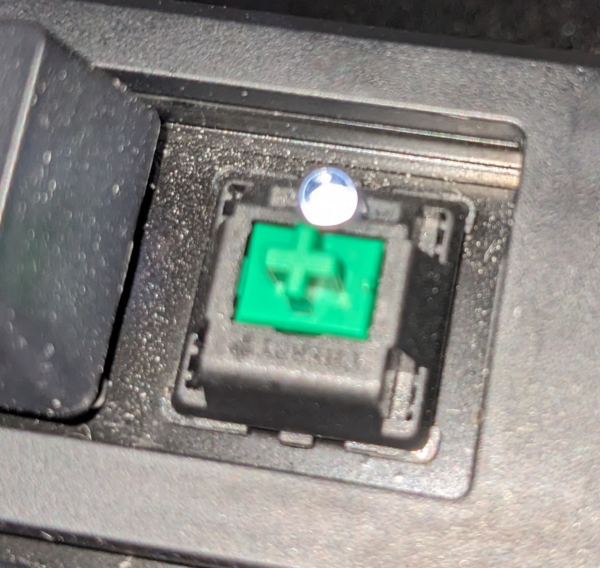
It has one of those old school bulbous LED's on top of the black-bodied switch. There is thus little to no underglow, and light only comes through the doubleshot keycaps like I like it.
The problem I am having is understanding how modern hot swap keyboards work.
Here is a pic of the Ducky One 3 Hotswap board:

It looks like the switches pop in on top of the LED's, and thus block the light, unless they have clear bodies.
Is that accurate?
I don't really care about tasting the rainbow in my keyboard, but I do want a nice subtle white backlight to help me see the lettering.
The green switches I want only seem to come with black bodies though.
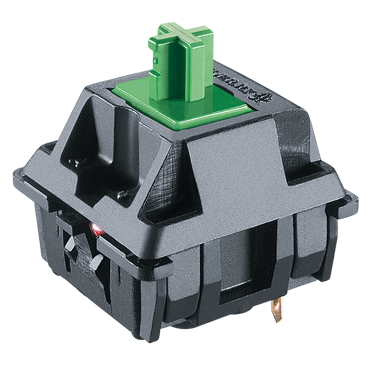
Have I understood it right that this would be a problem for light transmittance?
Prince Valiant
Limp Gawd
- Joined
- May 3, 2023
- Messages
- 356
You could try placing a switch over it and seeing if any light gets through.
https://geekhack.org/index.php?topic=120663.0
https://www.pckeyboard.com/page/product/NEW_M
On the subject of old boards/designs, I saw a post on Geekhack mentioning that Unicomp has changed the controller for their keyboards:Soooo...you're going to hate me...lol...
Here's what you wanted:
https://www.modelfkeyboards.com/product/classic-f104-model-f-keyboard/
https://www.modelfkeyboards.com/product/ultra-compact-f104-model-f-keyboard/
The patent is expired on the buckling spring so this guy went ahead and started a project that netted him some cash, then he made another and another and now he's rolling in dough. He started out as just another enthusiast but was a bit of douche ime, and I think that still applies. Hence why I haven't tasted the koolaid yet. Also, the fact that his original batch keyboards are now available 50% of their original price and much shorter wait times...
https://geekhack.org/index.php?topic=120663.0
https://www.pckeyboard.com/page/product/NEW_M
Last edited:
From the angle of the pictures, you'd snap that key in so that the back right side (with the lettering) is down on the keyboard (facing the spacebar instead of the function key row). I'll call that side of the key "south". The trench in the north-facing side is usually built with a hole for round LEDs. That placement isn't the best for top shinethrough. A common alternative is for the letters to be on the front of the key instead of the top, and then the sockets on the board are rotated 180 degrees so the LED is on the south. Oddly enough, this is called "south-facing sockets" and is good for pudding-style caps and, as I said, front shinethrough lettering. I'll edit in a picture of my current NK65 showing what I mean.Yeah, I don't really care for underglow. I prefer the more recessed switches, that allow only the lettering to shine through.
My current keyboard has something that looks like this:
View attachment 601434
It has one of those old school bulbous LED's on top of the black-bodied switch. There is thus little to no underglow, and light only comes through the doubleshot keycaps like I like it.
The problem I am having is understanding how modern hot swap keyboards work.
Here is a pic of the Ducky One 3 Hotswap board:
View attachment 601436
It looks like the switches pop in on top of the LED's, and thus block the light, unless they have clear bodies.
Is that accurate?
I don't really care about tasting the rainbow in my keyboard, but I do want a nice subtle white backlight to help me see the lettering.
The green switches I want only seem to come with black bodies though.
View attachment 601438
Have I understood it right that this would be a problem for light transmittance?

Edit 2: Oh god, the camera makes the dirt show up sooo much more. Gotta clean it.
Saturn_V
2[H]4U
- Joined
- Sep 24, 2008
- Messages
- 2,306
I've moved on from the Model M (at home). Think I just got sick of the missing keycaps and didn't want to spend $50 on a new set. (still have a M at work)
Now on a Daskeyboard 4 Professional. (MX Blues) No lights at all. The action is quite tight.
Now on a Daskeyboard 4 Professional. (MX Blues) No lights at all. The action is quite tight.
Dang. One nice side effect of Cherry MX style switches being standard is that you can buy generic 108-key sets starting around $20, probably less if you're willing to wait for them to be shipped from China via AliExpress, Banggood, etc.Think I just got sick of the missing keycaps and didn't want to spend $50 on a new set.
Zarathustra[H]
Extremely [H]
- Joined
- Oct 29, 2000
- Messages
- 38,961
edit in a picture of my current NK65 showing what I mean.
View attachment 601459
Edit 2: Oh god, the camera makes the dirt show up sooo much more. Gotta clean it.
Story of my life. My desk always looks perfectly clean until I take a picture, and all Thai dirt and dust I never saw shows up in the pic.
Over the years the lights on switches changed so that there's more emitting from the body of the switch to make them brighter. As you already know, the black ones light up just fine too. You can probably use either one. What's more important is the mounting and the number of pins, etc as there are some limitations in this when swapping switches.So, I am a little confused when it comes to switches.
There are ones with clear bodies labeled RGB, and there are ones with black bodies that aren't.
I thought for a moment that I'd need the clear-bodied switches to let the backlight shine through, but I just popped the cap off of my Ducky, and at least on the OG Ducky, the backlight LED kind of sits on top of a black body switch.
Do you have any knowledge here?
Yep, that's weird rabbit hole for sure. There are a lot of fully custom keyboards that people craft to the nth degree for their usage to be happy. I'm very lucky that the plain jane model M so far has been hard to beat.LOL. You aren't kidding. I almost laughed out loud at "$350 is a little steep". I mean, it is, but you spend time on the keeb subreddits and people are talking about $600 group buys with a case made from a block of milled aluminum, and, I dunno, platinum inlays or something. It's absolutely insane.
Zarathustra[H]
Extremely [H]
- Joined
- Oct 29, 2000
- Messages
- 38,961
LOL. You aren't kidding. I almost laughed out loud at "$350 is a little steep". I mean, it is, but you spend time on the keeb subreddits and people are talking about $600 group buys with a case made from a block of milled aluminum, and, I dunno, platinum inlays or something. It's absolutely insane.
Meanwhile I got my model M's on eBay in ~2005 for between $20 and $30...
I see the dilemma. But what's more important is that the og greens will probably not mount or work with this board--this is what has changed since swapable boards have come about--switch limitations. For example, my evga z15 can only use 3-pin switches that are non-cherry.Yeah, I don't really care for underglow. I prefer the more recessed switches, that allow only the lettering to shine through.
My current keyboard has something that looks like this:
View attachment 601434
It has one of those old school bulbous LED's on top of the black-bodied switch. There is thus little to no underglow, and light only comes through the doubleshot keycaps like I like it.
The problem I am having is understanding how modern hot swap keyboards work.
Here is a pic of the Ducky One 3 Hotswap board:
View attachment 601436
It looks like the switches pop in on top of the LED's, and thus block the light, unless they have clear bodies.
Is that accurate?
I don't really care about tasting the rainbow in my keyboard, but I do want a nice subtle white backlight to help me see the lettering.
The green switches I want only seem to come with black bodies though.
View attachment 601438
Have I understood it right that this would be a problem for light transmittance?
You can find keycaps cheap used if you need just one or two.I've moved on from the Model M (at home). Think I just got sick of the missing keycaps and didn't want to spend $50 on a new set. (still have a M at work)
Now on a Daskeyboard 4 Professional. (MX Blues) No lights at all. The action is quite tight.
Yep, I too find the Das a lightweight compared to the M.
Zarathustra[H]
Extremely [H]
- Joined
- Oct 29, 2000
- Messages
- 38,961
I see the dilemma. But what's more important is that the og greens will probably not mount or work with this board--this is what has changed since swapable boards have come about--switch limitations. For example, my evga z15 can only use 3-pin switches that are non-cherry.
Eww. Why would anyone want cheap Chinese knock-off cherry switches? Only the real thing will do.
The Ducky One 3's ship with real cherry switches (a choice of black, brown, blue, red, silver, clear and silent red) so I presume other cherry switches will work too.
That, and MK has the Greens in both 5 Pin and 3 pin varieties which they sell specifically for hot swap. I also understand you can always snip the two non-conductive pins off if you need to to make them fit
Prince Valiant
Limp Gawd
- Joined
- May 3, 2023
- Messages
- 356
Gateron, Kailh, Outemu, and a bunch of others are popular right now. I think partly due to being shiny and new but also because they have enough choices to make your head spin. I've seen claims they're "better" and I've not seen any data on the matter.Eww. Why would anyone want cheap Chinese knock-off cherry switches? Only the real thing will do.
The Ducky One 3's ship with real cherry switches (a choice of black, brown, blue, red, silver, clear and silent red) so I presume other cherry switches will work too.
That, and MK has the Greens in both 5 Pin and 3 pin varieties which they sell specifically for hot swap. I also understand you can always snip the two non-conductive pins off if you need to to make them fit
Zarathustra[H]
Extremely [H]
- Joined
- Oct 29, 2000
- Messages
- 38,961
Gateron, Otemu, and a bunch of others are popular right now. I think partly due to being shiny and new but also because they have a ton of choices. I've seen claims they're "better" and I've not seen any data on the matter.
I'm not sure if this is a subject where expectations of data is realistic. Keyboard switch preferences are about as subjective as anything gets.
Prince Valiant
Limp Gawd
- Joined
- May 3, 2023
- Messages
- 356
Failure rates and tolerances are the only things that come to mind.I'm not sure if this is a subject where expectations of data is realistic. Keyboard switch preferences are about as subjective as anything gets.
Edit: Not that I actually expect anyone to compile such data.
Last edited:
Zarathustra[H]
Extremely [H]
- Joined
- Oct 29, 2000
- Messages
- 38,961
I wonder if it is possible to open up the switch, and replace the outer black casing with a clear one, or if that would wreck it. I wonder if anyone sells clear outer casings. (I'm about to google)Over the years the lights on switches changed so that there's more emitting from the body of the switch to make them brighter. As you already know, the black ones light up just fine too. You can probably use either one. What's more important is the mounting and the number of pins, etc as there are some limitations in this when swapping switches.
Last edited:
Zarathustra[H]
Extremely [H]
- Joined
- Oct 29, 2000
- Messages
- 38,961
This has really just convinced me that when I find a mouse or keyboard I really like, I should not hesitate and just hoars a bunch of them, because they will go away some day, and I might not like what replaces them.
My OG Ducky One is still fine. (Pardon the suddenly visible dust that is invisible to my eyes before breaking out the camera)
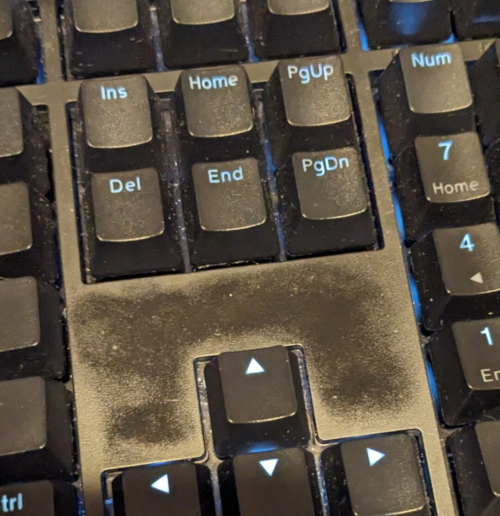
I apparently subconsciously rest my fingers around the arrow keys when my right hand is idle.
It looks gross and greasy, but it isn't. It's just worn shiny and looks kind of gross.
Maybe I can take the cover off and bead blast it or plasti-dip it or something.
My OG Ducky One is still fine. (Pardon the suddenly visible dust that is invisible to my eyes before breaking out the camera)
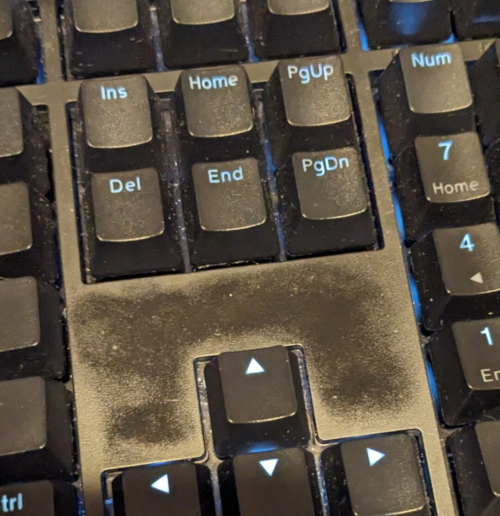
I apparently subconsciously rest my fingers around the arrow keys when my right hand is idle.
It looks gross and greasy, but it isn't. It's just worn shiny and looks kind of gross.
Maybe I can take the cover off and bead blast it or plasti-dip it or something.
Starfalcon
[H]ard|Gawd
- Joined
- Jan 7, 2020
- Messages
- 1,328
Yeah I got my model M's back in the late 90's, think I paid $10 to $15 for them. Got a regular M and the numpadless one. No one really wanted them back then, there were heaps of them everywhere.Meanwhile I got my model M's on eBay in ~2005 for between $20 and $30...
Prince Valiant
Limp Gawd
- Joined
- May 3, 2023
- Messages
- 356
You can find pictures of fully disassembled switches at Deskthority. It'd be a real pain for a full 104+ keys if it's possible.I wonder if it is possible to open up the switch, and replace the outer black casing with a clear one, or if that would wreck it. I wonder if anyone sells clear outer casings. (I'm about to google)
Zarathustra[H]
Extremely [H]
- Joined
- Oct 29, 2000
- Messages
- 38,961
I'm going to be honest. IN my perfect keyboard absolutely zero light should be escaping from around the sides of the caps. The only light I want to see is through the double-shot lettering on the keycaps. I don't want any of that "pudding" stuff either 
Prince Valiant
Limp Gawd
- Joined
- May 3, 2023
- Messages
- 356
No lights and touch typing works as an alternative  . It's nice to have lighting when I'm pawing for f and j to orient myself though.
. It's nice to have lighting when I'm pawing for f and j to orient myself though.
Oddly enough to us normies, connoisseurs tend to rate genuine Cherries as mediocre, and, depending on what exactly you're looking for from the switch, a lot of other brands a lot higher. IIRC, for example, Kailh Box Jades are about the clickiest switches out there. It's its own little rabbit hole. Me, I like Kailh Speed Coppers, which are like Cherry Reds, but have a more clearly defined actuation point that you can feel better than Cherry Reds. We won't even get into aftermarket mods like snipping the spring to lower the actuation force, let alone lubing and other stuff.Eww. Why would anyone want cheap Chinese knock-off cherry switches? Only the real thing will do.
The Ducky One 3's ship with real cherry switches (a choice of black, brown, blue, red, silver, clear and silent red)
Yes, you can find switches with both clear and white (and other color) bodies. Not every one is 100% compatible with every other one.I wonder if it is possible to open up the switch, and replace the outer black casing with a clear one, or if that would wreck it. I wonder if anyone sells clear outer casings. (I'm about to google)
LOL! Welcome to the party, pal!Pardon the suddenly visible dust that is invisible to my eyes before breaking out the camera
Oh, in my experience it's the cherry's that are ew and the newest designs by the typically taiwanese companies are pretty solid in their own right. Beside the green, there's nothing in the lineup like a box jade or box navy (even though I haven't tried either on a board yet). The number of switches today is just unreal with so many weird names that I'll never remember.Eww. Why would anyone want cheap Chinese knock-off cherry switches? Only the real thing will do.
The Ducky One 3's ship with real cherry switches (a choice of black, brown, blue, red, silver, clear and silent red) so I presume other cherry switches will work too.
That, and MK has the Greens in both 5 Pin and 3 pin varieties which they sell specifically for hot swap. I also understand you can always snip the two non-conductive pins off if you need to to make them fit
Good to know that the other two can be clipped as I thought I heard this before too.
I've personally found that all 3 of these 'blue' variety is something my hands like better. Not necessarily better than cherry, but something my hands do like better.Gateron, Kailh, Outemu, and a bunch of others are popular right now. I think partly due to being shiny and new but also because they have enough choices to make your head spin. I've seen claims they're "better" and I've not seen any data on the matter.
Pretty much. Kinda like saying women from XYZ are the hottest.I'm not sure if this is a subject where expectations of data is realistic. Keyboard switch preferences are about as subjective as anything gets.
But these can change a lot between runs. Even Cherry has had an issue with that as well as Unicomp (who's making a completely different type of 'switch').Failure rates and tolerances are the only things that come to mind.
Edit: Not that I actually expect anyone to compile such data.
Oh yeah, lots of people switch mod and take tops and bottoms from others and leafs from one and springs from others. But like all things, they have to fit together so that's the challenge as not all designs interchange.I wonder if it is possible to open up the switch, and replace the outer black casing with a clear one, or if that would wreck it. I wonder if anyone sells clear outer casings. (I'm about to google)
Yep, that's almost the problem with any good product today--get it while it is good and still here before it gets cheapened up and goes away.This has really just convinced me that when I find a mouse or keyboard I really like, I should not hesitate and just hoars a bunch of them, because they will go away some day, and I might not like what replaces them.
My OG Ducky One is still fine. (Pardon the suddenly visible dust that is invisible to my eyes before breaking out the camera)
View attachment 601495
I apparently subconsciously rest my fingers around the arrow keys when my right hand is idle.
It looks gross and greasy, but it isn't. It's just worn shiny and looks kind of gross.
Maybe I can take the cover off and bead blast it or plasti-dip it or something.
Just learn to touch type and you'll never know how dirty your keyboard is ever again.
Those were the days! I stopped at 20 at a local computer show where I was digging them out of a box that said 'used keyboards cheap'. I wish I would have bought the whole box now, but I would have needed a pallet jack to get it out of there, lol.Yeah I got my model M's back in the late 90's, think I paid $10 to $15 for them. Got a regular M and the numpadless one. No one really wanted them back then, there were heaps of them everywhere.
What's even worse is that name has come from the bad pudding because only crappy pudding would have a darker layer above--eww!I don't want any of that "pudding" stuff either
Yep the coppers do as that's what's stock on my evga z15, but my hands hate them. I can't wait to swap to something hardcore clicky like the Kailh Box Jades you mentioned.Oddly enough to us normies, connoisseurs tend to rate genuine Cherries as mediocre, and, depending on what exactly you're looking for from the switch, a lot of other brands a lot higher. IIRC, for example, Kailh Box Jades are about the clickiest switches out there. It's its own little rabbit hole. Me, I like Kailh Speed Coppers, which are like Cherry Reds, but have a more clearly defined actuation point that you can feel better than Cherry Reds. We won't even get into aftermarket mods like snipping the spring to lower the actuation force, let alone lubing and other stuff.
I don't know better mouse software, that's one of the reasons because I use A4Tech.How's the software overall and resource usage for it?
It's light and after you store your macro/commands you can turn it off.
(sorry for the late answer)
Prince Valiant
Limp Gawd
- Joined
- May 3, 2023
- Messages
- 356
It's bound to happen to any company eventually. How often and how a company responds to problems is what I tend to value and judge them on. That said, I haven't had any problems with Cherry and I'm inclined to prefer my German cousins unless problems pile upBut these can change a lot between runs. Even Cherry has had an issue with that as well as Unicomp (who's making a completely different type of 'switch').
MX Blue RGB seems a likely candidate.Oh yeah, lots of people switch mod and take tops and bottoms from others and leafs from one and springs from others. But like all things, they have to fit together so that's the challenge as not all designs interchange.
As long as the tactile bump was pronounced enough and I hear the click I'd probably be happy. Not having a hot swap board keeps me safe from the temptation to try something newI've personally found that all 3 of these 'blue' variety is something my hands like better. Not necessarily better than cherry, but something my hands do like better.
Thanks.I don't know better mouse software, that's one of the reasons because I use A4Tech.
It's light and after you store your macro/commands you can turn it off.
(sorry for the late answer)
![[H]ard|Forum](/styles/hardforum/xenforo/logo_dark.png)