What would you place your money on here?
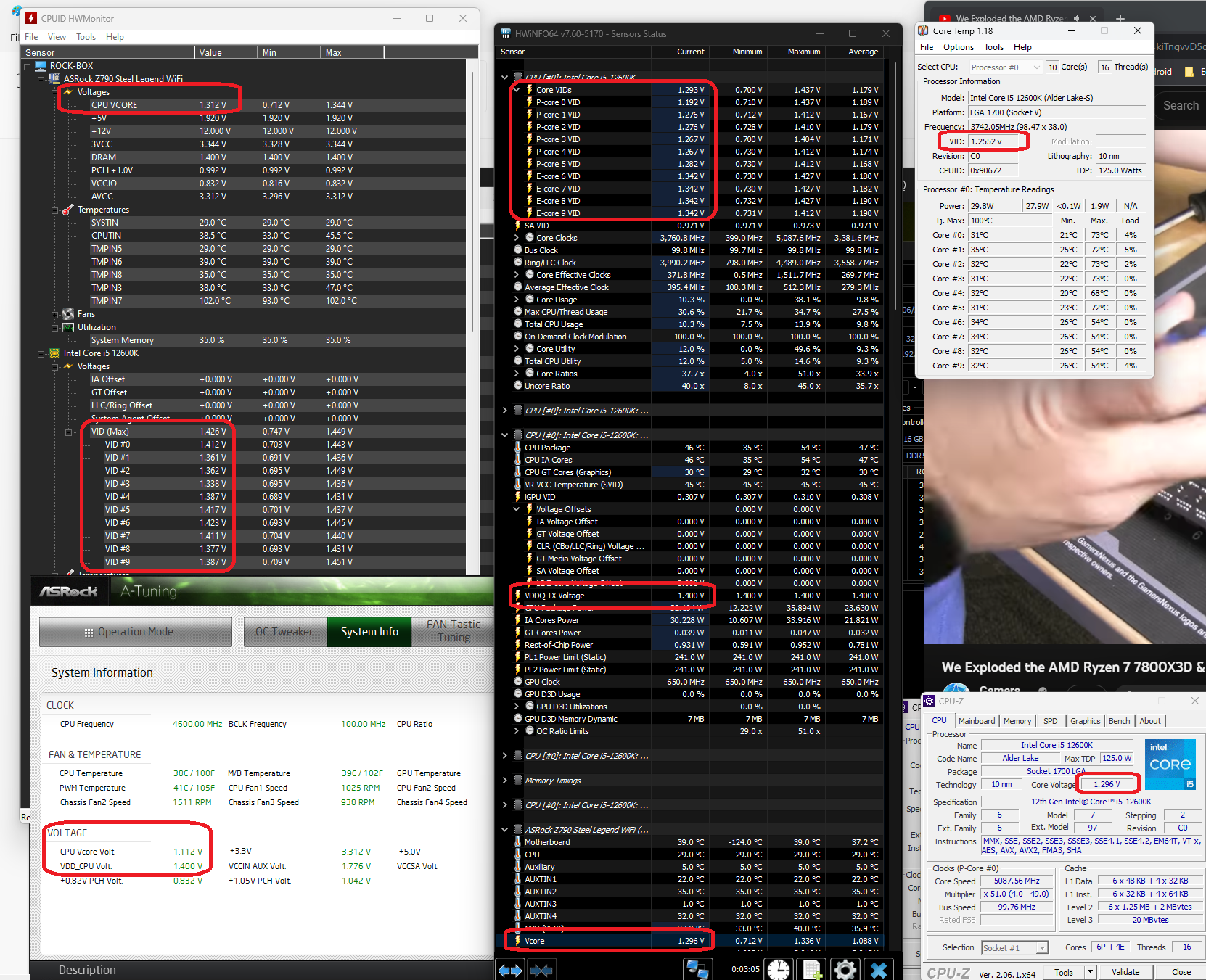
Allowing for a second of refresh-variance, these items could be a little different. But, I'm not even sure which one is worth looking at. (Granted, just picking one and using it as a baseline to undervolt/OC, would be workable, but still....) CPU-Z and HWiNFO are showing the same number, so maybe that one?
If it matters, A-Tune is set at:
Vcore Voltage (Offset) -0.065 V [was running OK @ 5P/4E-GHz/-0.090, but settled here for 5.1P/3.9E-GHz]
VDD_CPU Voltage 1.386 V [this is one click down from the 1.396 default]
=====
Secondarily, does no one mess with what I would call the FSB (front side bus) anymore? Is everything multipliers now? My first OC was just taking my P3e from 5x100 to 5x133 (and eventually 5x140), and I've been out of the game since my Q9550 @ 8.5*400 (vs. stock 333 FSB). Does messing with the clock even touch the RAM these days? It was integral back then to have supportive RAM, but does XMP override all of that? (Feel free to chime in, but parallel with posting this, I ran across this thread, which had some useful insight.) It seems it more or less went away with the Northbridge/Southbridge changes. But even so, is the 100MHz base clock worth screwing with? If I moved it to 101MHz, would my RAM notice? Would anything outside the CPU notice?
Edit: related sidenote - man, what a downhill slide. From a 40% OC, to 20%, to now not even 5% (10% would be amazing!). They're letting less and less of the 'free' juice out of the silicon.
-bZj
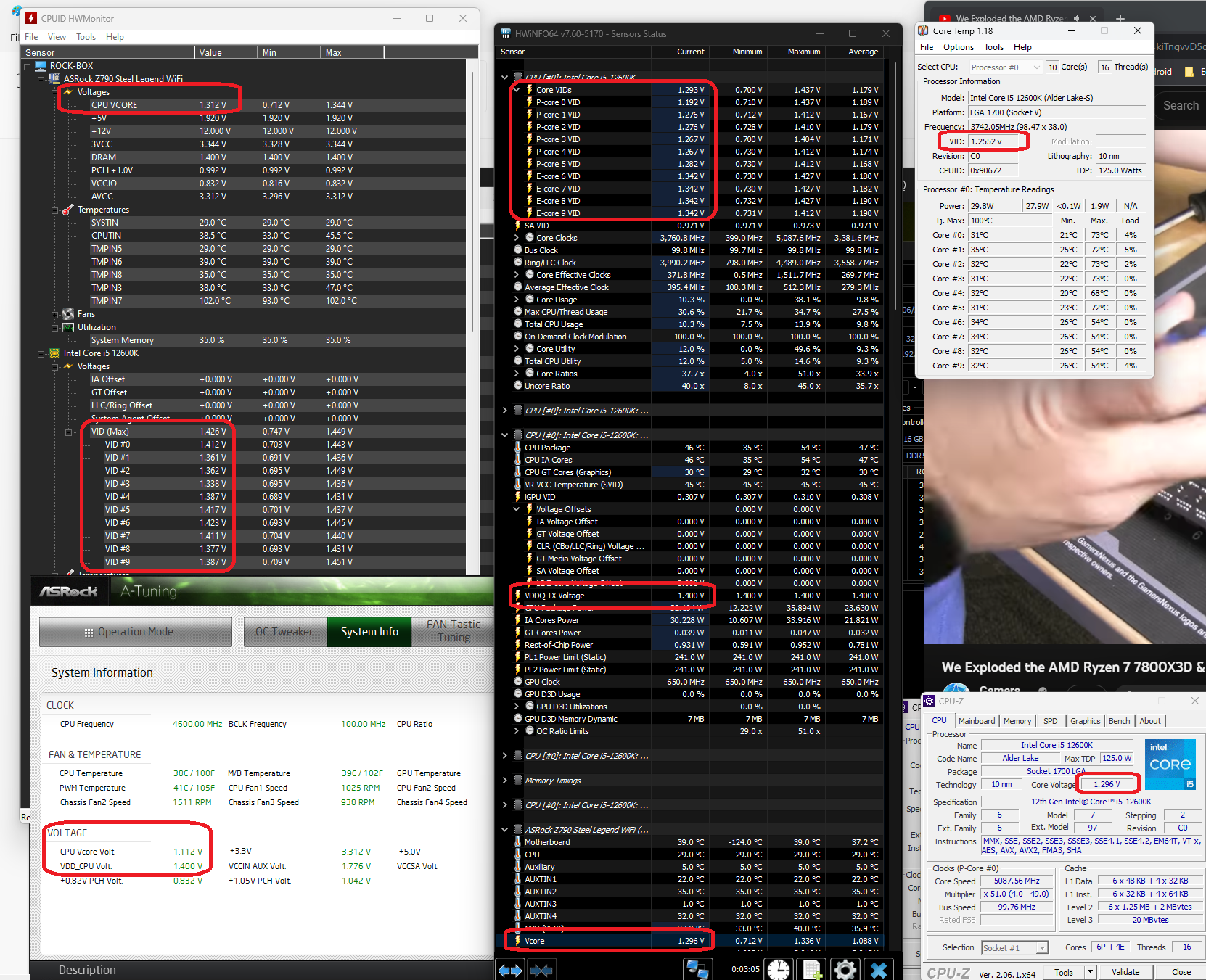
Allowing for a second of refresh-variance, these items could be a little different. But, I'm not even sure which one is worth looking at. (Granted, just picking one and using it as a baseline to undervolt/OC, would be workable, but still....) CPU-Z and HWiNFO are showing the same number, so maybe that one?
If it matters, A-Tune is set at:
Vcore Voltage (Offset) -0.065 V [was running OK @ 5P/4E-GHz/-0.090, but settled here for 5.1P/3.9E-GHz]
VDD_CPU Voltage 1.386 V [this is one click down from the 1.396 default]
=====
Secondarily, does no one mess with what I would call the FSB (front side bus) anymore? Is everything multipliers now? My first OC was just taking my P3e from 5x100 to 5x133 (and eventually 5x140), and I've been out of the game since my Q9550 @ 8.5*400 (vs. stock 333 FSB). Does messing with the clock even touch the RAM these days? It was integral back then to have supportive RAM, but does XMP override all of that? (Feel free to chime in, but parallel with posting this, I ran across this thread, which had some useful insight.) It seems it more or less went away with the Northbridge/Southbridge changes. But even so, is the 100MHz base clock worth screwing with? If I moved it to 101MHz, would my RAM notice? Would anything outside the CPU notice?
Edit: related sidenote - man, what a downhill slide. From a 40% OC, to 20%, to now not even 5% (10% would be amazing!). They're letting less and less of the 'free' juice out of the silicon.
-bZj
Last edited:
![[H]ard|Forum](/styles/hardforum/xenforo/logo_dark.png)