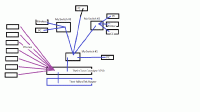a quick question for the professionals out there, and my access to information is limited to make it worse.
I get to play IT guy for work a small business: 4 wired PCs, single printer, single credit card machine and 7 VoIP phones.
the 7 Phones go directly from the patch panel to a Cisco Catalyst 3750 PoE. 2 PCs go from the patch panel to an unmanaged Netgear gigabit switch #1. one PC, Printer, CC machine go to a separate unmanaged Netgear Gigabit Switch #2, then into the wall, out the Patch and into Netgear Switch #1. Final PC goes in to a Cisco Linksys e1200 router (dhcp disabled, assigned static IP, WAN port not used, serving as a switch and wireless AP only), then into the wall, out the patch and into Netgear switch #1. Netgear Switch #1 then goes into the CIsco Catalyst 3750, which is the sole DHCP provider and the gateway to the Mikrotec 2011iL-RM router that connects to the telecom via 5ghz fixed wireless on the roof. we are a mile from MCAS Miramar (as seen in the movie Top Gun).
we are getting an issue with the phones going into an idle state after 15 seconds, resulting in random dropped calls, short rings and on occasion out of synch rings (we are on a ring all strategy). Telco thinks it might be our equipment causing the issue (they are thinking some firewall software or internet filtering software - none of which beyond windows built-in, is being used) or related to switches being daisy chained. we have had ZERO network data issues out side of random internet slowdowns. PC-PC and PC-Printer performance has remained consistent.
Telco claims the VoIP phones are auto VLAN'd based off of MAC address, and they told us to plug into the Catalyst for internet and networking. Now they want our equipment removed from it (lol the single cat 6 cable), which results in no internet or email so we can see how the phones perform.
Now its been about a decade since my CCNA lapsed, but I honestly don't see how our simple little network should be causing QoS concerns for the phones. Being VLAN'd, outside of completely using up all available bandwidth and the QoS features of the Cisco switch notwithstanding, I don't see how any of our equipment could be causing an issue. our PCs get used primarily for email and web browsing. we have simple filemaker server and about 20gbs of photos that get occasionally accessed.
I have asked for, but not received a copy of the current config for both the Catalyst 3750 and the Mikrotec router.
so for those of you who actually know what the hell they are doing, any input?
I get to play IT guy for work a small business: 4 wired PCs, single printer, single credit card machine and 7 VoIP phones.
the 7 Phones go directly from the patch panel to a Cisco Catalyst 3750 PoE. 2 PCs go from the patch panel to an unmanaged Netgear gigabit switch #1. one PC, Printer, CC machine go to a separate unmanaged Netgear Gigabit Switch #2, then into the wall, out the Patch and into Netgear Switch #1. Final PC goes in to a Cisco Linksys e1200 router (dhcp disabled, assigned static IP, WAN port not used, serving as a switch and wireless AP only), then into the wall, out the patch and into Netgear switch #1. Netgear Switch #1 then goes into the CIsco Catalyst 3750, which is the sole DHCP provider and the gateway to the Mikrotec 2011iL-RM router that connects to the telecom via 5ghz fixed wireless on the roof. we are a mile from MCAS Miramar (as seen in the movie Top Gun).
we are getting an issue with the phones going into an idle state after 15 seconds, resulting in random dropped calls, short rings and on occasion out of synch rings (we are on a ring all strategy). Telco thinks it might be our equipment causing the issue (they are thinking some firewall software or internet filtering software - none of which beyond windows built-in, is being used) or related to switches being daisy chained. we have had ZERO network data issues out side of random internet slowdowns. PC-PC and PC-Printer performance has remained consistent.
Telco claims the VoIP phones are auto VLAN'd based off of MAC address, and they told us to plug into the Catalyst for internet and networking. Now they want our equipment removed from it (lol the single cat 6 cable), which results in no internet or email so we can see how the phones perform.
Now its been about a decade since my CCNA lapsed, but I honestly don't see how our simple little network should be causing QoS concerns for the phones. Being VLAN'd, outside of completely using up all available bandwidth and the QoS features of the Cisco switch notwithstanding, I don't see how any of our equipment could be causing an issue. our PCs get used primarily for email and web browsing. we have simple filemaker server and about 20gbs of photos that get occasionally accessed.
I have asked for, but not received a copy of the current config for both the Catalyst 3750 and the Mikrotec router.
so for those of you who actually know what the hell they are doing, any input?
![[H]ard|Forum](/styles/hardforum/xenforo/logo_dark.png)