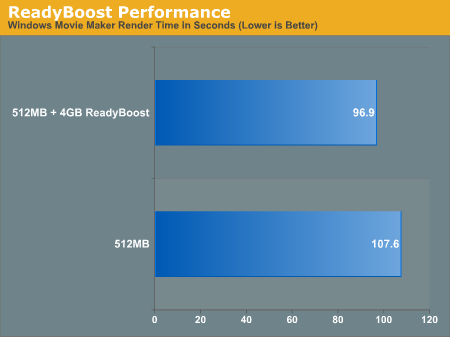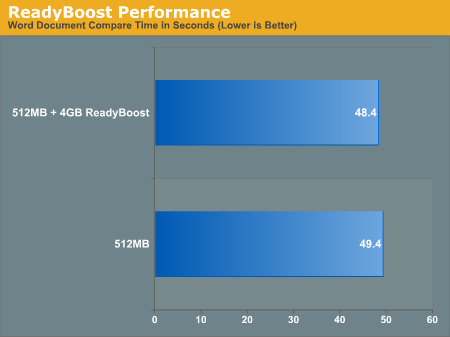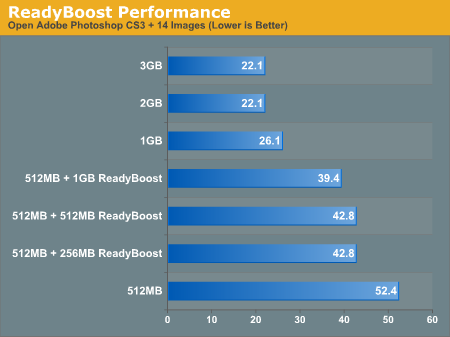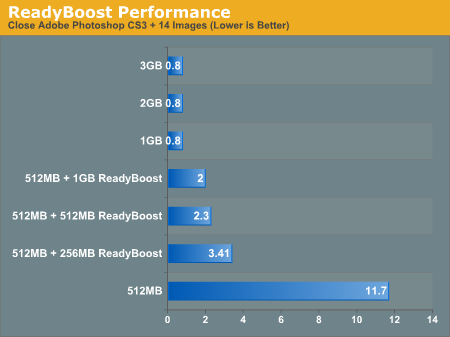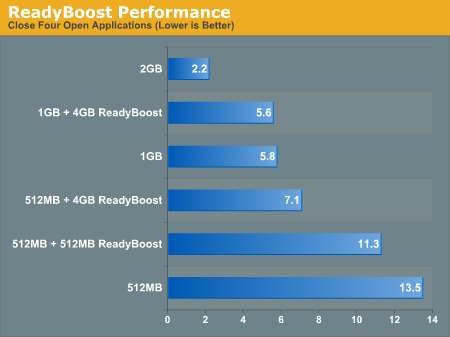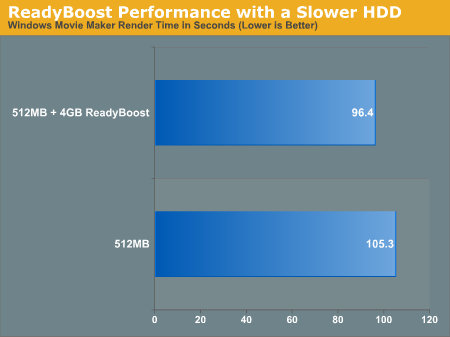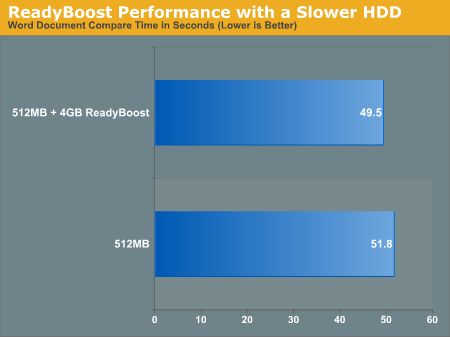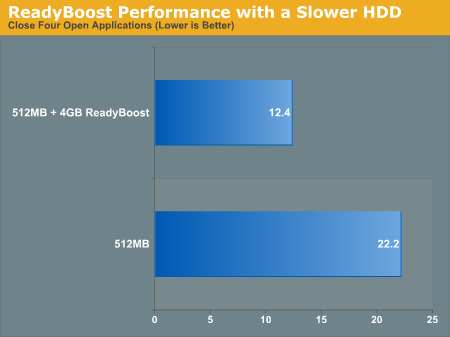Zardoz
2[H]4U
- Joined
- Aug 27, 2000
- Messages
- 3,251
If you are running Windows Vista and have not set up readyboost on it I urge you to do so. I had a spare 1GB SD card, so I gave it a try. When I activated the readyboost there was some HD activity for about a 1 min., then I started to mess around on the desktop.. I was impressed to what happen, I really did feel that the system seemed to be more snappy.
I was not really sure I would see much from it, as my system is a fairly speedy system (5.0 overall vista score) with 2 gigs of ram and some nice video. but even with just adding 1GB I did feel a speed change, So I started to look and find out more about readyboost.
Basically readyboost is a cache where information is stored. This information might be normally used off the hard drive or in system memory. The data can be access more quickly on this device as it's more random accessed data, hard drives have a hard time with random accessed data as they are much slower in doing that type of function and are better suited for large data reads.
Readyboost also relies on SuperFetch. SuperFetch is a intelligent memory manager. SuperFetch monitors your system for user activity, and will run programs like disk defragmenting and Windows Defender when you are not using your system. SuperFetch also monitors which applications you use the most and preloads these into your system memory so they'll be ready when you need them.
Just finding this out I went ahead and got a 4GB (the max you can use for readyboost) USB "ReadyBoost" drive. The readyboost drive is 200x speed and enhanced for Windows readyboost. I did not see much speed boost going from 1GB to 4GB, but my idea was that this would allow windows to store more cache and make more programs and info available for instant access. Microsoft claims that readyboost can improve system performance up to 30% this can be huge. I feel I got about 10 to 15% this is typically where you can feel a change with system performance.
Anyways, I hope this help you better understand readyboost and superfetch and how readyboost can improve performance on your Vista system.
Have fun,
I was not really sure I would see much from it, as my system is a fairly speedy system (5.0 overall vista score) with 2 gigs of ram and some nice video. but even with just adding 1GB I did feel a speed change, So I started to look and find out more about readyboost.
Basically readyboost is a cache where information is stored. This information might be normally used off the hard drive or in system memory. The data can be access more quickly on this device as it's more random accessed data, hard drives have a hard time with random accessed data as they are much slower in doing that type of function and are better suited for large data reads.
Readyboost also relies on SuperFetch. SuperFetch is a intelligent memory manager. SuperFetch monitors your system for user activity, and will run programs like disk defragmenting and Windows Defender when you are not using your system. SuperFetch also monitors which applications you use the most and preloads these into your system memory so they'll be ready when you need them.
Just finding this out I went ahead and got a 4GB (the max you can use for readyboost) USB "ReadyBoost" drive. The readyboost drive is 200x speed and enhanced for Windows readyboost. I did not see much speed boost going from 1GB to 4GB, but my idea was that this would allow windows to store more cache and make more programs and info available for instant access. Microsoft claims that readyboost can improve system performance up to 30% this can be huge. I feel I got about 10 to 15% this is typically where you can feel a change with system performance.
Anyways, I hope this help you better understand readyboost and superfetch and how readyboost can improve performance on your Vista system.
Have fun,
![[H]ard|Forum](/styles/hardforum/xenforo/logo_dark.png)