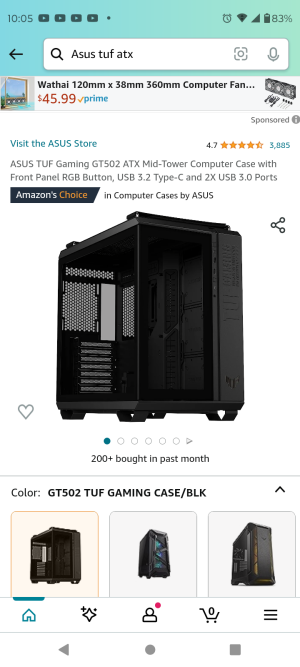So here's my situation. I have a Corsair 500R with stock fans (2 front 120mm, 1 side 200mm, 1 rear 120mm), 1 120mm top fan i salvaged from a junker, and 1 120mm bottom cpu fan that I turn into a case fan when i replaced it with a noctua.
I want to improve my cooling because I just got a Gigabyte 4090 Gaming OC (ended up having to do surgery and cut off the bottom off my 5 1/4 bay to make room for the anti sag bracket, but it works).
I also want to improve the case noise by having all PWM fans. Corsair 500R stock fans aren't PWM and the salvaged fans aren't either (they are 3 pin voltage controlled).
So i make cart on amazon:
Comes out to just over $130
OR
I could buy a brand new Corsair 4000D Airflow or NZXT H7 Flow for about the same price maybe less and add 1 or 2 extra fans.
In the fan upgrade scenario:
Pros:
Cons:
Neutral:
OR
Case upgrade:
Pros:
Cons:
What'r your thoughts? So which way makes the most sense? add pros and cons as you think of them. Thanks
I want to improve my cooling because I just got a Gigabyte 4090 Gaming OC (ended up having to do surgery and cut off the bottom off my 5 1/4 bay to make room for the anti sag bracket, but it works).
I also want to improve the case noise by having all PWM fans. Corsair 500R stock fans aren't PWM and the salvaged fans aren't either (they are 3 pin voltage controlled).
So i make cart on amazon:
- - 8 arctic P12 (2 5 packs for a couple spares)
- extensions and splitters
- - 5 1/4 3.5 drive bay 120mm fan cage
- - rubber silent fan mounts
Comes out to just over $130
OR
I could buy a brand new Corsair 4000D Airflow or NZXT H7 Flow for about the same price maybe less and add 1 or 2 extra fans.
In the fan upgrade scenario:
Pros:
- - I'd be maxing out the airflow capabilities of the 500R. 1 rear, 2 top, 3 front, 1 bottom, 200m original side, and a second CPU fan for a push/pull setup.
- - 100% PWM controlled for silent running most of the time, except for the 200mm which is quiet anyway.
- - still functional and does the job
Cons:
- - older design, had to be physicially modded to accomodate the 4090 (has some sharp edge due to that)
- - 5 1/4 bays non-natively turned into extra cooling and storage racks
Neutral:
- - The 500r case doesn't have mounts to support the back edge of the ATX MB, it just sort of hangs there. Always makes me nervous when i am plugging things into that back edge. I dunno if this is common for ATX mid towers, so i dunno if this was a glitch with the 500R case design or not.
OR
Case upgrade:
Pros:
- - newer more modern design
- - natively accommodates the 4090
- - The two cases I'm looking at have tempered glass sides. "Meh" at best, since right now my case sits on the left and i can't see that side.
- - improvements in cable management, better than 500R with the new power requirements for GPU and CPU
- - fans would still be 100% PWM ( i think)
Cons:
- - less case fans, 4000D comes with 2, NZXT comes with 3 (i think), could upgrade to 4/5 respectively
- - no CPU push/pull config
- - no 200mm side case fan that does so much for fresh air on the 4090 cooler
What'r your thoughts? So which way makes the most sense? add pros and cons as you think of them. Thanks
Last edited:
![[H]ard|Forum](/styles/hardforum/xenforo/logo_dark.png)