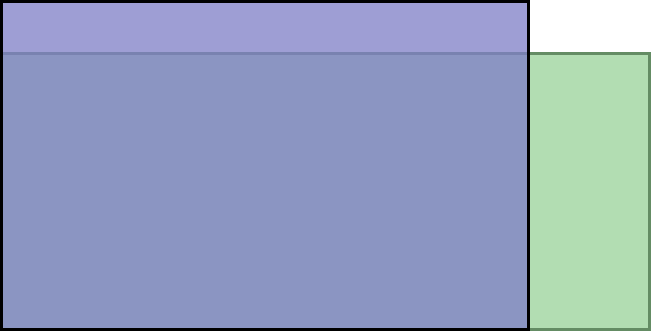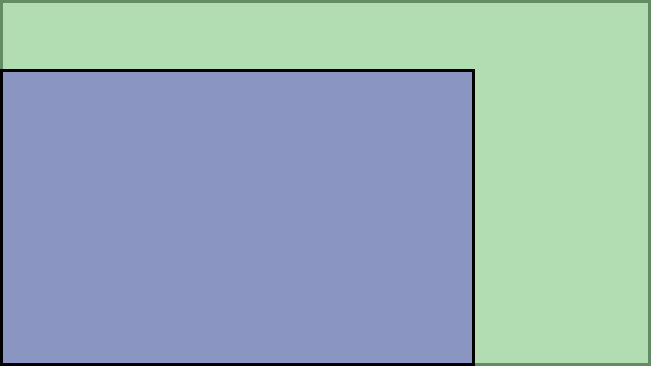Hi all,
I have an HP LP3065 which has some permanent image retention (been there 2 years and tried all kinds of things), so I am looking for a replacement.
Problem is, I don't know what really is a clear upgrade. I'm really just looking for the best image quality overall and would rather not go up or down in size too much. The 4k monitors seem to not be there yet and might require Windows scaling which is iffy even still.
Any thoughts? I might just wait for now until something better shows up.
Thanks!
I have an HP LP3065 which has some permanent image retention (been there 2 years and tried all kinds of things), so I am looking for a replacement.
Problem is, I don't know what really is a clear upgrade. I'm really just looking for the best image quality overall and would rather not go up or down in size too much. The 4k monitors seem to not be there yet and might require Windows scaling which is iffy even still.
Any thoughts? I might just wait for now until something better shows up.
Thanks!
![[H]ard|Forum](/styles/hardforum/xenforo/logo_dark.png)