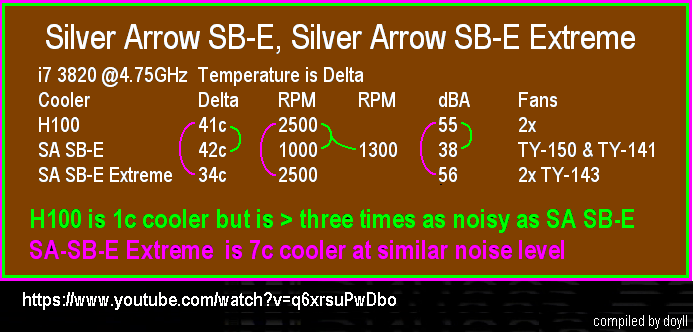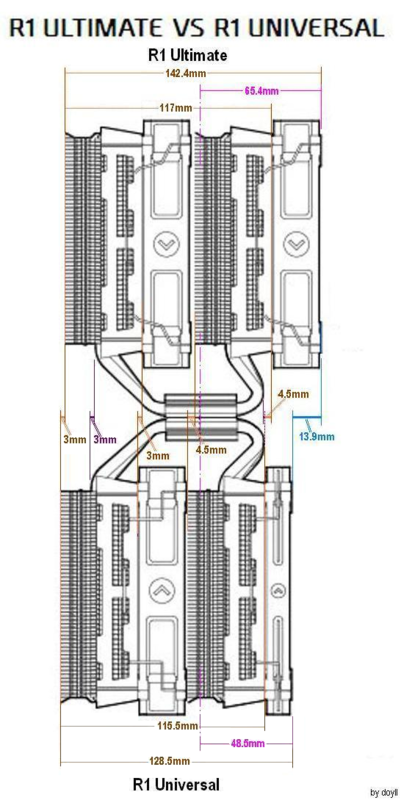Andrei_shaq
n00b
- Joined
- May 27, 2017
- Messages
- 11
Hello!
I recently moved to a new house and i had to take my pc with me so i decided to remove the CPU cooler ( a Cryorig R1 Ultimate) because i didn't want to damage the motherboard due to transport or anything. After i removed it and prepared to pack it, i saw some little scratches, most probably made by the cpu on the heatsink copper base:
http://imgur.com/m4O89Ki
Will those tiny scratches decrease cooling performance? Should i RMA it? I know i might sound a bit OCD about it, and maybe a bit stupid..but i just want to know if it's ok and it will do it's job as before http://m.**********************.com/sfp/images/design/usr/smilies/biggrin.gif
I recently moved to a new house and i had to take my pc with me so i decided to remove the CPU cooler ( a Cryorig R1 Ultimate) because i didn't want to damage the motherboard due to transport or anything. After i removed it and prepared to pack it, i saw some little scratches, most probably made by the cpu on the heatsink copper base:
http://imgur.com/m4O89Ki
Will those tiny scratches decrease cooling performance? Should i RMA it? I know i might sound a bit OCD about it, and maybe a bit stupid..but i just want to know if it's ok and it will do it's job as before http://m.**********************.com/sfp/images/design/usr/smilies/biggrin.gif
![[H]ard|Forum](/styles/hardforum/xenforo/logo_dark.png)