you can buy an 8400GS that has a passive heat-sink with no fan.
XFX makes one.
Right, but then I need to remove the TV tuner to make room for it in the small box.
Follow along with the video below to see how to install our site as a web app on your home screen.
Note: This feature may not be available in some browsers.
you can buy an 8400GS that has a passive heat-sink with no fan.
XFX makes one.
....The 8400gs has a loud fan that runs all the time at 100% and can't be controlled via Riva Tuner or Speedfan. It is noticible when watching TV and movies. I guess I need to get a Fusion USB tuner and replace the current card with a passive cooled one. (more money into the project, probably around $300) I cant replace the fan card now because there is not enough space with the heatsink card and tv tuner. The small box is what sold me on the system and is also what handicaps it. I am thinking I should have waited for this HP Slimline s3330f PC or sucked it up with a bigger case in the living room.
I had the same problem with my new 8500GT, and like you, I found no software solution that would work. I ended up wiring in a 40 ohm series resistance with the fan. I found the resulting fan speed to be nearly silent and still packing enough cooling capacity to keep my graphics core below 130 deg F. I am running nVidia's Cascades demo or Lost Planet ED DX10 at 30 fps with medium/high settings and high resolution and I hear nothing from my fans. My USB external hard drive makes more noise than my computer - even at full load.
I used AS5 with the factory heat sink and reduced the CPU fan noise by a very noticeable amount. The thermal pad used by HP in this application is inadeaquate for power users IMHO. I discovered this while grinding video from my DV camera with Windows DVD Maker.
What are your WEI scores with that 8400GS?
My WEI scores, before and after the 8500GT:
Processor.............4.9 - 4.9 stock 3800+
Memory................3.9 - 5.9 PC2-4300 5,5,5,12 - Large improvement over stock 1GB.
Desktop Graphics..3.1 - 4.5 <lowest, and therefore overall score
Gaming Graphics..3.0 - 5.2 Huge improvement in FPS.
Disk Performance.5.5 - 5.5 stock 250GB SATA 150
I'm trying to find a way to swap the 250GB HD with something larger without disturbing the Vista license. I've read about all kinds of round abouts that could work but I want something fool-proof. Help me out! I'd hate to explain my case to Bill's Indian connection because I want a larger hard-drive. This was much easier with XP.
I would love to see a picture if you have one. I don't think I have rooom to add anything between the card in the PC-e slot and the tv tuner in the PCI. This sounds like it solves my problem though, if I can wiggle it in.I ended up wiring in a 40 ohm series resistance with the fan. I found the resulting fan speed to be nearly silent and still packing enough cooling capacity to keep my graphics core below 130 deg F.
It definitely is not the power supply as I have upgraded mine. I haven't found the time to try to get with HP tech support yet. It has to be the mobo. There seems to be a problem with our pci-e slots and with the onboard environment monitoring. How can HP tech support say it is the power supply when they offer the 8500gt as an upgrade on the Slimline series?Also, if you have been through two video cards and had the same problem, then it can't be the video cards or you are really unlucky. I am just venting, good luck with HP.
Sounds like Tim is the man!I wonder if I can ask for him. Did you buy yours brand new?
I have my s3020n (3800+ x2) running now with 2 gb ram and the low profile galaxy 8600GT.
WEI scores are 4.8 processor
5.5 memory
5.9 graphics
5.5 gaming graphics
5.4 hard disk
I am using 2 x 1 gb of the HP ddr2-667 which is starring in rebate threads on all the hot deal forums. I tried to get it to run with 2 x 1 gb of OCZ ram ... ddr2800, 5-5-5-12 , ELDCGE-K ...
system would post with these but windows would not load.
If and when AMD releases the 2450 X2 (2.5ghz 45 watt Brisbane) I might give that a try.
Well I have some good news. I have received my computer back from HP service and it works. They replaced the MOBO and now it has no problems with the videocard or any environmental monitoring software. I have ran Sisoft and it works just fine giving me readings.
My s3020n is stock with a MSI Nvidia 8500GT low profile card. Here are my scores:
Processor...............4.8
Memory..................4.5
Graphics.................4.9
Gaming graphics......5.2
Primary hard disk.....5.8
My next upgrade now that I know that it will work is to increase the memory to 2 gigs. Then that is about all I think that I can do with this machine. Even though I would like to upgrade the processor. I do not think that the 160 watts PS will hold.
Well I have some good news. I have received my computer back from HP service and it works. They replaced the MOBO and now it has no problems with the videocard or any environmental monitoring software. I have ran Sisoft and it works just fine giving me readings.
My s3020n is stock with a MSI Nvidia 8500GT low profile card. Here are my scores:
Processor...............4.8
Memory..................4.5
Graphics.................4.9
Gaming graphics......5.2
Primary hard disk.....5.8
My next upgrade now that I know that it will work is to increase the memory to 2 gigs. Then that is about all I think that I can do with this machine. Even though I would like to upgrade the processor. I do not think that the 160 watts PS will hold.
Hello all:
I have been following this thread for a while, but just recently needed to post. I bought the s3020n about 8 months ago and installed an xfx NV 8400GS vid card to handle HDTV (using this box as an HTPC). All has been running swell for months, and recently I have started to have issues with the computer having trouble syncing with my Samsung DLP TV. Sometimes, usually when I turn off the TV for the evening and come back in the morning (leave the PC on to record), I will turn on the TV and I cannot get the display to come back up. The TV works fine, but I get the "No signal or weak signal" message on m TV. It seems like the computer is responding (I usually can hear system sounds and such).
Has anyone had similar problems? Did anything (including a system restore) fix the problem?
I had a similar problem, and a system restore did not work. I think that it is either the motherboard starting to go out, or a problem with Vista. That is what my computer started doing and then it went out altogether. After fixing the motherboard everything appears to be working just fine even after turning off the TV and then turning it back on.
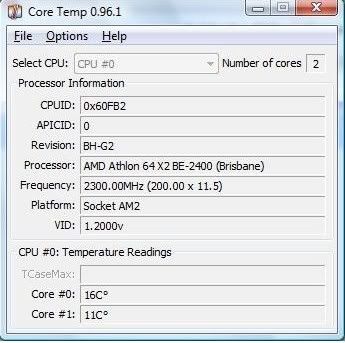
Sonofa . . . not what I wanted to hear. Well, looks like I might have to RMA this computer. Did they salvage your hard drive? How long ago did you buy it and did they charge you for the repair?
OOO thank you for the prompt reply. I hope this the fact. What proggys can I download to monitor GPU CPU temps etc???
I found the monitoring tools to not be very accurate and others have as well with these particular machines.
But that being aside you can get programs like
SiSoft Sandra
Everest
to give you static point in time measurements.
I can pretty much assure you that if you aren't in a 95* room with a heater blowing on your PC you aren't going to be able to hurt the PC by having an 8600GT in the case. Your computer will be running WAY below danger levels for the hardware.
Thanks so much for the info, Jawa! I will look into sending it back. In the meantime, I will do more testing. After reading the thread, it looks like you and mrcosmos had the same issues. Did you ever try the built-in VGA? Did it behave similarly to the pci-e vid card output? mrcosmos said he noticed no programs could detect the mobo environmental monitoring, did you have that problem as well?