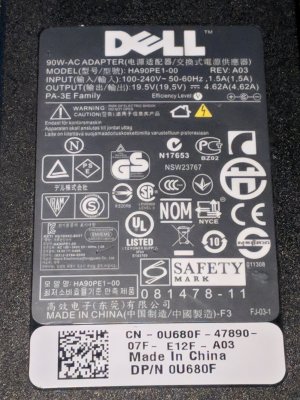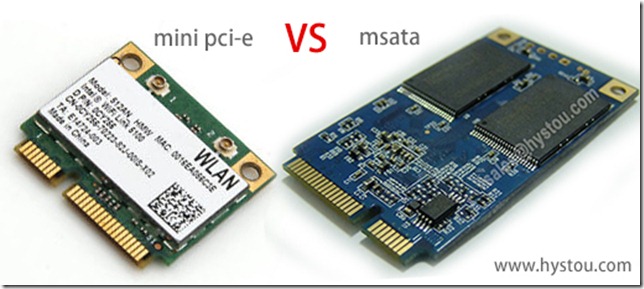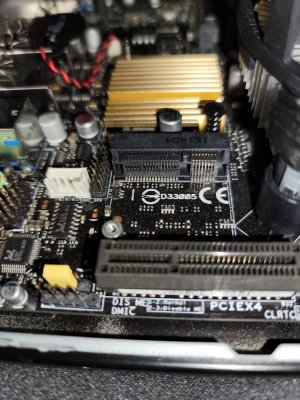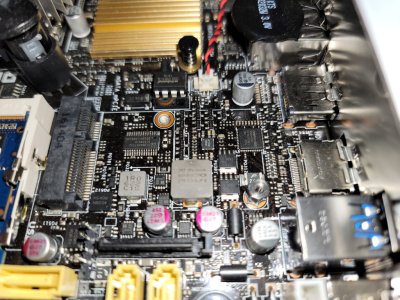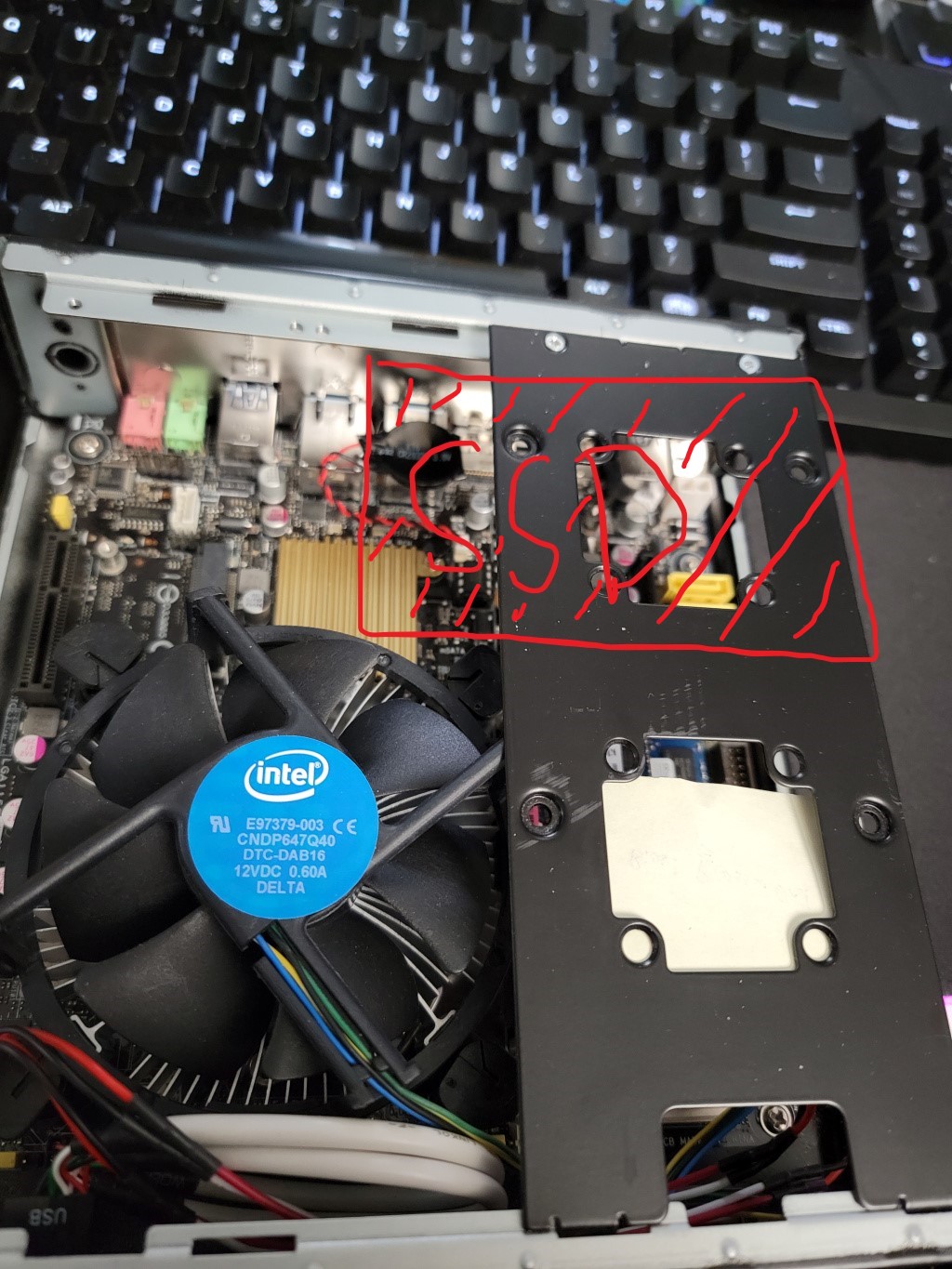Lateralus
More [H]uman than Human
- Joined
- Aug 7, 2004
- Messages
- 18,565
Sorry I’m a couple of days late following up, but I did find it tonight! HP PhotoSmart 2.1 MP and I have a case for it as well as a couple of extra mem cards. I’d need to test it if you’re interested, but it worked when I stopped using it years ago. LMK!Anybody have an old digital camera laying around? Don't need anything special, just something for my 7yo to play with. Made the mistake of giving my 9yo our old 2mp Nikon and the 7yo is jealous now.
![[H]ard|Forum](/styles/hardforum/xenforo/logo_dark.png)