also just running at lower power levels (especially for the backlight) means less stress on the components and thus longer lifespans for them.less stuff to break
Navigation
Install the app
How to install the app on iOS
Follow along with the video below to see how to install our site as a web app on your home screen.
Note: This feature may not be available in some browsers.
More options
You are using an out of date browser. It may not display this or other websites correctly.
You should upgrade or use an alternative browser.
You should upgrade or use an alternative browser.
The 32 inch 4k IPS 144hz's...(Update - this party is started) (wait for it...)
- Thread starter DarkSideA8
- Start date
JayFiveAlive
n00b
- Joined
- Jun 13, 2023
- Messages
- 18
I assume it will be out next year+ at the rate things are going. /me bitterInteresting. Looks like Acer is coming out with a non-cutdown version of its x32. It will have 1152 dimming zones akin to the UQX but have hdmi 2.1 support, as well as quoted gtg of 1ms so a faster panel. Im sure it’ll cost north of $2k but that’s just my guess. It will be interesting to see if they can further refine the FALD on this to reduce blooming.
https://pcmonitors.info/acer/acer-predator-x32q-fs-150hz-4k-uhd-mini-led-model-with-hdmi-2-1/
stinkytofus
Weaksauce
- Joined
- Apr 11, 2023
- Messages
- 116
still loving my pg32uqx
win + alt + b turns on hdr on/off
win + alt + b turns on hdr on/off
MistaSparkul
2[H]4U
- Joined
- Jul 5, 2012
- Messages
- 3,581
Interesting. Looks like Acer is coming out with a non-cutdown version of its x32. It will have 1152 dimming zones akin to the UQX but have hdmi 2.1 support, as well as quoted gtg of 1ms so a faster panel. Im sure it’ll cost north of $2k but that’s just my guess. It will be interesting to see if they can further refine the FALD on this to reduce blooming.
https://pcmonitors.info/acer/acer-predator-x32q-fs-150hz-4k-uhd-mini-led-model-with-hdmi-2-1/
I highly doubt over $2k. It lacks a Gsync module and it just makes no sense to charge that much over the X32FP just to double the dimming zones, it even loses 10Hz over the X32FP as well.
JohnnyFlash
Limp Gawd
- Joined
- Apr 23, 2022
- Messages
- 167
Can you upload a ufo shot? There has been rumors that the newer revisions were improved.still loving my pg32uqx
win + alt + b turns on hdr on/off
stinkytofus
Weaksauce
- Joined
- Apr 11, 2023
- Messages
- 116
i have the release version, I believe the newer firmware they toned the hdr down a bit, still very brightCan you upload a ufo shot? There has been rumors that the newer revisions were improved.
JayFiveAlive
n00b
- Joined
- Jun 13, 2023
- Messages
- 18
PG32UQXR available to purchase in the US on ASUS' website: https://shop.asus.com/us/90lm0833-b013b0-rog-swift-pg32uqxr.html
I'm pretty tempted to take the plunge.. love the idea of DP 2.1. Wouldn't that mean we could have full 160Hz 4K HDR without DSC?
It would be futureproofed a bit for me since I prefer nvidia and there are no DP 2.1 cards yet.
I'm pretty tempted to take the plunge.. love the idea of DP 2.1. Wouldn't that mean we could have full 160Hz 4K HDR without DSC?
It would be futureproofed a bit for me since I prefer nvidia and there are no DP 2.1 cards yet.
stinkytofus
Weaksauce
- Joined
- Apr 11, 2023
- Messages
- 116
Nice, about time, $1500 not badPG32UQXR available to purchase in the US on ASUS' website: https://shop.asus.com/us/90lm0833-b013b0-rog-swift-pg32uqxr.html
I'm pretty tempted to take the plunge.. love the idea of DP 2.1. Wouldn't that mean we could have full 160Hz 4K HDR without DSC?
It would be futureproofed a bit for me since I prefer nvidia and there are no DP 2.1 cards yet.
Bigmonitorguy
Limp Gawd
- Joined
- Jan 2, 2020
- Messages
- 277
love the idea of DP 2.1. Wouldn't that mean we could have full 160Hz 4K HDR without DSC?
Yes, in theory. In practice, it would depend on how the monitor is implemented. They're saying "DisplayPort™ 2.1 with Display Stream Compression (DSC)" which is a bit concerning...
JohnnyFlash
Limp Gawd
- Joined
- Apr 23, 2022
- Messages
- 167
The only bad idea would be to not do it.PG32UQXR available to purchase in the US on ASUS' website: https://shop.asus.com/us/90lm0833-b013b0-rog-swift-pg32uqxr.html
I'm pretty tempted to take the plunge.. love the idea of DP 2.1. Wouldn't that mean we could have full 160Hz 4K HDR without DSC?
It would be futureproofed a bit for me since I prefer nvidia and there are no DP 2.1 cards yet.
DP 2.1 spec have three "tiers" (UHBR10, UHBR13.5, UHBR20), and there is no requirement to always implement the highest one.love the idea of DP 2.1. Wouldn't that mean we could have full 160Hz 4K HDR without DSC?
Desktop videocards are also limited right now, 7000 series Radeons are just UHBR10 which is only 23% faster than the old HBR3 in DP 1.4.
With UHBR10 you could get 4K 144Hz 8 bit without DSC but for 160 and >8 bit color you'll need 13.5 or 20.
DSC is fine though. I've been using it for almost 2 years now.
JohnnyFlash
Limp Gawd
- Joined
- Apr 23, 2022
- Messages
- 167
Unless you run multiple monitors.DSC is fine though. I've been using it for almost 2 years now.
Also fine. I have an OLED TV connected as a 2nd monitor.Unless you run multiple monitors.
Bigmonitorguy
Limp Gawd
- Joined
- Jan 2, 2020
- Messages
- 277
DSC is fine though. I've been using it for almost 2 years now.
It's fine on most monitors that I've tried, but I notice a subtle difference in text quality between 144Hz and 120Hz on the PG32UQX. Not sure if it's because DSC kicks in at 144Hz (and the implementation is poor on this monitor), or something else.
JayFiveAlive
n00b
- Joined
- Jun 13, 2023
- Messages
- 18
Very interesting, I did not realize there was so much to it. I would guess it's only UHBR10 since that is probably cheaper than the others. Hopefully we learn more soon!DP 2.1 spec have three "tiers" (UHBR10, UHBR13.5, UHBR20), and there is no requirement to always implement the highest one.
Desktop videocards are also limited right now, 7000 series Radeons are just UHBR10 which is only 23% faster than the old HBR3 in DP 1.4.
With UHBR10 you could get 4K 144Hz 8 bit without DSC but for 160 and >8 bit color you'll need 13.5 or 20.
DSC is fine though. I've been using it for almost 2 years now.
Radeon 7000 series is DP 2.1 UHBR13.5, Intel ARC is UHBR10.DP 2.1 spec have three "tiers" (UHBR10, UHBR13.5, UHBR20), and there is no requirement to always implement the highest one.
Desktop videocards are also limited right now, 7000 series Radeons are just UHBR10 which is only 23% faster than the old HBR3 in DP 1.4.
With UHBR10 you could get 4K 144Hz 8 bit without DSC but for 160 and >8 bit color you'll need 13.5 or 20.
DSC is fine though. I've been using it for almost 2 years now.
UHBR13.5 should be enough for 4K 10-bit 187 Hz without DSC, so I'm guessing they are doing some cost cutting on the display if it needs DSC for this.
You're correct, it's 13.5 in their case.Radeon 7000 series is DP 2.1 UHBR13.5, Intel ARC is UHBR10.
UHBR13.5 should be enough for 4K 10-bit 187 Hz without DSC, so I'm guessing they are doing some cost cutting on the display if it needs DSC for this.
Armenius
Extremely [H]
- Joined
- Jan 28, 2014
- Messages
- 42,409
Will have to wait a bit since ASUS tends to trickle these out with no heads up on availability, i.e. no review samples.If someone have PG32UQXR can post some mini review and show some photos ?
I hate when i can't find any real review or impressions on internet about this monitor
I haven't been able to tell any visual difference with DSC on the following setups:It's fine on most monitors that I've tried, but I notice a subtle difference in text quality between 144Hz and 120Hz on the PG32UQX. Not sure if it's because DSC kicks in at 144Hz (and the implementation is poor on this monitor), or something else.
- DP 1.4 + DSC -> HDMI 2.1 adapter (Club3D CAC-1085) -> LG CX 48" vs HDMI 2.0 cable, in this case comparing 4K 120 Hz vs 4K 60 Hz.
- HDMI 2.1 or DP 1.4 -> Samsung G70A 4K 144 Hz. It seems the HDMI 2.1 on this monitor is just 40 Gbps so DSC is used no matter what at 144 Hz 10-bit. Can't tell any difference to 120 Hz tho.
- It can cause the display to switch modes when entering games and using Alt+Tab, causing a brief black screen.
- If DSC is used, some features become unavailable. DSR/DLDSR for one, I think there were some others. Dropping down to e.g 4K 120 Hz on my Samsung G70A fixes this.
Works fine here. An HDMI only thing maybe?If DSC is used, some features become unavailable. DSR/DLDSR for one, I think there were some others.
MistaSparkul
2[H]4U
- Joined
- Jul 5, 2012
- Messages
- 3,581
I haven't been able to tell any visual difference with DSC on the following setups:
However DSC does have some caveats with Nvidia at least.
- DP 1.4 + DSC -> HDMI 2.1 adapter (Club3D CAC-1085) -> LG CX 48" vs HDMI 2.0 cable, in this case comparing 4K 120 Hz vs 4K 60 Hz.
- HDMI 2.1 or DP 1.4 -> Samsung G70A 4K 144 Hz. It seems the HDMI 2.1 on this monitor is just 40 Gbps so DSC is used no matter what at 144 Hz 10-bit. Can't tell any difference to 120 Hz tho.
- It can cause the display to switch modes when entering games and using Alt+Tab, causing a brief black screen.
- If DSC is used, some features become unavailable. DSR/DLDSR for one, I think there were some others. Dropping down to e.g 4K 120 Hz on my Samsung G70A fixes this.
DSC works with DSR/DLDSR. I can use it on my 32M2V.
Hmm, that's odd. For me it just disappears if my G70A is set to 144 Hz. 120 Hz works fine. Maybe this is some Samsung bullshit then.DSC works with DSR/DLDSR. I can use it on my 32M2V.
It seems on the G70A I have to both set it to 4K 120 Hz and disable Adaptive Sync on the display for DSR to work. Definitely some Samsung bullshit. Tried with DP 1.4 as well, no difference.Works fine here. An HDMI only thing maybe?
Last edited:
So, is the GP27U still the best purchase you can make for a 27" LCD for work and play, if Innocn isn't available (and perhaps even if it is)? Seems crazy and very unusual for me to consider something almost a year old but there seem to be fewer better options available and not to many coming any time soon either...
JohnnyFlash
Limp Gawd
- Joined
- Apr 23, 2022
- Messages
- 167
GP27U still has issues with SDR dimming. Innocn uses PWM.So, is the GP27U still the best purchase you can make for a 27" LCD for work and play, if Innocn isn't available (and perhaps even if it is)? Seems crazy and very unusual for me to consider something almost a year old but there seem to be fewer better options available and not to many coming any time soon either...
You mean for non gaming, if so, doesn't every FALD monitor have the same problem?GP27U still has issues with SDR dimming. Innocn uses PWM.
It is a bit funny that people seem to worry so much about OLEDs but it is MiniLED FALDs that seem to require constant tinkering with settings
JohnnyFlash
Limp Gawd
- Joined
- Apr 23, 2022
- Messages
- 167
No, most higher end FALDs have DC brightness with dimming off. PWM is only used for HDR.You mean for non gaming, if so, doesn't every FALD monitor have the same problem?
It is a bit funny that people seem to worry so much about OLEDs but it is MiniLED FALDs that seem to require constant tinkering with settings
You don't want dimming on for desktop use in most cases (VS, excel, etc).
No, most higher end FALDs have DC brightness with dimming off. PWM is only used for HDR.
You don't want dimming on for desktop use in most cases (VS, excel, etc).
I thought you were refering to "local dimming" and the fact that it causes unwanted behaviour on the desktop but you are refering to brighness rather than black levels?
MistaSparkul
2[H]4U
- Joined
- Jul 5, 2012
- Messages
- 3,581
InnoCN's PWM frequency is over 1KHz so it shouldn't bother most people especially given that many people on this very forum were using Samsung TV's with 240Hz PWM not too long ago without any complaints. There is literally even a pinned thread on here for using a TV that has 120Hz PWM as monitor.
Can help but to wonder what will finally get that thread unpinned considering it's about a 2015 TV and the thread was last updated more than two years agoInnoCN's PWM frequency is over 1KHz so it shouldn't bother most people especially given that many people on this very forum were using Samsung TV's with 240Hz PWM not too long ago without any complaints. There is literally even a pinned thread on here for using a TV that has 120Hz PWM as monitor.
Last edited:
So, decided to bit the bullet and get the GP27U and have been testing it out side by side with my X27 for an hour. Considering the X27 is a 2017 model and the GP27U is a late 2022 model, it should be an easy win, eh? Well, guess again. In SDR, without local dimming, I would say that they are neck by neck. While the GP27U for an LCD has very minimal haziness from its matte screen, displaying full whites, you can still see that the X27 is still a bit better. Also viewing angles are a bit better on the X27 (probably the best I have ever seen on a LCD).
Enabling local dimming will show a larger difference, but also the obvious difference in algorithms. The X27 has always favored high brightness over blooming/haloing, while the GP27U, like most modern FALDs, does to opposite. I get the feeling that if they would have been running the same software, they would probably have been looking quite similar. The difference here also means that for desktop in SDR with local dimming enabled, the X27 does a much better job. The X27 will basically only show haloing/blooming around your moving cursor, while the GP27U will dim down the screen noticeably. In short, with the X27, you can keep local dimming on all the time unless you are really sensitive, on the GP27U SDR with local dimming is almost a no go I would say. Where you can see the GP27U pull ahead is in gaming, most noticeably higher refresh rate and better response time. The UFO test is noticeable sharper on the GP27U, but still, the difference between the two is not night and day, far from it. It was a few months since I returned my X32FP, but from memory, it seemed very much like a larger version of the GP27U with the same strengths and weaknesses.
My take from this is that if you put a few average Joes in front of each in a blind test and asked them which one was the better/newer, a scaring number of then would probably pick the X27. And this in all honest is really sad, considering that it must be something like 5-6 years between them. All in all the GP27U is probably the better screen, but from what I have seen so far, far from a landslide victory. And especially the "broken" local dimming in SDR has me worried that there will be constant tinkering unless you do all gaming in HDR. Speaking of HDR, I have so far not tested that, even though I guess that it will probably be more of the same differences. You could probably conclude that the X27 was probably ahead of its time kind of when it was released, but still, I really would have wanted the GP27U, like the X32FP, to blow it out of the water considering that 5-6 years in tech is usually an eternity.
I should perhaps add that I am in no way a professional reviewer with the knowledge and equipment such a person would have. Should also add that the current firmware is 1.3, which should be quite new but not sure if there might be something newer still.
Edit: I should probably add that the GP27U has better black levels, that is noticable in a side by side comparission. Even if you lower the brightness of the X27, i will still have a higher blacklevel. How much is harder to tell, and also how noticable it would have been without the GP27U as a reference. The same is true of course when I compare the GP27U with my 42" C2 above it on the wall.
Edit 2: One good thing unlike the X2FP, at least when I had it, is that the GP27U seems to save Local Dimming settings in the profiles which should make it much easier to switch between diferent local dimming modes, like when you want SDR gaming with local dimming.
Enabling local dimming will show a larger difference, but also the obvious difference in algorithms. The X27 has always favored high brightness over blooming/haloing, while the GP27U, like most modern FALDs, does to opposite. I get the feeling that if they would have been running the same software, they would probably have been looking quite similar. The difference here also means that for desktop in SDR with local dimming enabled, the X27 does a much better job. The X27 will basically only show haloing/blooming around your moving cursor, while the GP27U will dim down the screen noticeably. In short, with the X27, you can keep local dimming on all the time unless you are really sensitive, on the GP27U SDR with local dimming is almost a no go I would say. Where you can see the GP27U pull ahead is in gaming, most noticeably higher refresh rate and better response time. The UFO test is noticeable sharper on the GP27U, but still, the difference between the two is not night and day, far from it. It was a few months since I returned my X32FP, but from memory, it seemed very much like a larger version of the GP27U with the same strengths and weaknesses.
My take from this is that if you put a few average Joes in front of each in a blind test and asked them which one was the better/newer, a scaring number of then would probably pick the X27. And this in all honest is really sad, considering that it must be something like 5-6 years between them. All in all the GP27U is probably the better screen, but from what I have seen so far, far from a landslide victory. And especially the "broken" local dimming in SDR has me worried that there will be constant tinkering unless you do all gaming in HDR. Speaking of HDR, I have so far not tested that, even though I guess that it will probably be more of the same differences. You could probably conclude that the X27 was probably ahead of its time kind of when it was released, but still, I really would have wanted the GP27U, like the X32FP, to blow it out of the water considering that 5-6 years in tech is usually an eternity.
I should perhaps add that I am in no way a professional reviewer with the knowledge and equipment such a person would have. Should also add that the current firmware is 1.3, which should be quite new but not sure if there might be something newer still.
Edit: I should probably add that the GP27U has better black levels, that is noticable in a side by side comparission. Even if you lower the brightness of the X27, i will still have a higher blacklevel. How much is harder to tell, and also how noticable it would have been without the GP27U as a reference. The same is true of course when I compare the GP27U with my 42" C2 above it on the wall.
Edit 2: One good thing unlike the X2FP, at least when I had it, is that the GP27U seems to save Local Dimming settings in the profiles which should make it much easier to switch between diferent local dimming modes, like when you want SDR gaming with local dimming.
Last edited:
So, decided to bit the bullet and get the GP27U and have been testing it out side by side with my X27 for an hour. Considering the X27 is a 2017 model and the GP27U is a late 2022 model, it should be an easy win, eh? Well, guess again. In SDR, without local dimming, I would say that they are neck by neck. While the GP27U for an LCD has very minimal haziness from its matte screen, displaying full whites, you can still see that the X27 is still a bit better. Also viewing angles are a bit better on the X27 (probably the best I have ever seen on a LCD).
Enabling local dimming will show a larger difference, but also the obvious difference in algorithms. The X27 has always favored high brightness over blooming/haloing, while the GP27U, like most modern FALDs, does to opposite. I get the feeling that if they would have been running the same software, they would probably have been looking quite similar. The difference here also means that for desktop in SDR with local dimming enabled, the X27 does a much better job. The X27 will basically only show haloing/blooming around your moving cursor, while the GP27U will dim down the screen noticeably. In short, with the X27, you can keep local dimming on all the time unless you are really sensitive, on the GP27U SDR with local dimming is almost a no go I would say. Where you can see the GP27U pull ahead is in gaming, most noticeably higher refresh rate and better response time. The UFO test is noticeable sharper on the GP27U, but still, the difference between the two is not night and day, far from it. It was a few months since I returned my X32FP, but from memory, it seemed very much like a larger version of the GP27U with the same strengths and weaknesses.
My take from this is that if you put a few average Joes in front of each in a blind test and asked them which one was the better/newer, a scaring number of then would probably pick the X27. And this in all honest is really sad, considering that it must be something like 5-6 years between them. All in all the GP27U is probably the better screen, but from what I have seen so far, far from a landslide victory. And especially the "broken" local dimming in SDR has me worried that there will be constant tinkering unless you do all gaming in HDR. Speaking of HDR, I have so far not tested that, even though I guess that it will probably be more of the same differences. You could probably conclude that the X27 was probably ahead of its time kind of when it was released, but still, I really would have wanted the GP27U, like the X32FP, to blow it out of the water considering that 5-6 years in tech is usually an eternity.
I should perhaps add that I am in no way a professional reviewer with the knowledge and equipment such a person would have. Should also add that the current firmware is 1.3, which should be quite new but not sure if there might be something newer still.
Edit: I should probably add that the GP27U has better black levels, that is noticable in a side by side comparission. Even if you lower the brightness of the X27, i will still have a higher blacklevel. How much is harder to tell, and also how noticable it would have been without the GP27U as a reference. The same is true of course when I compare the GP27U with my 42" C2 above it on the wall.
Edit 2: One good thing unlike the X2FP, at least when I had it, is that the GP27U seems to save Local Dimming settings in the profiles which should make it much easier to switch between diferent local dimming modes, like when you want SDR gaming with local dimming.
The viewing angles and haziness of the GP27U is surprisingly bad, especially compared to the X27 (and OLED of course). Even if you are viewing it dead on, you can see that there is a noticeable difference to the sides both regarding viewing angles (brightness dropoff etc) as well that "bad matte anti glare filter" effect. Perhaps not VA bad, but considering this is only a 27" monitor and IPS, I am honstly surprised. This is looking to be the second high end 2022/2023 LCD IPS monitor I am sending back in favor of the X27 from 2017 - this is just crazy. And don't get me wrong here, I really want my new monitors to be better than my old ones, especially when it is 5-6 years between them.
Please note that I am a 80% work and 20% (at most) play kind of guy, so text quality etc is more important to me than that extra 10% gaming performance.From a strict gaming perspective, I would say that both the GP27U and the X32FP are a noticeable step up. Looking at them from more of a gaming perspective would of course also mean that you would have to evaluate some additional contenders like the Samsung Neo line and of course OLEDs.
Back to square one it seems....
Edit: Please note that I, as probably a lot of us here, am really picky when it comes to my monitors and can afford to be. Both the GP27U and the X32FP are really good monitors, especially when you factor in price/performance. The X27 was something like $3000 when new as I recall it, and that was in 2017 money.
Last edited:
MistaSparkul
2[H]4U
- Joined
- Jul 5, 2012
- Messages
- 3,581
The viewing angles and haziness of the GP27U is surprisingly bad, especially compared to the X27 (and OLED of course). Even if you are viewing it dead on, you can see that there is a noticeable difference to the sides both regarding viewing angles (brightness dropoff etc) as well that "bad matte anti glare filter" effect. Perhaps not VA bad, but considering this is only a 27" monitors and IPS, I am honstly surprised. This is looking to be the second high end 2022/2023 LCD IPS monitor I am sending back in favor of the X27 from 2017 - this is just crazy. And don't get me wrong here, I really want my new monitors to be better than my old ones, especially when it is 5-6 years between them.
Please note that I am a 80% work and 20% (at most) play kind of guy, so text quality etc is more important to me than that extra 10% gaming performance.From a strictly gaming perspective, I would say that both the GP27U and the X32FP are a noticeable step up. Looking at them from more of a gaming perspective would of course also mean that you would have to evaluate some additional contenders like the Samsung Neo line and of course OLEDs.
Back to square one it seems....
X27 was just ahead of it's time man
I would have if it was available in my part of the world but AFAIK it isn't although it might be this fall according to rumours.X27 was just ahead of it's time man. Have you considered giving the InnoCN 27M2V a shot? Or already tried it?
MistaSparkul
2[H]4U
- Joined
- Jul 5, 2012
- Messages
- 3,581
https://www.reddit.com/r/buildapcsa...monitor_ktc_m32p10_32_4k_hdr1000_miniled_ips/
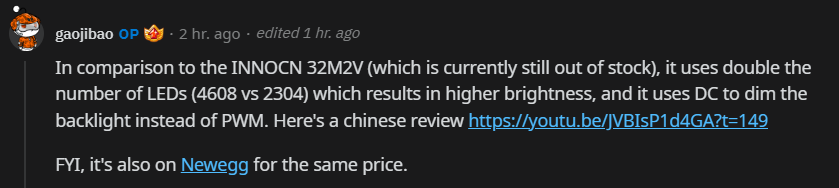
Looks like it's capable of 2000 nits meaning it dethrones the PG32QUX.
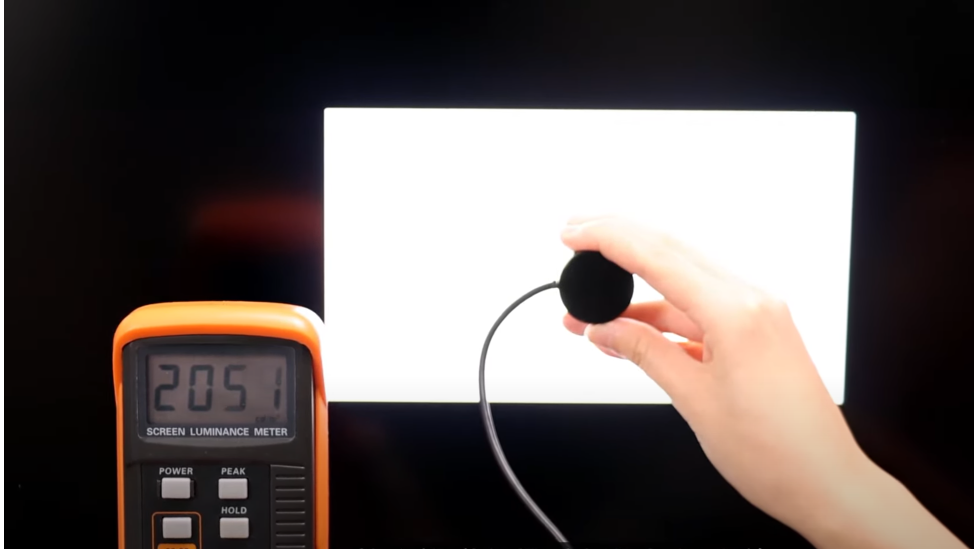
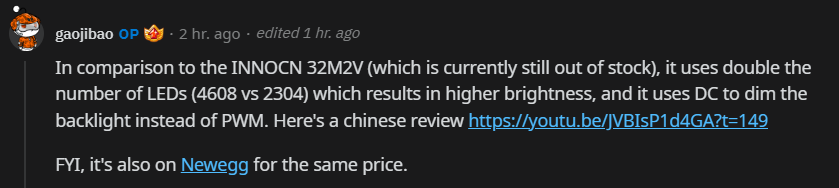
Looks like it's capable of 2000 nits meaning it dethrones the PG32QUX.
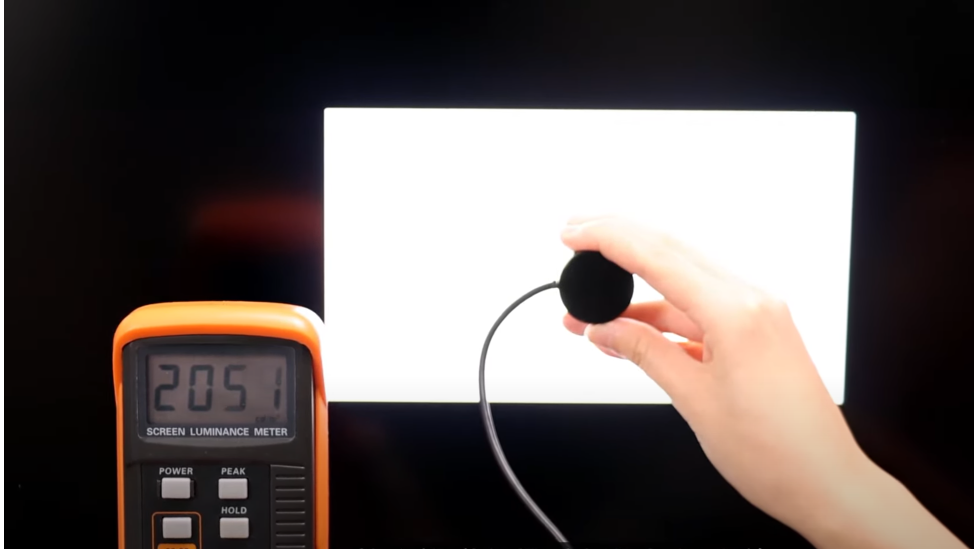
Whats a "Mini LED zone" which is a term I've seen used a lot recently, assuming it isnt a local dimming zone?https://www.reddit.com/r/buildapcsa...monitor_ktc_m32p10_32_4k_hdr1000_miniled_ips/
View attachment 589846
Looks like it's capable of 2000 nits meaning it dethrones the PG32QUX.
View attachment 589847
Seems like this as well as the INNOCN has quite poor reponse time / motion handling though
MistaSparkul
2[H]4U
- Joined
- Jul 5, 2012
- Messages
- 3,581
Whats a "Mini LED zone" which is a term I've seen used a lot recently, assuming it isnt a local dimming zone?
Well a dimming zone doesn't have to match up to the number of LEDs on a monitor. The InnoCN 32M2V has 2304 LEDs but "only" 1152 dimming zones meaning each zone actually consists of 2 LEDs. So this KTC monitor may have 4308 LEDs but it could still have the same number of "zones" meaning each zone contains 4 LEDs. Either way though it looks like it's able to get much brighter than the 32M2V and it might also be using a fast IPS panel as well so this looks to be the new king of Mini LED monitors. RIP anyone who bought a PG32UQX this year lol.
JohnnyFlash
Limp Gawd
- Joined
- Apr 23, 2022
- Messages
- 167
So who is stepping up to buy one?
If I could, I probably wouldSo who is stepping up to buy one?
![[H]ard|Forum](/styles/hardforum/xenforo/logo_dark.png)