Wonder if you smart storage folks could lend me a hand with some SSD speed degradation issues. Lots of info below.
I'm using 2 PCI-E 4.0 m.2 NVMe drives in my gaming rig (specs in sig):
- C: 2TB Sabrent Rocket 4 Plus
- D: 4TB Sabrent Rocket 4 Plus
On the 2TB drive only, the speeds are noticeably and measurably slower than when new: I built the system in May of 2022.
Here are the Crystal Disk Mark 8.0.4 results for the 2TB drive when first installed:
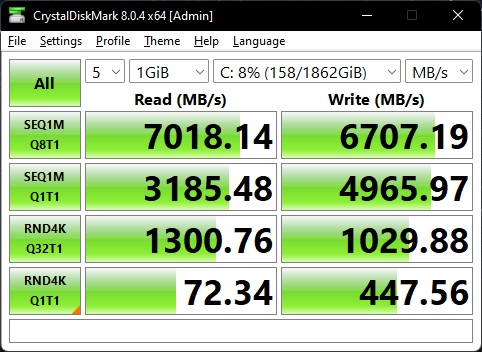
Here are the results for the 2TB drive today using CDM 8.0.4c. Note: Much slower sequential write speeds along with slower random read speeds.
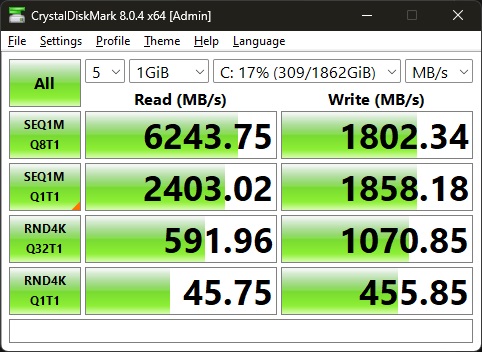
The 4TB drive is still performing like new in the same system (random 4k reads and writes were always slower on the 4TB version vs the 2TB version):
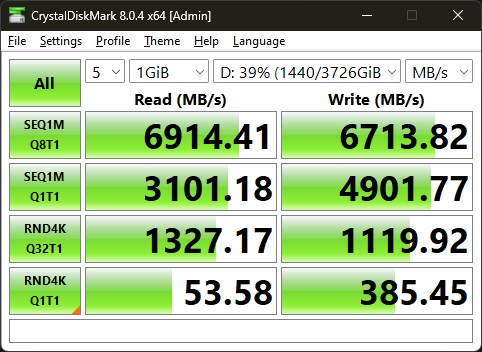
Steps I've taken:
I'm using 2 PCI-E 4.0 m.2 NVMe drives in my gaming rig (specs in sig):
- C: 2TB Sabrent Rocket 4 Plus
- D: 4TB Sabrent Rocket 4 Plus
On the 2TB drive only, the speeds are noticeably and measurably slower than when new: I built the system in May of 2022.
Here are the Crystal Disk Mark 8.0.4 results for the 2TB drive when first installed:
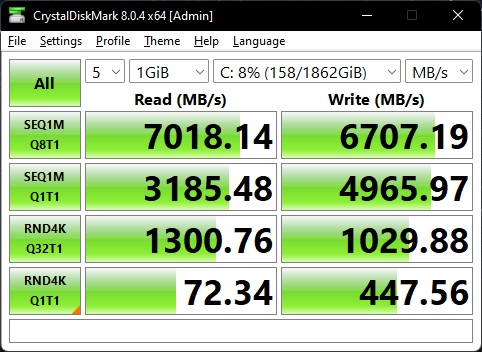
Here are the results for the 2TB drive today using CDM 8.0.4c. Note: Much slower sequential write speeds along with slower random read speeds.
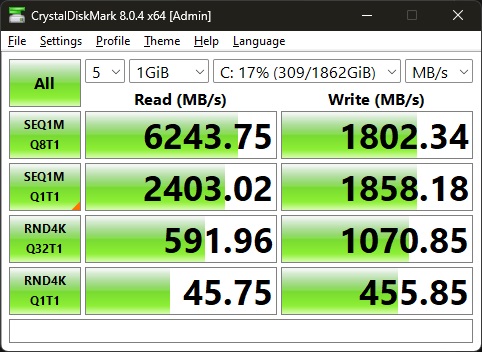
The 4TB drive is still performing like new in the same system (random 4k reads and writes were always slower on the 4TB version vs the 2TB version):
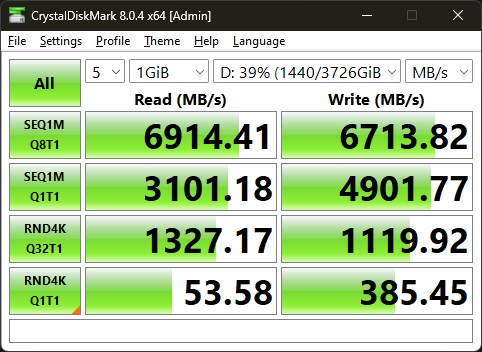
Steps I've taken:
- Drive is running the latest firmware RKT4P1.2
- TRIM is running correctly on the system; manual optimization finishes normally and Event Viewer shows Event 285 "The storage optimizer successfully completed retrim on (C
"
- The drive is not throttling due to thermals, both Crystal Disk Info and Sabrent's own Rocket Control Control Panel show a max of 52C when running the test and around 34C when at idle.
- Percentage of the drive capacity used is very low at 17%; this should not affect performance.
- The write performance decrease seems to correspond to testing done by media outlets that show the Rocket 4 Plus dropping to ~1.8Gb/s when the SLC cache is fully depleted. (https://www.tomshardware.com/reviews/sabrent-rocket-4-plus-m2-nvme-ssd-review/2) However this normally recovers back to full speed after TRIM.
- SMART Info for 2TB drive:
- No critical warnings, no critical or warning temperature time during the life of operation
- The 2TB Drive is showing noticeably more wear than the 4TB drive in the same system. Both Crystal Disk Info and Sabrent's own Rocket Control Control Panel show the "Heath Status" at 25% for the 2TB drive and 90% for the 4TB drive. This is strange to me as the 2TB drive endurance is rated for 1400TBW (https://sabrent.com/products/sb-rkt4p-2tb) but, as of today, has only had 19TBW.
- The drive shows 100% of the available spare remaining
- The number of Host Write Commands is ~603mil which is about right for a moderately used Windows C drive for over a year and a half
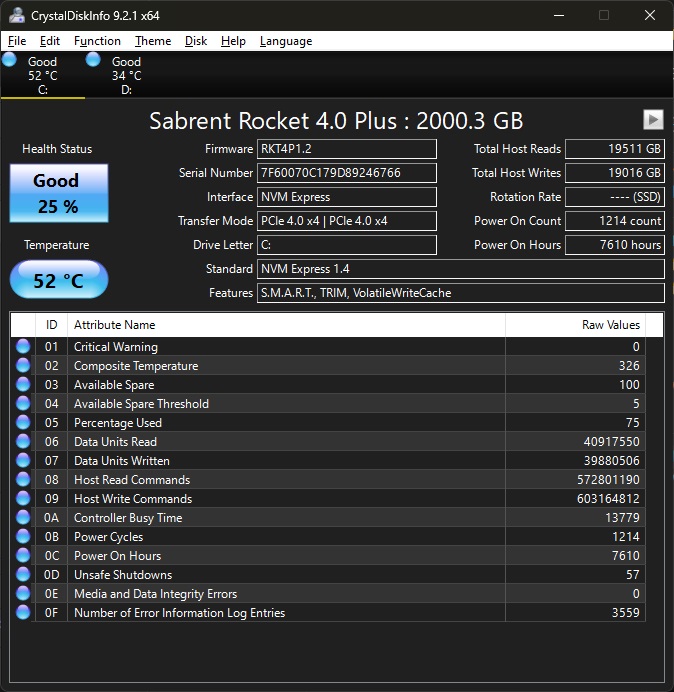
![[H]ard|Forum](/styles/hardforum/xenforo/logo_dark.png)