nitrobass24
[H]ard|DCer of the Month - December 2009
- Joined
- Apr 7, 2006
- Messages
- 10,466
SR-2 for light gaming.....LOL
Follow along with the video below to see how to install our site as a web app on your home screen.
Note: This feature may not be available in some browsers.
lulz, yeah.. I am not a hardcore gamer.. I play EVE Online, Borderlands, and will be playing Diablo III when released so definitely light gaming compared to people who play Crysis at high settings 24x7.SR-2 for light gaming.....LOL
500W for the SR-2 + 300 max for the GPUs - 1000W should get it. Sazan makes a great point on the cables - you need two of the 8 pin MB cables. The Corsair 750TX at least only has one, and I am guessing most other PSUs one have the one as well. You either need a PSU with two or an adapter.
i also have one on my sr2/dual GTX470 rigThe Enermax Revolution85+ 1050W should handle that. I'm using one on my SR-2 rig and someone else (edit: may i be worthy previously in this thread) has one too. The nice thing is it has all the necessary cables, like dual 8-pin CPU power.
The Enermax Revolution85+ 1050W should handle that. I'm using one on my SR-2 rig and someone else (edit: may i be worthy previously in this thread) has one too. The nice thing is it has all the necessary cables, like dual 8-pin CPU power.
Kendrak can you post your final settings?
I am having problems getting over 190BLCK.
Well Im LINX stable at 200blck
200blck
multi: 17
QPI - 4.8
Mem Div: 800 (2:6)
Mem Timing - 8-8-8-20-1t
VCore 1.375
VTT 1.375
IOH 1.4
Still cant get Turbo working on either procs. Havent really messed with memory yet still running 2:6.
Does someone have a good guide for OC memory? I have no idea what the timings and stuff even means.
Well Im LINX stable at 200blck
200blck
multi: 17
QPI - 4.8
Mem Div: 800 (2:6)
Mem Timing - 8-8-8-20-1t
VCore 1.375
VTT 1.375
IOH 1.4
Still cant get Turbo working on either procs. Havent really messed with memory yet still running 2:6.
Does someone have a good guide for OC memory? I have no idea what the timings and stuff even means.
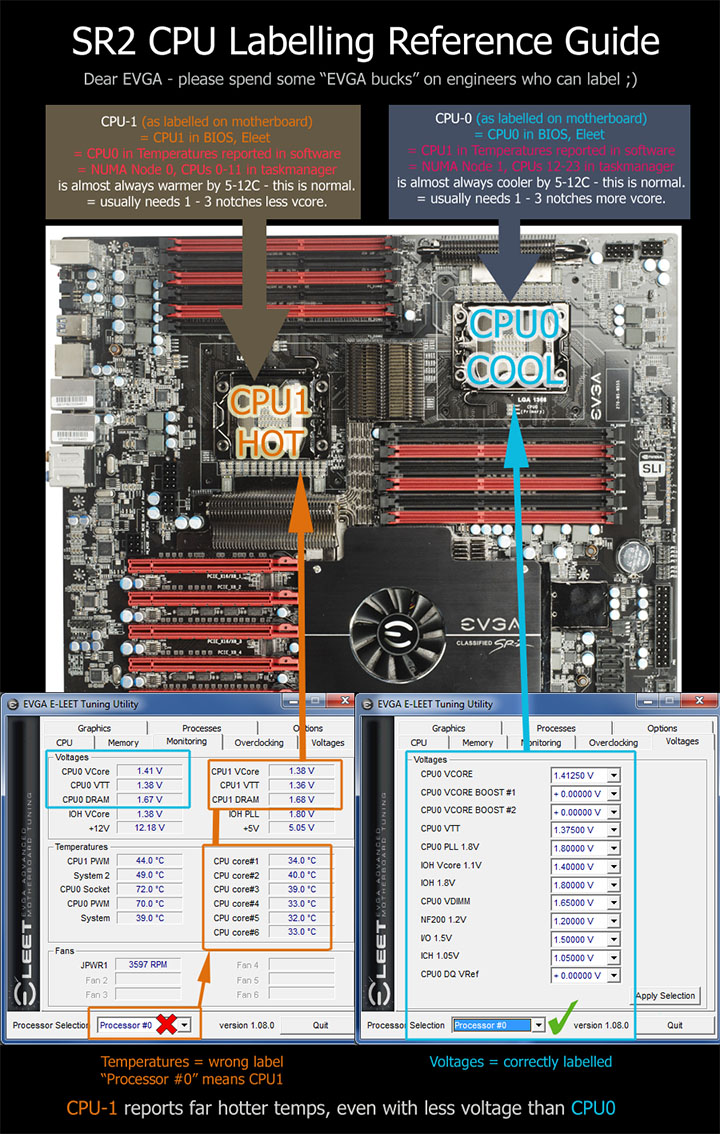














So what is the best clock you've been able to get on your SR-2 so far, and just outta curiousity, how much juice are you pulling at the best setting. I plugged in my kill-a-watt meter and it show's me pulling 512 watts! Was hoping it might be under that just a bit...
Anyone check there wattage use on these loads? I was curious about that as well...
Figured out why my Turbo wasnt working.
I have the power settings in Windows Set to Balanced, they have to be set to high performance so the OS requests the highest processor performance state (P0).
I thought the turbo was +2.....mine is only showing +1 (18)






