hamm3rhead
Gawd
- Joined
- Jul 14, 2004
- Messages
- 537
I swapped my 20" iMac for a 27". Haven't decided on a DP card for my gaming pc yet, still running a 4890.


Follow along with the video below to see how to install our site as a web app on your home screen.
Note: This feature may not be available in some browsers.

I know it's my mac setup but still
Wow, why did you do that downgrade?I had a 30" gateway flanked by two dell 20.1s
http://img.photobucket.com/albums/v725/l88bastard/112220098256.jpg
Now Im sporting three dell 20.1s in eyefinity mode!
http://img.photobucket.com/albums/v725/l88bastard/120720098687.jpg
http://img.photobucket.com/albums/v725/l88bastard/120720098692.jpg

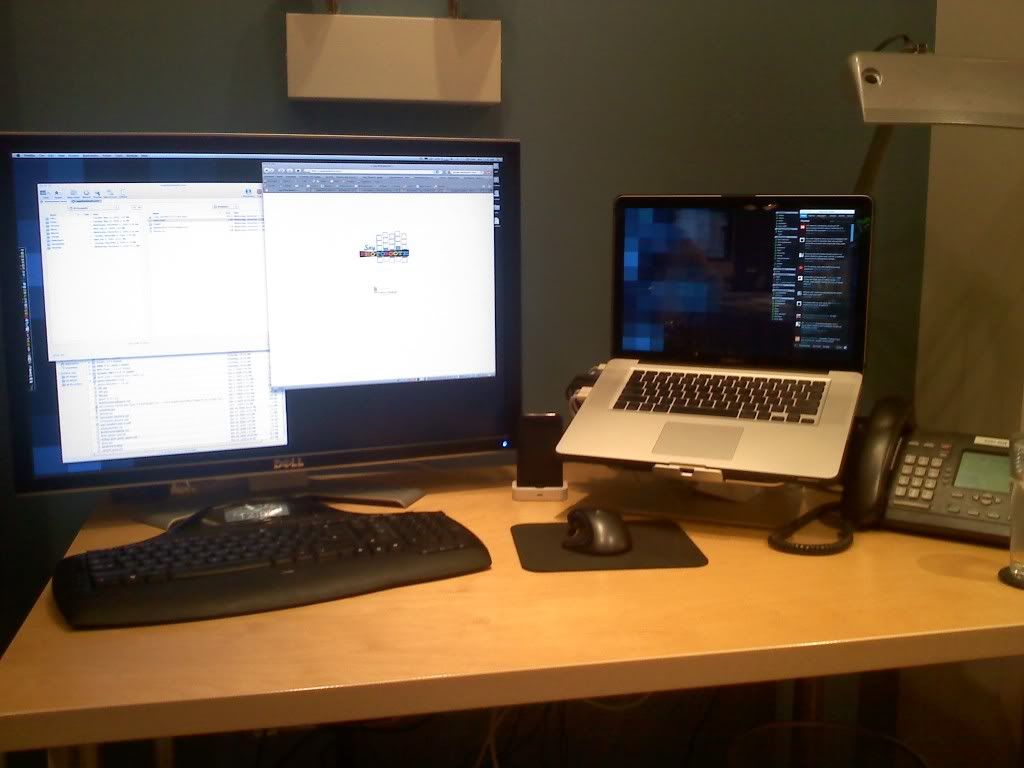
Wow, why did you do that downgrade?
Why did I go from a setup that was giving me 17 avg fps in a dx9 only version of crysis with everything set to medium and high? Why did I go from a setup that was giving me 19 avg fps in my favorite flight sim on very low settings? Why did go from a setup that only offered laggy performance on the side screens? Why did I go from a setup that only allowed me to operate the side screens in a 16bit color version otherwise it was completely unplayable? Why did I go from a setup that did not support crossfire or multiple cards? Why did I go with a setup that only offered triple screening in limited applications with very poor quality results.
So I could play crysis at 45avg fps with everything set to very high. So I could play my favorite sim at 50 avg fps with everything set to very high. So I could play on a setup with matching refresh rates, resolution & color on all three monitors. So I could go with a setup that is properly supported and avoid all of the headaches that I was incuring. So I could go with a setup that offered many more triple screening options with excellent quality results.
That is why. Triple 20.1s in proper eyefinity blow my old system away.
I see. Was your 30" + 2x 20" setup not officially supported by Eyefinity?That is why. Triple 20.1s in proper eyefinity blow my old system away.
I see. Was your 30" + 2x 20" setup not officially supported by Eyefinity?




ive always wanted to play the PS3 sideways.

updated desk
Dell e2310h with a ultrasharp stand for game/video, nec lcd2690 for image edting proofing, laptop for editing on the go.
with microsoft x3 mouse, ms ergonomic 4000 keyboard, wacom intuos 4 tablet. other accessories on the desk: canon powershot s90, iphone 3gs, spectraview colorimeter, citizen calibre 8700 watch, casio waveceptor atomic watch, mini Tabasco sauce, gum

more view
http://img121.imageshack.us/img121/8758/dsc2584.jpg
http://img19.imageshack.us/img19/34/desk1u.jpg
I'm not 100% about it, but I think it's an XPS m1210.What laptop is that?
SBB,
What mouse pad is that? .... and what do you think of it.
Thanks.



Now I am one of the gay ones. I suggest you try them out for yourself. They never leave my feet on this cold tile floor in the morning. It's like walking on heaven.
JacobC1983 said:haha. what is necessary is never enough.
Updated mine, added a 46 inch Sony LCD for games and moved the 32 inch to the workout room, still have the 20-30-20 setup and hoping that ATI will allow different resolutions for eyefinity DAMN YOU ATI! and loving my macbook pro
http://i93.photobucket.com/albums/l57/jacobc1983/DSC_0022.jpg
http://i93.photobucket.com/albums/l57/jacobc1983/DSC_0020.jpg
yes, those are ugg slippers on the floor in the second pic. I always made fun of people, including my girlfriend, for wearing them. Then she bought me a pair. Now I am one of the gay ones. I suggest you try them out for yourself. They never leave my feet on this cold tile floor in the morning. It's like walking on heaven.
haha. what is necessary is never enough.
Updated mine, added a 46 inch Sony LCD for games and moved the 32 inch to the workout room, still have the 20-30-20 setup and hoping that ATI will allow different resolutions for eyefinityDAMN YOU ATI! and loving my macbook pro.


yes, those are ugg slippers on the floor in the second pic. I always made fun of people, including my girlfriend, for wearing them. Then she bought me a pair. Now I am one of the gay ones. I suggest you try them out for yourself. They never leave my feet on this cold tile floor in the morning. It's like walking on heaven.