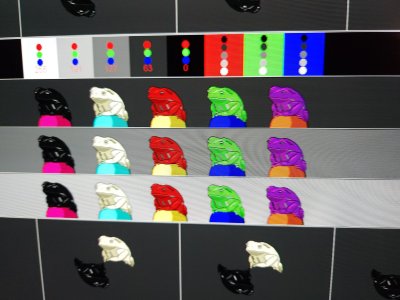newls1
Supreme [H]ardness
- Joined
- Sep 8, 2003
- Messages
- 4,607
Im still in the return window if I wanted to return my 42" C2 OLED and I was thinking on swapping to the LG 48GQ900-B for the added refresh rate increase, and display port. Im sure the panels are the same, but is the LG a decent monitor? Should I opt for this upgrade?
![[H]ard|Forum](/styles/hardforum/xenforo/logo_dark.png)