Don't overclock. You shouldn't expect to be able to with a tiny cooler in 7L case.I did ryzen 1700 3.6 overclock with is40-v3 cooler today. and the result was desperate...
running Linx 15 round temperature is 104c~ more then high.
so I cant use computer after overclocking... anyone know what is my problem? A mistake in installing a cooler? I dont know what can I do...
Navigation
Install the app
How to install the app on iOS
Follow along with the video below to see how to install our site as a web app on your home screen.
Note: This feature may not be available in some browsers.
More options
You are using an out of date browser. It may not display this or other websites correctly.
You should upgrade or use an alternative browser.
You should upgrade or use an alternative browser.
SENTRY: Console-sized gaming PC case project
- Thread starter SaperPL
- Start date
pendragon1
Extremely [H]
- Joined
- Oct 7, 2000
- Messages
- 52,811
either your mounting is goofy or I suspect that cooler just straight up isn't good enough.
I did ryzen 1700 3.6 overclock with is40-v3 cooler today. and the result was desperate...
After running Linx 15 round temperature is 104c~ more then high, I had to stop Linx.
so I cant use computer after overclocking... anyone know what is my problem? A mistake in installing a cooler? I dont know what can I do...
I'm not there yet with my hardware to give you a comparison on the overclock (waiting both for memory sticks RMA and biostar's agesa updated bios), but I remember that people were saying those ID cooling coolers aren't really that good as their specs show, especially the IS-VC45 that has a vapor chamber and is rated for 130W, so the cooler itself might be at fault. I'll get some info on how my 1700 runs on T318 when I'll get my memory sticks back.
Also, from what I've had chance to test with the R7 1700 on NH-L9i, what I've read about architecture and what I've seen from reviews, Ryzen will behave differently than every other processor before in terms of thermals:
1) Parts of the cores are constantly switching on and off to reduce power consumption - If you launch a benchmark with "maximum heat" profile, you might go way above the rated TDP when the CPU don't have anything to turn off
2) All R7 SKUs have an upper limit of 4.1GHz-ish for overclock from what I've seen with the reviews (at least on water and not going for some extreme measures like liquid nitrogen)
3) On heavily multithreaded load my CPU was barely heating up while single/few cores boosting max clocks were ramping up the temp quickly.
Overclocking R7 in Sentry might be tricky because of all those things.
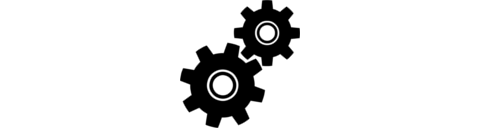
Sentry manufacturing process - weekly update
Almost all packages from 4th transport sent. Only few cases are still waiting for the courier companies to pick them up, because some of you decided to change their addresses after we locked this option in your indiegogo accounts. Don't worry. Those will be sent on Monday and Tuesday. For people waiting for next transports we have one request: If you will decide to change your address to another country, please let us know about it. Indiegogo doesn't allow such option, so we have to solve it on our side. Your information will help us to avoid problems with sending packages to non-existing addresses in different than original destination countries. Thank you.
Ok. Back to the topic. As we wrote before, most of the packages from 4th shipping were taken by our transport companies:


At this moment we are working on assembling accessory boxes for 5th transport. By the end of this week we should be able to start preparations for another packaging process.


As a bonus to this update we are adding some photos sent by our supporters showing their nice PCs assembled inside Sentry. As usual you will find more in our forum topics.





Would it be too much trouble to include in these updates (for the future) around what order number you guys are working on. It doesn't have to be exact but it will help. I don't mind if my order is delayed but I would want to know that it is (in case it actually was).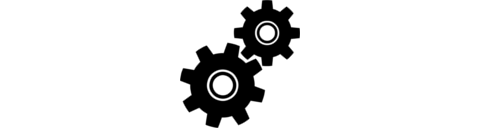
Sentry manufacturing process - weekly update
Almost all packages from 4th transport sent. Only few cases are still waiting for the courier companies to pick them up, because some of you decided to change their addresses after we locked this option in your indiegogo accounts. Don't worry. Those will be sent on Monday and Tuesday. For people waiting for next transports we have one request: If you will decide to change your address to another country, please let us know about it. Indiegogo doesn't allow such option, so we have to solve it on our side. Your information will help us to avoid problems with sending packages to non-existing addresses in different than original destination countries. Thank you.
Ok. Back to the topic. As we wrote before, most of the packages from 4th shipping were taken by our transport companies:


At this moment we are working on assembling accessory boxes for 5th transport. By the end of this week we should be able to start preparations for another packaging process.


As a bonus to this update we are adding some photos sent by our supporters showing their nice PCs assembled inside Sentry. As usual you will find more in our forum topics.





You should change the cooler. Even the (on paper) more powerful IS-VC45 performs a fair bit worse than the NH-L9i.I did ryzen 1700 3.6 overclock with is40-v3 cooler today. and the result was desperate...
After running Linx 15 round temperature is 104c~ more then high, I had to stop Linx.
so I cant use computer after overclocking... anyone know what is my problem? A mistake in installing a cooler? I dont know what can I do...
You should change the cooler. Even the (on paper) more powerful IS-VC45 performs a fair bit worse than the NH-L9i.
Definitely agree. All the reviews of the IS-40 and 45 I've seen have said pretty much the same thing. Hopefully someone comes up with an AM4 mount for the LP53. It's one of the best I've tested so far and it's what I use in Sentry with a i7-4790K. Unfortunately no out of the box compatibility with AMD for now.
ohchanghyeon
n00b
- Joined
- Dec 17, 2016
- Messages
- 26
Can I attach is-vc45 in my sentry itx case??You should change the cooler. Even the (on paper) more powerful IS-VC45 performs a fair bit worse than the NH-L9i.
ohchanghyeon
n00b
- Joined
- Dec 17, 2016
- Messages
- 26
I changed noctua 92mm 15t cooler. But temperature is not changed TT...You should change the cooler. Even the (on paper) more powerful IS-VC45 performs a fair bit worse than the NH-L9i.
Has to be white. I'm in the 500s (two black cases) and mine hasn't shipped yet.
Correct mine is the first batch white sentry, according to indiegogo anyway
Yep, you got it. White Sentry.
Why do you insist on using inferior cooling? Yes, the IS-VC45 is compatible with the case, but it sucks. The performance is bad, and it will be noisy because of it being 45mm high.Can I attach is-vc45 in my sentry itx case??
Last edited:
So, my n00bie status on [H] might be showing here, but would there be any reason to try out the Dynatron A18 for Ryzen in the Sentry? It seems to fit a lot of the specs, though the TDP is about half of the T318. I must be missing something.
6000 RPM 70mm fan will be really loud. It's a server grade cooler so it doesn't need to be quiet.So, my n00bie status on [H] might be showing here, but would there be any reason to try out the Dynatron A18 for Ryzen in the Sentry? It seems to fit a lot of the specs, though the TDP is about half of the T318. I must be missing something.
Can I attach is-vc45 in my sentry itx case??
I strongly recommend the Noctua NH-L9i (or NH-L9a) as a standard cooler for any m-itx pc. Start with that cooler. It's not expensive and it worked even for my i7-4790K (88 watt tdp) though it reached 85-90C (technically still safe temperatures). The NH-L9i simply works. It's proven and thoroughly tested by many people. I have since moved to using the LP53 because I wanted more performance.
If you decide you want to overclock then try other recommendations like LP53 (Intel only), or the older copper core 95W Intel stock cooler. There are some copper coolers from Dynatron that some people have tested but they require modifications to fit. There is also the Scythe Kozuti (Intel and AMD), though I don't have much knowledge of its performance in Sentry. Perhaps someone can comment.
Tl;dr
Get a well known, well tested, cooler with a proven record of good performance.
Specs from A18:So, my n00bie status on [H] might be showing here, but would there be any reason to try out the Dynatron A18 for Ryzen in the Sentry? It seems to fit a lot of the specs, though the TDP is about half of the T318. I must be missing something.
- Overall Specification:
- Dimension: 106 x 76 x 27.5mm
- Weight: 450g ± 5g
- Material: Copper 1100 with Skived Fins
- Dimension: 106 x 76 x 27.5mm
I noticed that everyone uses the NH L9 in the same orientation (openings towards ram and connectors). Isn't it smarter to turn it by 90° so the hot air can escape?
Bingo, tho impossible with noctua supplied AM4 brackets.
Bingo, tho impossible with noctua supplied AM4 brackets.
Really? I was unaware of this. What about the actual amd compatible nh-l9a? Does it allow for proper orientation with fins parallel to the ram?
FibonacciOne1235
n00b
- Joined
- Mar 24, 2017
- Messages
- 14
No, the fins direct air in the same direction. Also, with the l9a, not even a custom bracket would be able to help as it is longer than the l9i to fill the rectangular keep out zone on amd boards.Really? I was unaware of this. What about the actual amd compatible nh-l9a? Does it allow for proper orientation with fins parallel to the ram?
Seems like a major oversight by Noctua. I realize not every case has this layout but to have 1/2 the exhaust against the ram and the other 1/2 against the rear i/o doesn't work well in any case.No, the fins direct air in the same direction. Also, with the l9a, not even a custom bracket would be able to help as it is longer than the l9i to fill the rectangular keep out zone on amd boards.
I noticed that everyone uses the NH L9 in the same orientation (openings towards ram and connectors). Isn't it smarter to turn it by 90° so the hot air can escape?
Can't speak for others, but I didn't even notice it when i put on the cooler. Was too busy worrying about routing cables, so mine is in the bad horizontal orientation with opening towards ram due to not paying attention and not on purpose. hah
Although to be honest, it might only make a few degrees difference in the long run. I finally got windows installed, and still need to install Steam so if it becomes a problem, i[ll re-install the Noctua with the fin opening in the vertical orientation.
Will take some pictures of it sitting in my TV cabinet and post them tomorrow. It looks so tiny compared to my Receiver. It's pretty much identical size to my Samsung cable box.
Specs from A18:
That's a 12.5mm tall cooler without a fan! I'd be very curious how it would do with a nice a quite 25mm thick noctua fan that can push way more air all while being silent.
- Overall Specification:
- Dimension: 106 x 76 x 27.5mm
- Weight: 450g ± 5g
- Material: Copper 1100 with Skived Fins
Since I can't find it anywhere, nor a single review about it, I'm taking it that it's not on sale yet. I contacted their sales team and asked a host of questions about the A18 and AM4 brackets for their other solutions. Here's hoping I hear something back!
Can't speak for others, but I didn't even notice it when i put on the cooler. Was too busy worrying about routing cables, so mine is in the bad horizontal orientation with opening towards ram due to not paying attention and not on purpose. hah
Although to be honest, it might only make a few degrees difference in the long run. I finally got windows installed, and still need to install Steam so if it becomes a problem, i[ll re-install the Noctua with the fin opening in the vertical orientation.
Will take some pictures of it sitting in my TV cabinet and post them tomorrow. It looks so tiny compared to my Receiver. It's pretty much identical size to my Samsung cable box.
Same deal here; on the first build, I was so worried about getting it all set up and fighting with the cables (whoo boy is that an intense puzzle) that I didn't even think about cooler orientation.
I'm about to try to push my i3 from 4.7 to 5.0 GHz; if it has issues with it then I'll buy a delidding tool, at which point I'll re-orient the cooler.
At 4.7 GHz and 1.25v, by the way, it's running perfectly and doesn't break 70c.
If anyone is interested there are some german and austrian store listings for Gigabyte's and Asrock's AM4 MiniITX offerings.
ASRock Fatal1ty AB350 Gaming-ITX/ac ~120€
ASRock Fatal1ty X370 Gaming-ITX/ac ~160€
Gigabyte GA-AB350N-Gaming WIFI ~300€ (sic!)
ASRock Fatal1ty AB350 Gaming-ITX/ac ~120€
ASRock Fatal1ty X370 Gaming-ITX/ac ~160€
Gigabyte GA-AB350N-Gaming WIFI ~300€ (sic!)
Last edited:
222Rn, where you able to figure out if there is any reason to go for ASRock Fatal1ty X370 Gaming-ITX/ac?If anyone is interested there are some german and austrian store listings for Gigabyte's and Asrock's AM4 MiniITX offerings.
ASRock Fatal1ty AB350 Gaming-ITX/ac ~120€
Gigabyte GA-AB350N-Gaming WIFI ~300€ (sic!)
222Rn, where you able to figure out if there is any reason to go for ASRock Fatal1ty X370 Gaming-ITX/ac?
No. You get more PCI lanes with x370 which means generally more PCIE slots for SLI/Crossfire or other PCIE devices, more USB ports. You cannot utilise any of those on Mini ITX boards. So unless there are any differences in UEFI there is no reason to go for x370.
Having said that, I'll propably buy what's aviable.
EDIT: Apparently ASRock confirmed PCIE bifurcation on X370. Not really usefull in the Sentry. I've also seen mentioned somewhere "better overclocking potential" on X370 which propably means better UEFI feature set.
Last edited:
riba2233
Weaksauce
- Joined
- May 7, 2017
- Messages
- 69
. So unless there are any differences in UEFI there is no reason to go for x370.
Maybe P-state overclocking?
Maybe P-state overclocking?
Without seeing either UEFI it's impossible to know. As far as I know not all boards support P-state overclocking. It isn't a feature unique to x370.
I just picked up my new Sentry today and put it all together.
It's a pretty hot day today. I'm upstairs with no shirt on. i7 6700 and gtx 1060. I'm playing Day of Infamy on Steam.
Physical id 0: +43.0°C (high = +84.0°C, crit = +100.0°C)
Core 0: +38.0°C (high = +84.0°C, crit = +100.0°C)
Core 1: +41.0°C (high = +84.0°C, crit = +100.0°C)
Core 2: +39.0°C (high = +84.0°C, crit = +100.0°C)
Core 3: +39.0°C (high = +84.0°C, crit = +100.0°C)
I'll post more later with some fan love.
It's a pretty hot day today. I'm upstairs with no shirt on. i7 6700 and gtx 1060. I'm playing Day of Infamy on Steam.
Physical id 0: +43.0°C (high = +84.0°C, crit = +100.0°C)
Core 0: +38.0°C (high = +84.0°C, crit = +100.0°C)
Core 1: +41.0°C (high = +84.0°C, crit = +100.0°C)
Core 2: +39.0°C (high = +84.0°C, crit = +100.0°C)
Core 3: +39.0°C (high = +84.0°C, crit = +100.0°C)
I'll post more later with some fan love.
Last edited:
Anyone wondering what the temps are when the DMCI filters are on, please check this post of SFF forum: https://smallformfactor.net/forum/t...aming-pc-case-project.1346/page-11#post-52522
hi
my case from the 2nd white batch arrived yesterday. received from gls, no damage at all.
its all good except for 2 details....
first, the i/o shield from my asus z270i board does not fit. the board is 1mm off center and i cant screw it down -.-
and second, my Palit GTX 1060 Super JetStream does NOT fit, the card is too thick by about 3 to 4mm. please edit your Compatibility Spreadsheet
pictures follow with my new graphics card.
my case from the 2nd white batch arrived yesterday. received from gls, no damage at all.
its all good except for 2 details....
first, the i/o shield from my asus z270i board does not fit. the board is 1mm off center and i cant screw it down -.-
and second, my Palit GTX 1060 Super JetStream does NOT fit, the card is too thick by about 3 to 4mm. please edit your Compatibility Spreadsheet
pictures follow with my new graphics card.
first, the i/o shield from my asus z270i board does not fit. the board is 1mm off center and i cant screw it down -.-
Do you mean the IO shield hole is off center of the board or board is pushed away from the stand-offs by the ioshield?
If the board is pushed away from the stand-offs by the ioshield then you should apply some pressure to get it in place.
Some of the boards/ioshields have that problem and without huge numbers of samples or know-how from another vendor we won't be able to go any further than sticking to the available ATX form factor specs.
and second, my Palit GTX 1060 Super JetStream does NOT fit, the card is too thick by about 3 to 4mm. please edit your Compatibility Spreadsheet
Thanks for this info. At the point of making this spreadsheet the product page for this card did not indicate it was 2.5 slot and there weren't any photos indicating that. That's why there's huge red text above the list to note you should check the card for the dimensions.
Vendors tend to launch cards with few photos and limited specs and update those later on so we can't do anything about that.
My order has been locked!!! I'm so excited!!! (Black case, order ID 719)
Mine was locked as well (Order ID 566)
that was the key ^^If the board is pushed away from the stand-offs by the ioshield then you should apply some pressure to get it in place.
i used one screw as pivot point and pushid it against the shield
that was the key ^^
i used one screw as pivot point and pushid it against the shield
Thanks for the confirmation. Generally the problem is that the IO shields require different amount of pressure/push back motherboard in slightly different distance and we don't want to make so much leeway that some of the ioshields would be loose.
I have Silverstone filters on mine. If there's a difference it's utterly negligible. So I assume the dmci filters will be similar.Anyone wondering what the temps are when the DMCI filters are on, please check this post of SFF forum: https://smallformfactor.net/forum/t...aming-pc-case-project.1346/page-11#post-52522
ChiaPet1021
n00b
- Joined
- Jun 20, 2017
- Messages
- 6
Has anyone received their Sentry from the (I think) 4th shipment yet? I'm order #302 from the funding campaign (single black Sentry), and from the tracking number sent to me, it was supposed to have left Poland on June 12.
Just want to make sure I shouldn't be worried about following up again yet. Thanks!
Just want to make sure I shouldn't be worried about following up again yet. Thanks!
It's not over yet.Mine was locked as well (Order ID 566)Happy times. Finally the wait is over
It's not over yet.
No truer words spoken. Now the pain of waiting and anticipation of arrival begins
![[H]ard|Forum](/styles/hardforum/xenforo/logo_dark.png)